People are, entirely understandably, increasingly concerned about their privacy when using the internet, and their computers in general. While we have all become used to the idea of taking precautions online, much of the software that is commonly used features user tracking telemetry components.
These can report back to companies all manner of information, such as what you are using software for, for how long, where you are in the world, as on. Windows itself has telemetry components built into it, and the same is true of an increasing number of applications.
There are steps you can take by navigating through lots of settings in Windows to cut back on the amount of telemetry data that is collected and reported, but you need to know where to look. As for other software, it can be a difficult task to find the settings or registry entries that need to be tweaked.
A far better is to turn to Ashampoo AntiSpy Pro which can lock down your privacy settings in just a few clicks of your mouse. The software's one-click immunization feature blocks all manner of tracking components in not only Windows, but also in other Microsoft products and services, as well as those from Google and other companies.
In the unlikely event that blocking tracking or telemetry has unwanted side effects, you will be pleased to hear that all of the changes Ashampoo AntiSpy Pro puts in place can be quickly reverse if necessary.
For anyone concerned about their privacy, this is a must-have tool.
Verdict:
There are so many different aspects to privacy to consider these days, that it can be difficult to keep up with them all. Even if you are familiar with the concept of telemetry in software, learning just how to disable all of the various forms of tracking that can be found in different tools is an almost impossible task. Thankfully, Ashampoo AntiSpy Pro does the hard work for you, and it does it wonderfully well.





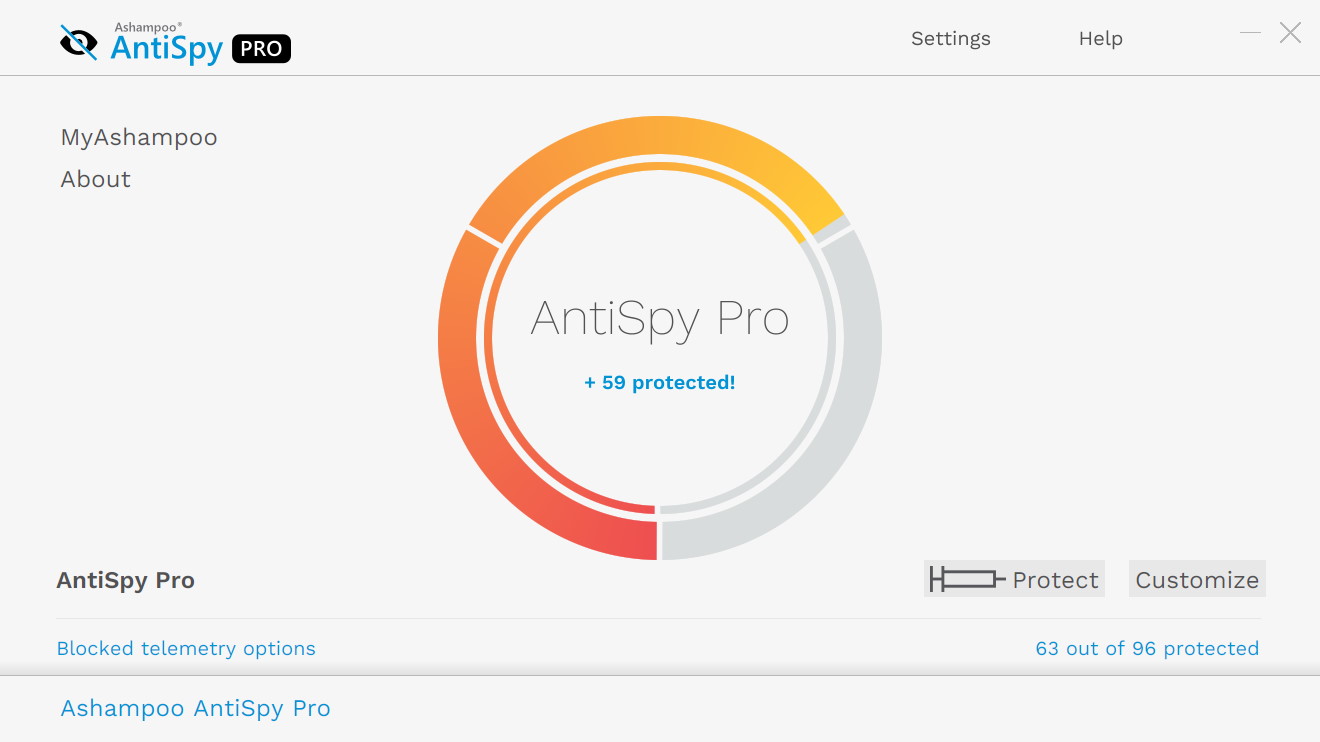
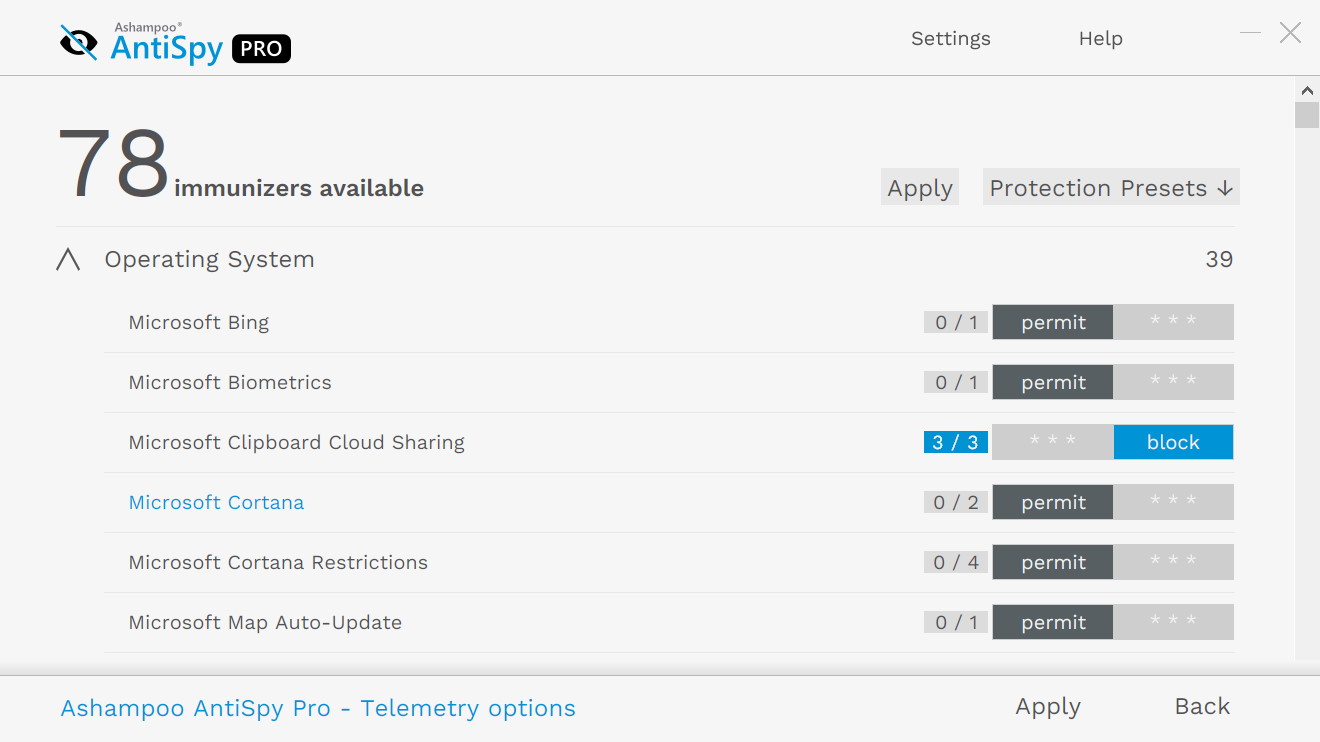
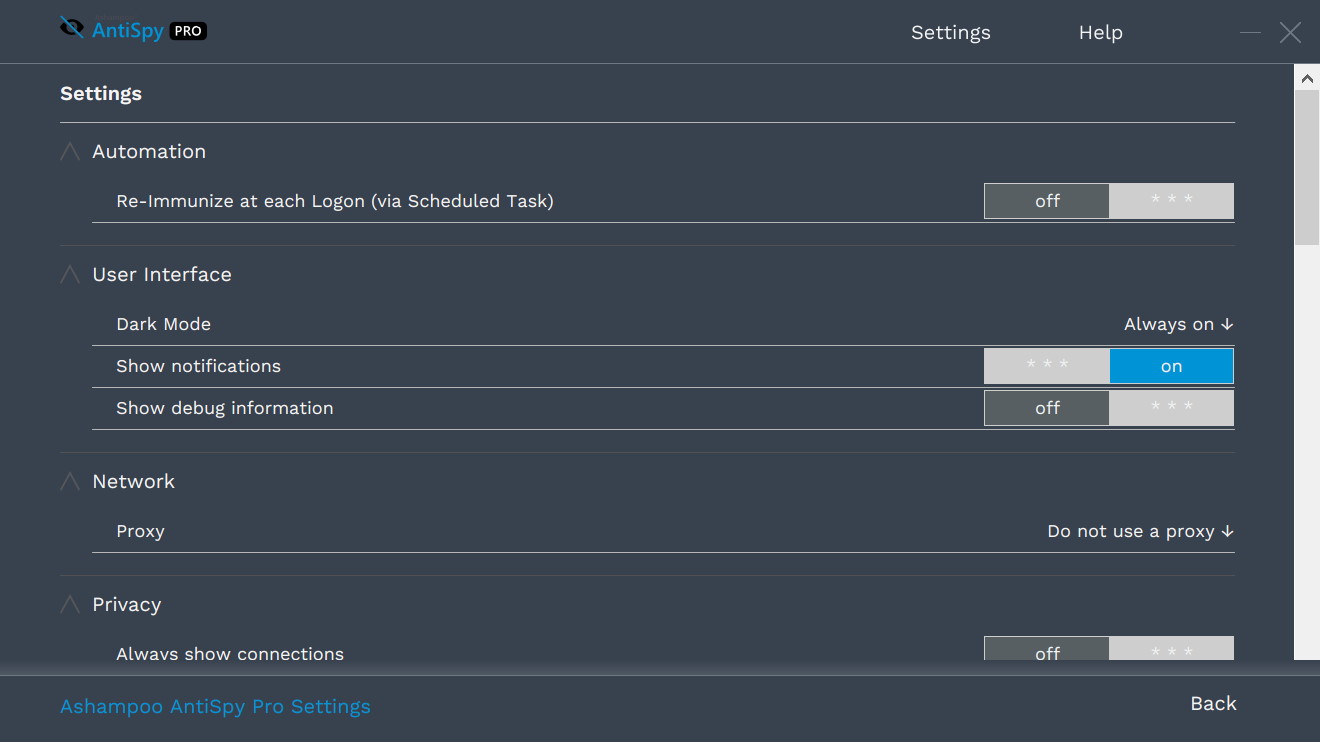




Your Comments & Opinion
Discover the web sites that track you and then take back control
Discover the web sites that track you and then take back control
Discover the web sites that track you and then take back control
Boost your privacy in Windows 10
Boost your privacy in Windows 10
Easily block tracking ads and cookies
Easily control Windows telemetry settings
Discover the web sites that track you and then take back control
Explore dozens of powerful windows tweaks and customisations from one straightforward program
Partition the parts of your PC that Windows’ own tools can’t reach.
An advanced partitioning tool that places you firmly in control of your hard drives
Read, write and edit metadata in more than 130 file types with this command line tool
Read, write and edit metadata in more than 130 file types with this command line tool