It is good to be prepared, and with this in mind it's good practice to have anti-malware software installed on your computer. But it's also a good idea to take regular backups of valuable data, and not everyone does this either! If you are concerned that your computer may be harboring malware – whether this is because you do not have security software installed, or you are worried that your chosen protection has let something slip through the net – you can use McAfee GetSusp to quickly scan your machine.
This free tools from security stalwarts McAfee does not require installation. It's a small application that should be able to evade being detected by malware, and it is able to detect malware or suspicious files using different techniques.
The first option is connecting to the McAfee Global Threat Intelligence (GTI) File Reputation database to see if any of the files the app detects during a scan are indeed malicious, but the tool can also use heuristics to identify suspicious files that warrant further investigation.
McAfee GetSusp has been designed with ease of use in mind. It really does not matter if you are unfamiliar or uncomfortable with using other security software, this app could hardly be easier to use. The fact that there is no need for installation greatly speed up the process of starting a scan; the application can even be run from a USB drive if you want.
If you want to do things in the simplest way possible, you can opt to run a default scan. But you can also customize which folders and drives McAfee GetSusp analyzes, and even get it to scan links contained in documents to see if they are safe.
Scans are quick and efficient, and you can send results – including files themselves – across to McAfee for further analysis. This helps the company to improve its threat database which in turn can be used to create better security products.
Verdict:
A wonderfully simple security tool that eliminates many of the barriers that put some people off using such utilities. Even if you only use McAfee GetSusp to determine that your machine is infected before handing it to someone else to sort out, it provides you and them with helpful information. It does not, sadly, remove malware, but it does arm you with the information you need to know what to do next.





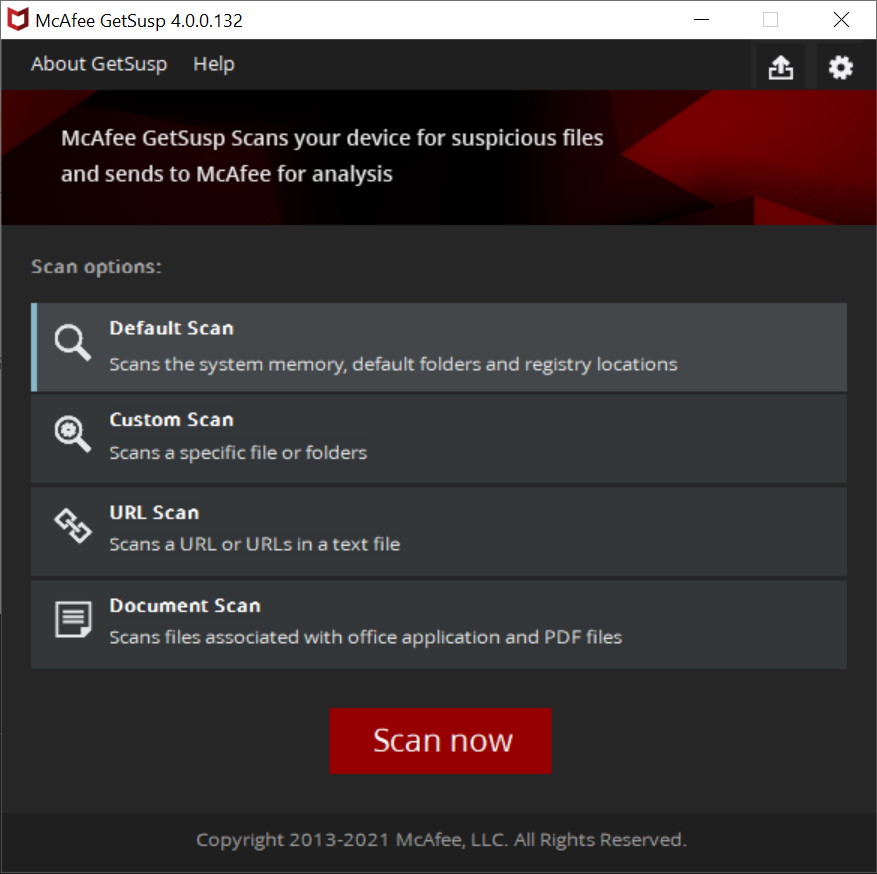
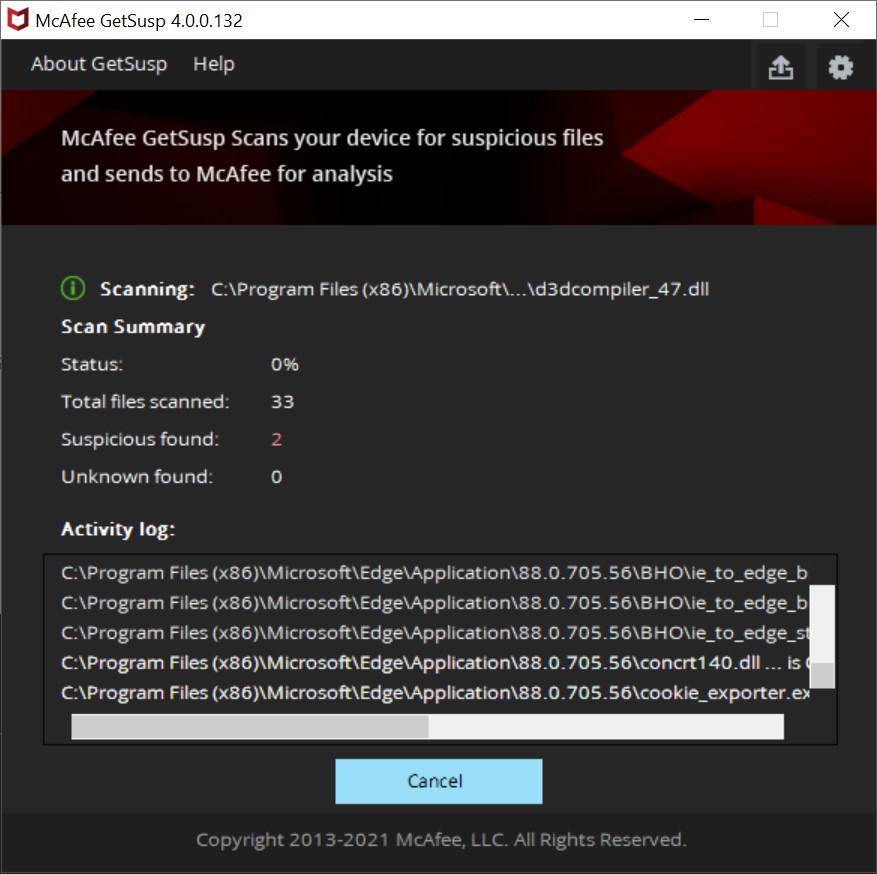
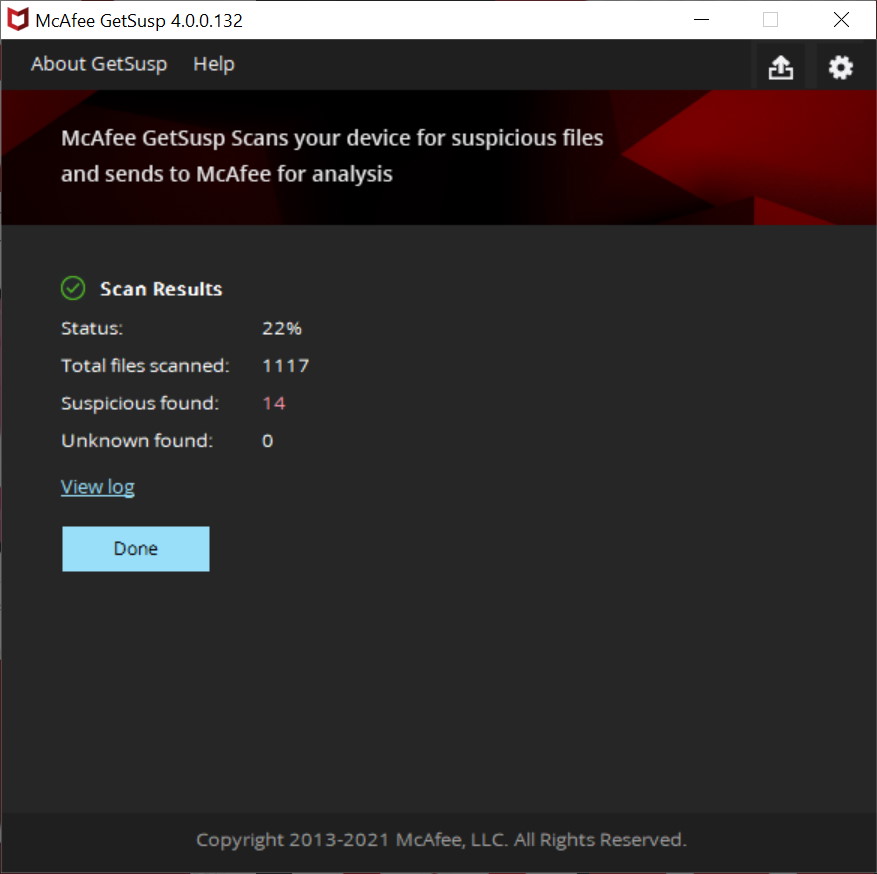
Your Comments & Opinion
A simple malware scanner to track down malicious files
Comprehensive security suite adds VPN, cloud backup and a password manager
Norton’s security suite gets a facelift and extra layers of protection
Never forget a password again with this password management tool
Never forget a password thanks to this impressive password management tool
Secure password manager which helps to keep your login details safe.
Seek out and destroy the most common malware with a click
Seek out and destroy the most common malware with a click