Capturing a static screenshot of what you see on your desktop is incredibly simple – there's even a dedicated key on your keyboard. But if you want to record a video of what you see, or what you are doing, on your screen, you'll need to turn to more specialist software. While video editing software can be quite complicated and expensive, the software needed to record video footage of on-screen activity is rather more accessible. One example is Bandicam.
The program can be used to capture everything you see on your screen, or recordings can be limited to a specific window. There are numerous potential usages for Bandicom, from recording tutorials that enable people to see precisely what you're doing – something which is helped by the fact that it is possible to record and highlight mouse movement and clicks. It can also be used to record presentations, online video streams, or gaming footage.
Additionally, the software can be used to capture footage from a connected device such as a webcam. In fact, it is even possible to record a video of on-screen activity and add webcam footage as an overlay – this is something that is perfect for making commentary videos ready to share on YouTube. For advanced users looking for impressive result, chroma key support means it is possible to create green screen effects from the comfort of your home.
If you're using the Bandicam to record a presentation or tutorial, you can draw on screen to highlight things of interest, and to make it clear what you are referring to in your voice over.When it comes to sound, you can choose between using the microphone, system sounds, an external track, or any combination of all of these.
With impressive framerate support, the ability to save videos in a number of popular formats and more, the app has lots of bases covered.
If you want to use Bandicam to capture footage when you're going to be away from your computer – such as if you want to record a live stream or something similar – there is a handy scheduling feature to take care of this.
While this is paid-for software, the trial version lets you try out all of the feature so you can see if it is right for you. There are, of course, restrictions in the trial, namely a limit on the length of recordings and a watermark.
Verdict:
At $39.95, Bandicam is not overly expensive, but it is not the cheapest option out there either. Windows 10 users should certainly check out the video recording options of the Game Bar first of all top see if this meets their needs. Bandicam does have enough extra options to make it a worthwhile purchase, however.




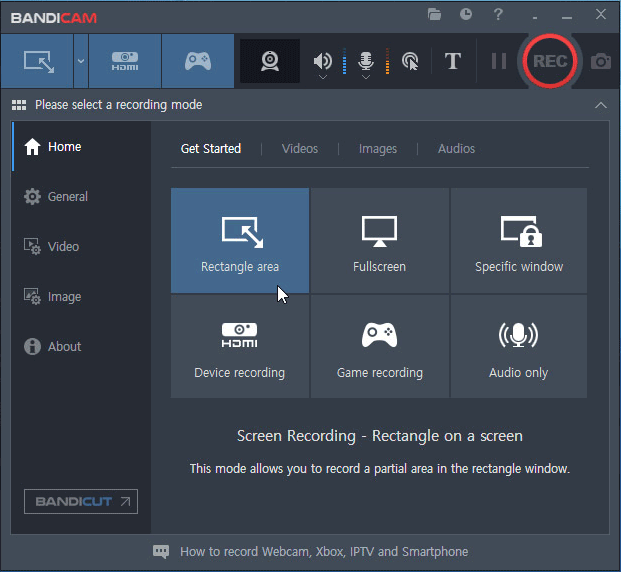
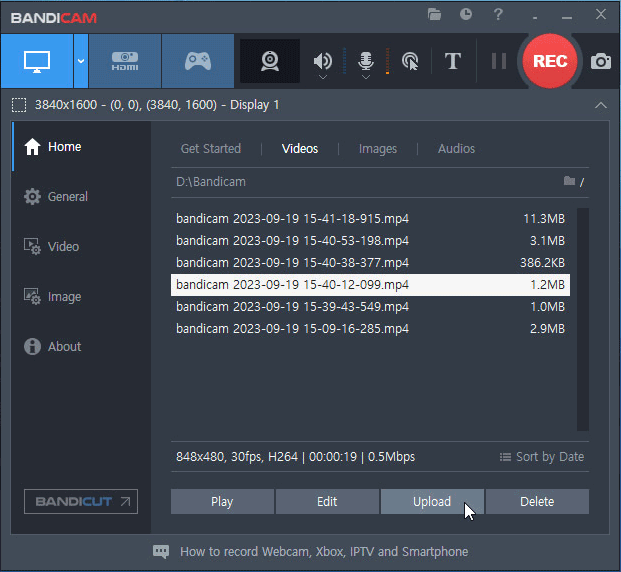
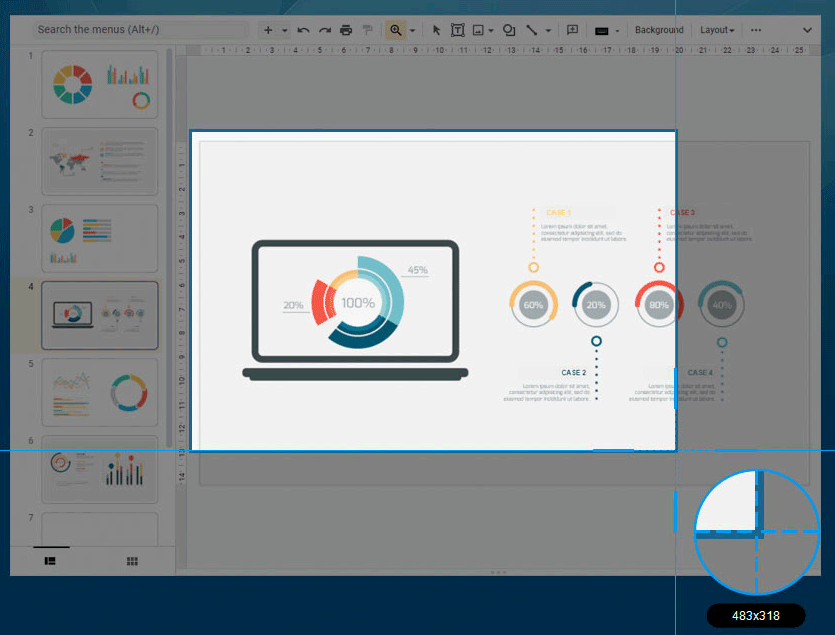




Your Comments & Opinion
All the codecs you need to play virtually any video or audio you may encounter
A free screen recorder/ tutorial maker/ presentation tool/ and more
A free screen recorder/ tutorial maker/ presentation tool/ and more
Take screenshots and record video footage with ease using this free tool
Create software demonstrations, tutorials and more with this versatile screen recorder
Capture images or videos of desktop activity, then share them online in just a few clicks
Versatile screen capture tool that can capture full screen shots and custom section
Powerful set of image editing and converting tools that’s now completely free
Create and record videos, edit them, share clips online or burn video DVDs. And that's just the start.
A complex, but very powerful 3D graphics tool
A complex, but very powerful 3D graphics tool