Slack may have taken the world by storm, but it is far from being the only group chat tool designed to help teams work together – as Microsoft would love everyone to remember with its Teams app. One of the latest rivals to Slack's crown at the top of the pile is Quill. Available for just about every platform imaginable – Windows, macOS, Android, iOS, iPadOS, Linux and the web – Quill is the new kid on the block, and it has a great deal to offer.
The cross-platform tool aims to make it easier for team working remotely – be that permanently or temporarily – to keep in touch, work on projects together, and more. The developers say that Quill has been designed with productivity and focus in mind, and it is clear that a lot of work has been put into making sure that users are not overwhelmed with notifications that would serve as a distraction from the work that needs to be done. Notifications that are deemed important or time-sensitive are given priority.
In addition to the various apps and the web version of Quill, it is also possible to use email and SMS to keep in the loop, so there are lots of communication options that help to make this a service with mass appeal. Taking cues from the likes of Gmail, threaded conversations make it easy to follow along with chats either in real time or when you are catching up later on.
For teams working on different projects, or for anyone who likes to keep things separated for other reason, channels can be created for different purposes. To help with workflow and overall functionality, you have the option of integrating with other apps.
Although it may seem that Quill has come out of nowhere, it is something that has been several years in development, and the hard work has clearly paid off. It is a versatile app that can not only be used for communication within larger companies – for which a paid-for Pro account will be needed – but can also be used for personal communication. Depending on your needs, however, it may not be necessary to upgrade to a paid-for account. If you are happy to have limits on the size of your messaging history that is retained, the number of integrations that are available, and the amount of free storage space each user has, the free edition could be just fine.
There is something of an irony to the fact that this incredibly useful tool almost seeks to minimize the amount of time you spend using it. With the focus on efficiency it is quick and easy to get up to speed with conversations and chats that you need to be aware of, and the fact that Quill is highly attractive is an added bonus. Is this the Slack disruptor that many would claim it to be? Possibly…quite possibly.
Verdict:
Quill is clearly heavily inspired by Slack, and this is no bad thing. For anyone making the transition from one to the other, the similarities help to make it easy to switch as the learning curve is very shallow. The fact that there is a free tier available is great because it gives would-be users the chance to try out the service to see if it suits their needs, and then upgrade to Pro if necessary – but in many instances, the free version will be more than enough.





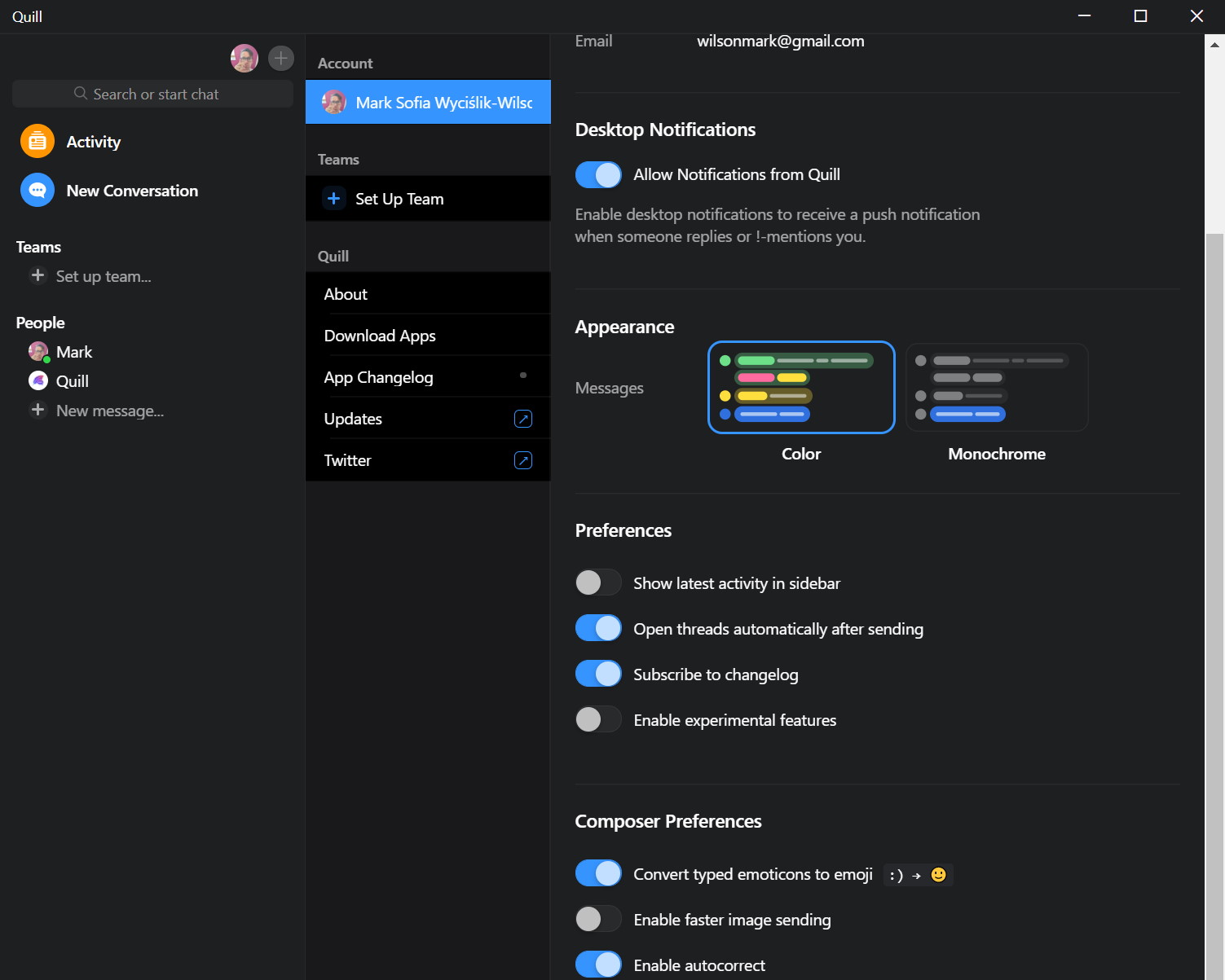
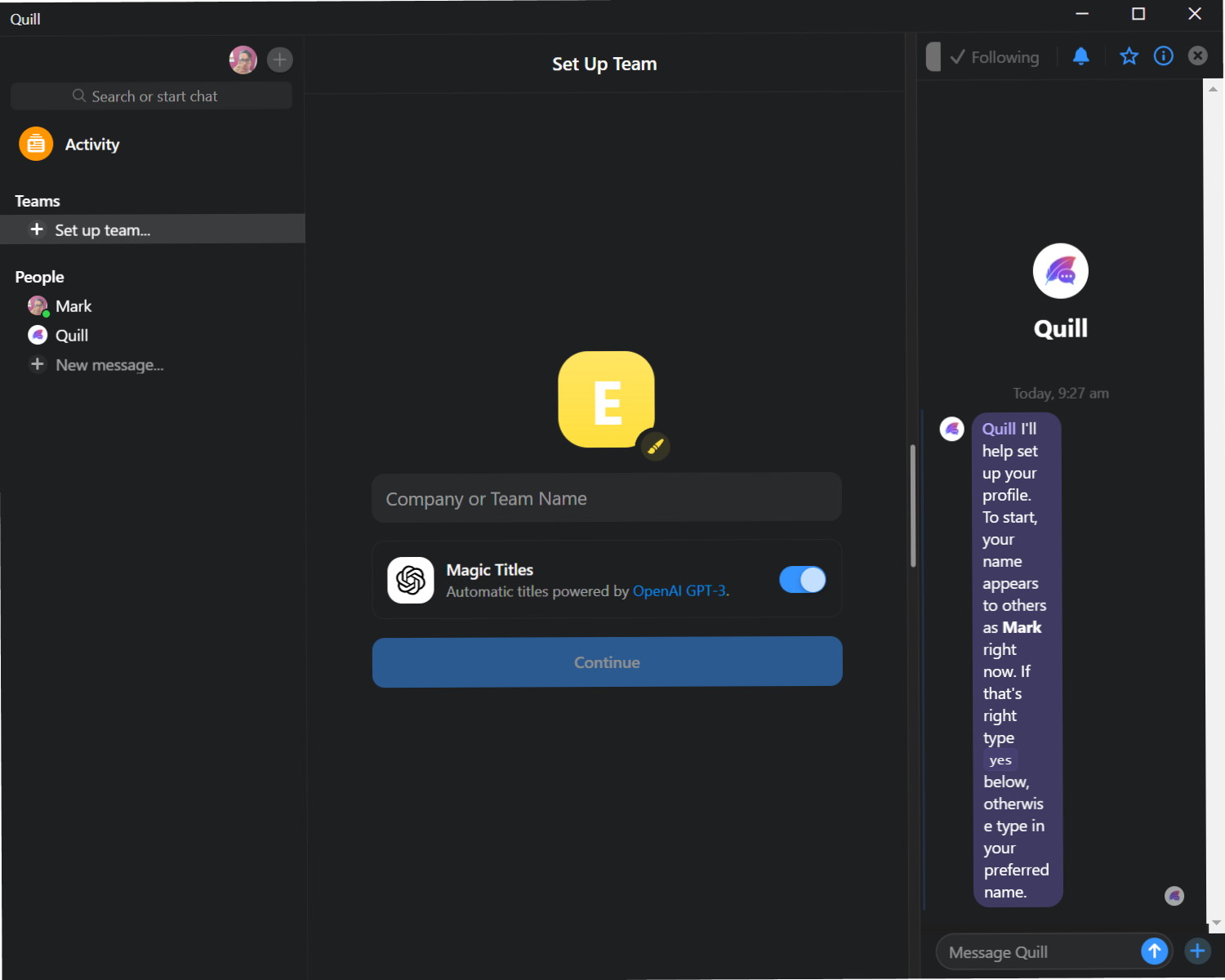
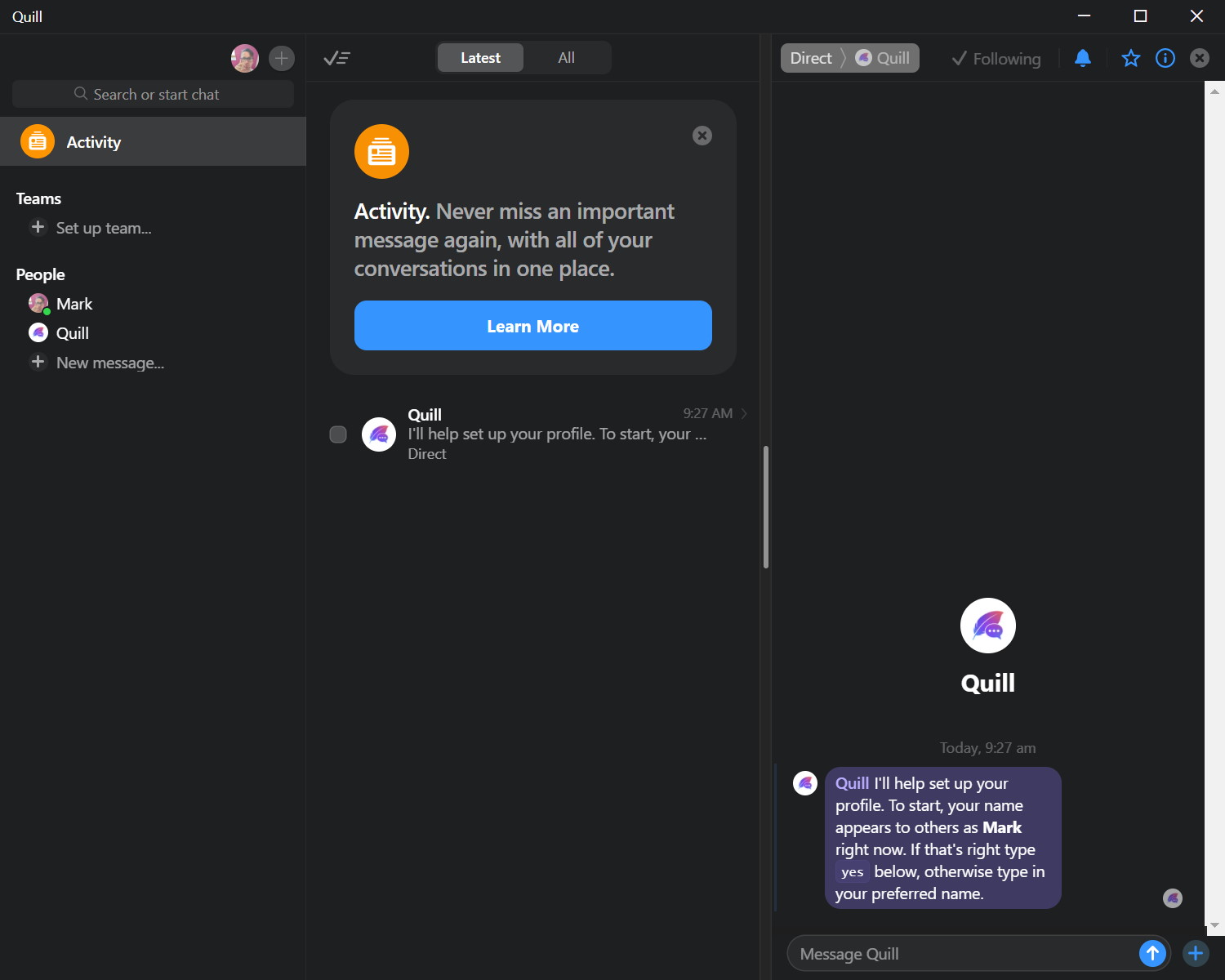
Your Comments & Opinion
Make your chats more productive with Zenkit's task-based messaging tool
Make your chats more productive with Zenkit's task-based messaging tool
A group messaging and team working chat app to rival the likes of Slack
A group messaging and team working chat app to rival the likes of Slack
A group messaging and team working chat app to rival the likes of Slack
A group messaging and team working chat app to rival the likes of Slack
A smart mobile messaging app
A flexible video conferencing tool with support for up to 100 users for free
A flexible video conferencing tool with support for up to 100 users for free
Notepad replacement that is well designed for editing code
Notepad replacement that is well designed for editing code
Create a portable todo list that you can take with you to use on any computer