Hypernotes is the third standalone tool launched from Zenkit’s productivity based software suite, following hot on the heels of Zenkit To Do and Zenchat. Hypernotes is a simple tool for creating information to share with others, whether it’s documentation, tutorials, notes, wikis, or more.
Your notes are organised in a hierarchical fashion, based around shared notebooks, which are confusingly referred to as 'Collections' on the main menu. Navigation is provided in the left-hand pane with five views: Pages, Table, Daily, Tasks, and Graph. The latter provides you with a mindmap of your pages, allowing you to create connections, which appear as clickable hashtag links within each page to aid navigation.
Click on a page to populate it with content – by default it comes with a simple header, plus a series of paragraphs with bullet points, with support for multi-level outlining built in. Either start typing some text, or press / to bring up a pop-up menu allowing you to insert a wide range of additional elements, from images (either uploaded or linked from elsewhere) and embedded hashtag links to references to other tasks, pages, or blocks. Most of these are expressed in code, and clicking the I button will reveal all the shortcuts you need.
Like its predecessors, Hypernotes is designed to connect directly to other parts of the Zenkit suite, making it possible to link information created in Hypernotes with lists in To-Do or shared via Zenchat, but it can of course be used in a standalone setting.
The app provides a wrapper for the web-based UI – the user experience is practically identical to accessing your notebooks through your web browser on whichever platform(s) you choose, with the added bonus of being able to work offline within a dedicated app.
There are free and paid-for tiers – you’re limited to just two notebooks with two members for each one, plus 600 MB files and attachments. Activity history is kept for just four weeks, and there are a maximum of three connections to other Zenkit Suite apps. All other key functionality is in place.
Upgrade to one of the three paid-for tiers, and these limits relax considerably, plus you gain additional enterprise-friendly options the higher you go. The cheapest tier – Plus, $8/month – does give you the opportunity to customise themes and a future update will allow you to email notes to collections.
Hypernotes doesn’t have the same universal appeal as To-Do or Zenchat, but if you’re already using either tool, you’ll find it’s irresistible if you’re looking for a way to add comprehensive notes or documentation to existing projects.
Verdict:
If you’re already using one of Zenkit’s other tools, then Hypernotes is a valuable add-on. On its own, however, it’s less compelling.




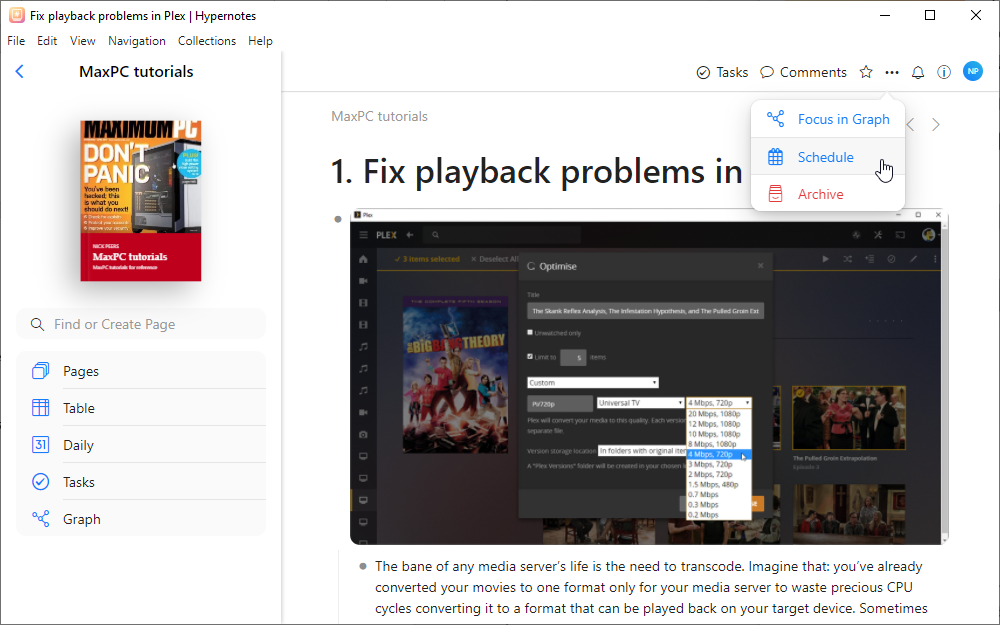

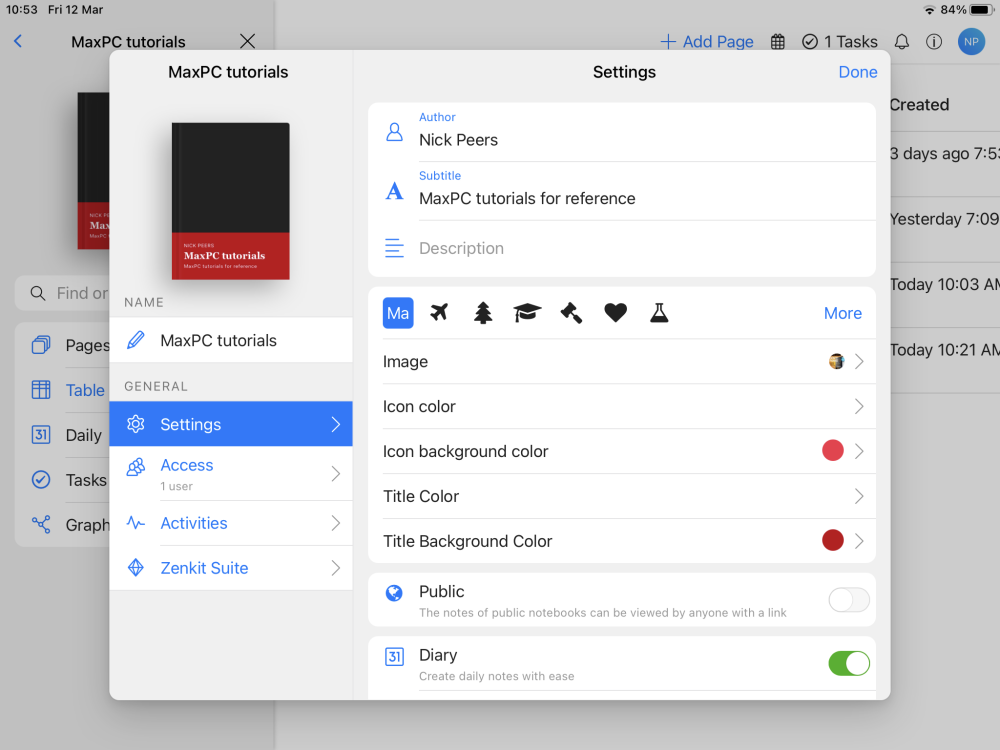
Your Comments & Opinion
Make your chats more productive with Zenkit's task-based messaging tool
Make your chats more productive with Zenkit's task-based messaging tool
Resurrect Wunderlist with this almost perfect carbon copy.
Resurrect Wunderlist with this almost perfect carbon copy.
Add rich notes and documentation to your Zenkit projects.
Add rich notes and documentation to your Zenkit projects.
Add rich notes and documentation to your Zenkit projects.
Add rich notes and documentation to your Zenkit projects.
This open-source Office alternative has several unique – and noteworthy – features.
This open-source Office alternative has several unique – and noteworthy – features.
This open-source Office alternative has several unique – and noteworthy – features.
This open-source Office alternative has several unique – and noteworthy – features.
A versatile mind mapping tool