It is quite some time since Microsoft introduced the Windows Experience Index in its operating system. This handy benchmarking score gave a quick and easy way to check the performance of your computer not to see if it would be up to certain tasks, but also to see just what difference various hardware upgrades make.
While previously easily accessible, Microsoft later decided that the score was not of particular interest to most users and therefore made it harder to find. There are still a few ways to view this score in Windows 10, but they are far from user-friendly. This is something that the open source tool Xiret aims to rectify.
This free program makes it very simple to assess the performance of your system, and see benchmark scores for different areas. Although this is not necessarily something that will appeal to everyone, there are plenty of people who seriously miss the easy way it used to me possible to view their Windows Experience Index score. For such people Xiret is a tool of empowerment.
The tool gives you a detailed breakdown and analysis of all of the hardware you have installed, and if you are running the analysis across several systems and want to compare results, there is a handy export option for this very purpose. You may not learn as much from the score and information gathered as you would do from a dedicated benchmarking application, but it's useful data nonetheless.
While it is fair to say that Xiret does not give you access to any more information that you would otherwise be able to get via various means in Windows, it certainly makes things a whole lot easier. In addition to the ease of use, all of the data is present in a highly accessible form which is much more useful than anything else available in the operating system itself these days.
Verdict:
A great, free way to get back a handy feature of Windows. For anyone who likes to know exactly what is going on with their system, or who wants to be able to track the impact hardware upgrades have on performance, this is an essential utility.




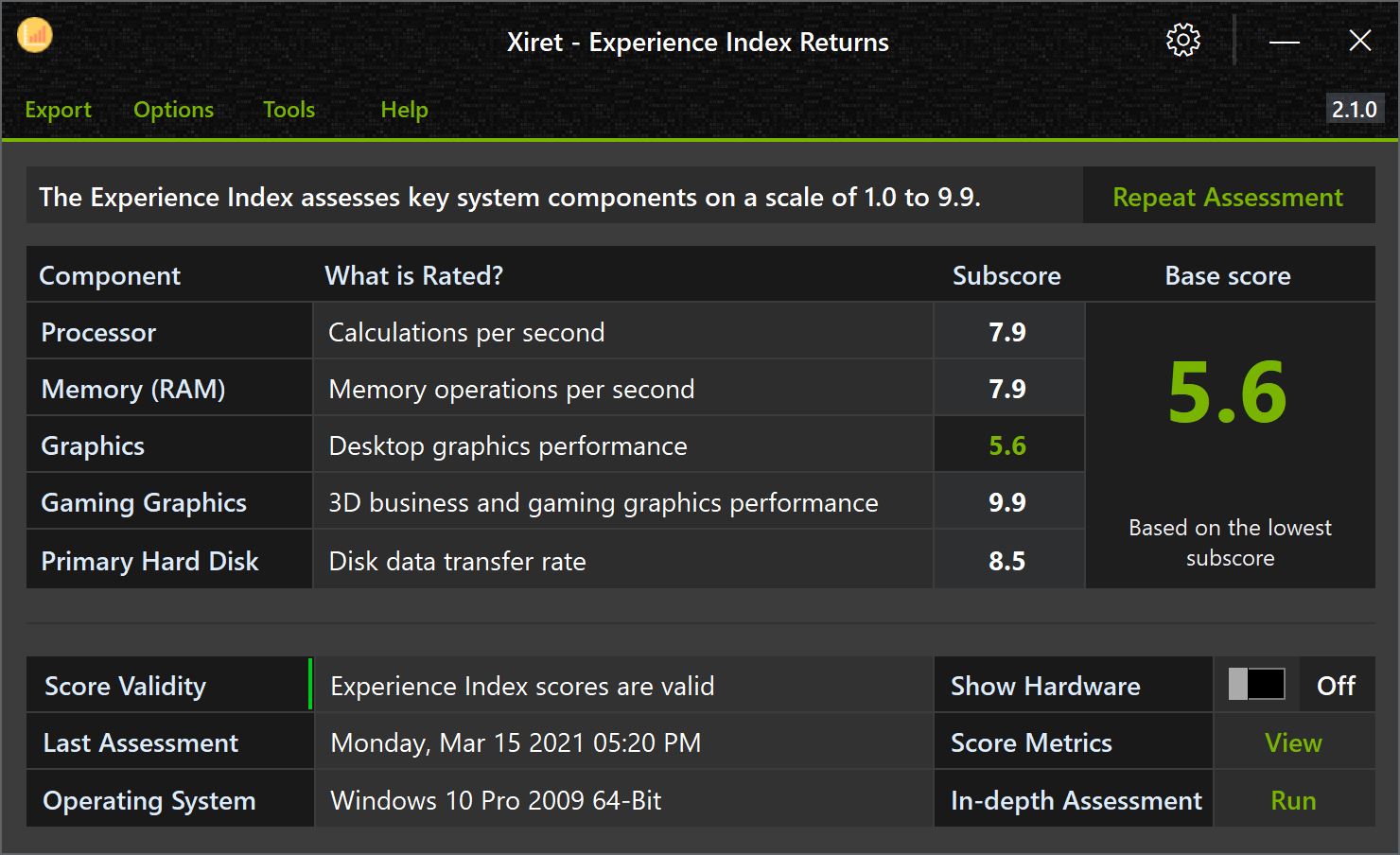
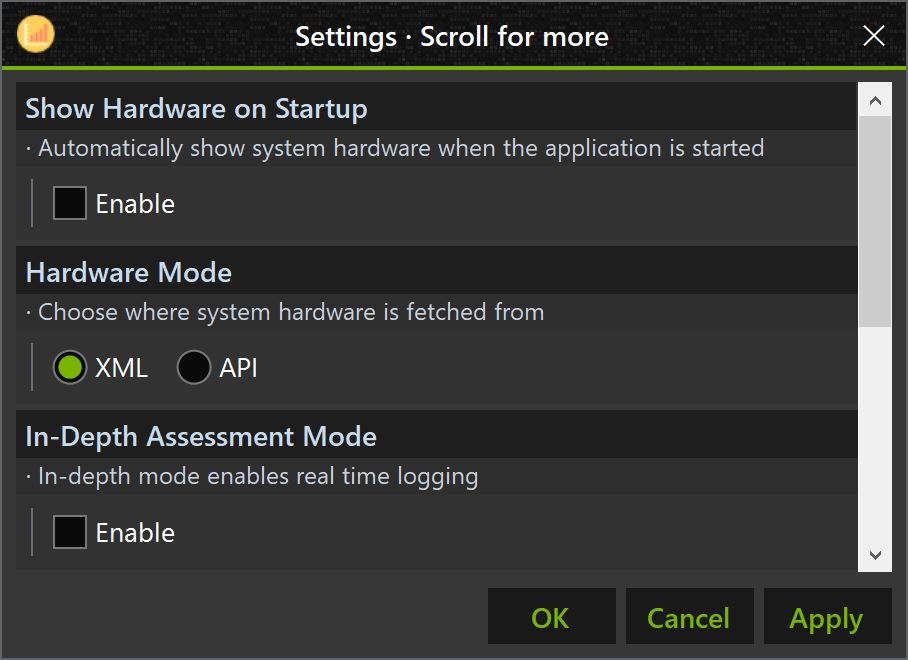
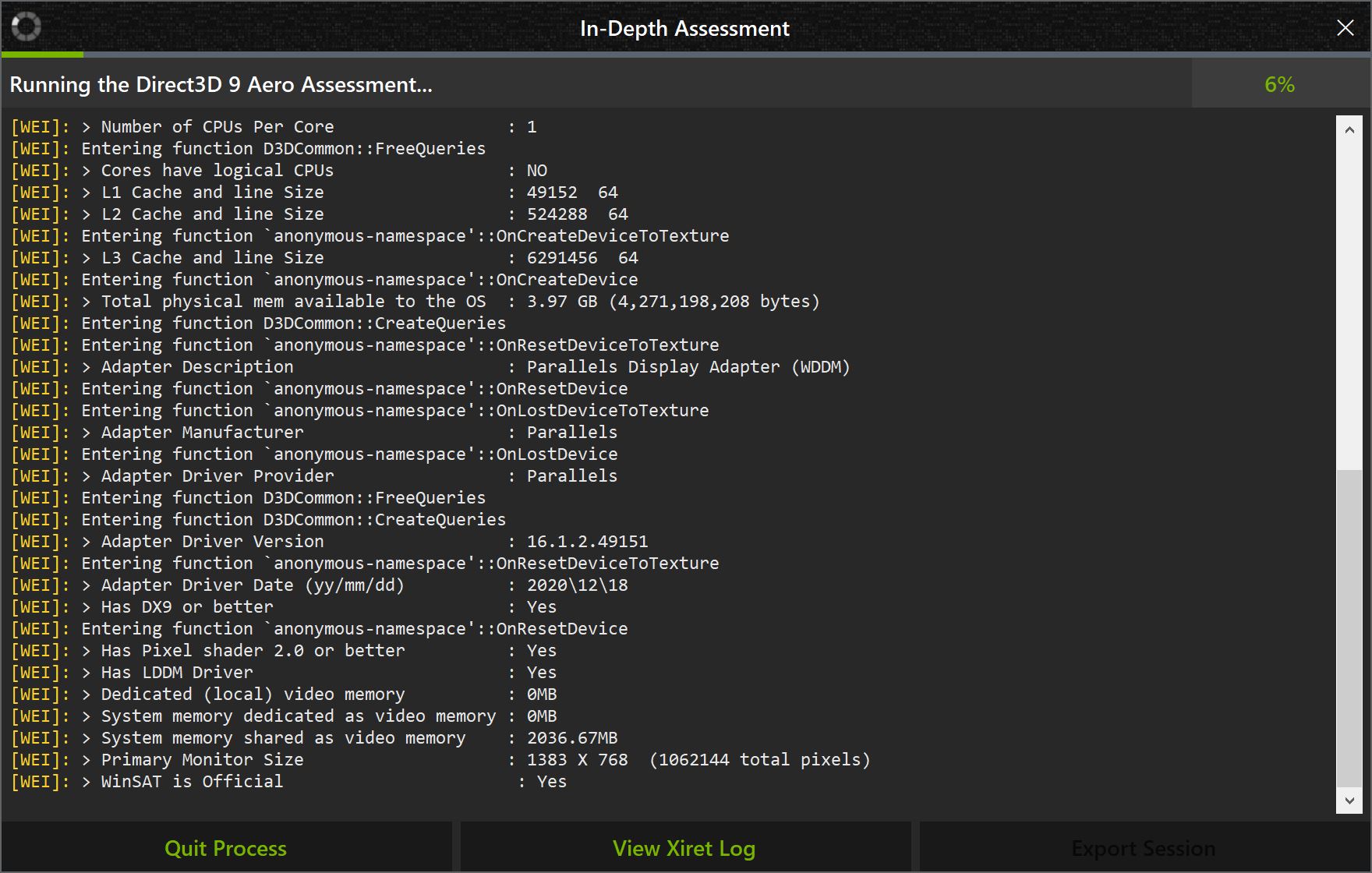
Your Comments & Opinion
The world famous benching tool
An advanced tweaking tool for Windows 8 users
A free tweaker to boost the performance of Windows
Take control of your motherboard with this advanced tweaking tool
Tweak Windows 7 to boost performance for free
Browse your hard drive with this tabbed file manager
Powerful, yet easy-to-use alternative to Windows Explorer
Powerful, yet easy-to-use alternative to Windows Explorer
Protect your privacy and security by making sure data is shredded from your hard drive
Comprehensive suite of PC speedup, maintenance and management tools