While the Task Manager tool that is built into Windows may not be something that most people use on a daily basis, it is still a very useful thing to have available. For those times when you need to kill an unresponsive app, it's great to be able to call on Task Manager to help you out, and power users are likely to turn to this handy component rather more often.
Regardless of how often you use Task Manager, the chances are that you have found it to be a little limited. One area in which it is found wanting is the fact that it only lets you terminate one process or application at a time. If you are trying to kill several unresponsive apps, or you're looking to free up as many resources as possible in one fell swoop, Killer could be the tool you need.
This app is a Task Manager alternative which has several advantages over Microsoft's own tool, including the ability to select multiple process to terminate at once.But more than this, Killer also includes options that can help you to ensure that the apps and processes you kill stay killed. A key way the program enables you to do this is by giving you the option of not only terminating a main app or process, but also any child apps or processes which could be used to automatically bring things back to life in the background.
Killer also gives you more options for sorting and searching running processes. There is a simple search field that helps you to find something specific by name, but there are also numerous sorting options. The list of running processes can be ordered in various ways using column headings such as a PID, Process Name, CPU Usage and Memory Usage. These versatile options mean that you can easily home in on resource hogs, or track down something you know the name of.
The app can be installed in the usual way, or it can be run as a portable app if you prefer – but it is worth noting that (as the developer points out) the standalone version is rather slower than the installable edition.
Verdict:
The idea behind Killer is a simple one, and while it may seem that there are not many additions when compared to Task Manager, the ones that have been included make a real difference. This is a tool that power users will really appreciate.

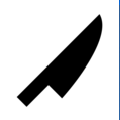



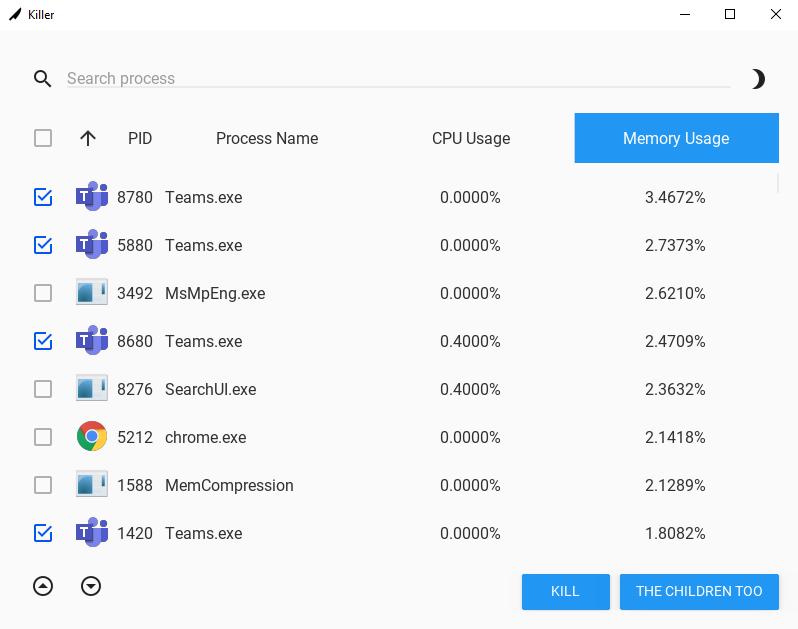
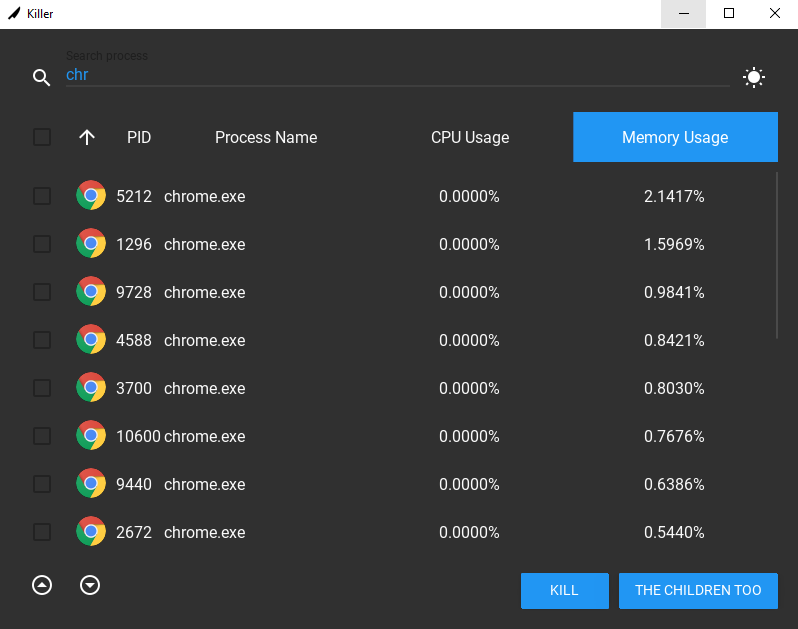
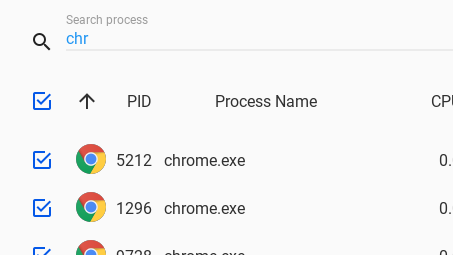




Your Comments & Opinion
Make your mouse more productive by changing the function of its buttons
Easily move your Windows library folders to another drive
A free tool to unlock hidden settings in Windows
A free bootable CD to help you fix your malfunctioning computer
Take control of drive letters in Windows
A free tweaker to boost the performance of Windows
Take control of windows with new title bar buttons
Automatically add removable media shortcuts to the desktop
Enhance Windows Explorer with this speedy file navigation system
Browse your hard drive with this tabbed file manager
Preserve your desktop icon layout with this handy backup tool
Preserve your desktop icon layout with this handy backup tool
Take control of your file and folder management with this powerful – if slightly unrefined - utility
Take control of your file and folder management with this powerful – if slightly unrefined - utility