If you have ever had to migrate user data between profiles in Windows, you will know that it can be a nightmarish task. This is something that PCmover Profile Migrator aims to help with, greatly simplifying and speeding up the process.
The software has been designed to migrate applications, data, and settings between users on the same device, and this can help out in a range of situations. Why would you want to do this? It can help with, for instance, upgrading a computer from Windows 7 to Windows 10, or switching between a local and Local Active Directory User Profile.
Tackling either of these scenarios manually can be incredibly time consuming, and hold great potential for things to either go wrong or to be overlooked or forgotten. PCmover Profile Migrator automates the migration process so all files, applications and settings can be transferred to a second account without worrying that anything has been left behind.
It is a shame that this particular product is only capable of migrating between profiles on the same computer, but if you are looking to move data between machines, Laplink has other utilities available that can help you out. But with increasing numbers of organization switching to Azure Active Directory, the need for migrating between profiles on the same machine is a real one. Using this automation tool, the process can be reduced to something that takes minutes rather than hours, although the length of time it takes will vary depending on the amount of data involved.
It's worth noting that PCmover Profile Migrator is only free for one single PC until June 30, 2021, so it's a good idea to grab it as soon as you can. To help you to get started with the software, Laplink has created a number of video tutorials to guide you through various scenarios, and you can check these out here. There is also a PDF user guide available here.
Verdict:
While not something is needed by the average user, PCmover Profile Migrator is great for system administrator and IT departments who need to migrate data between user profiles. It makes the process smoother and faster than ever, helping to save time and money.




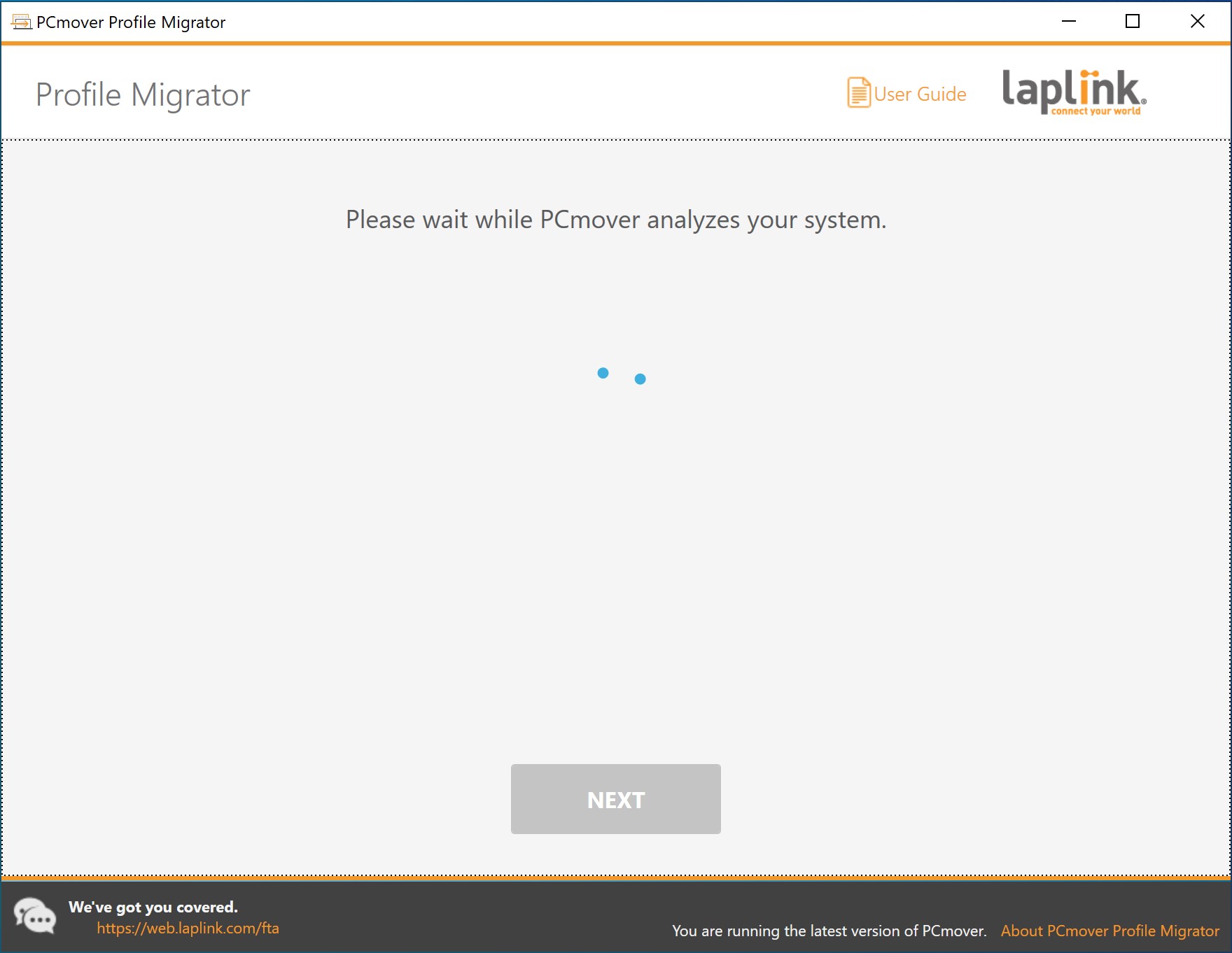
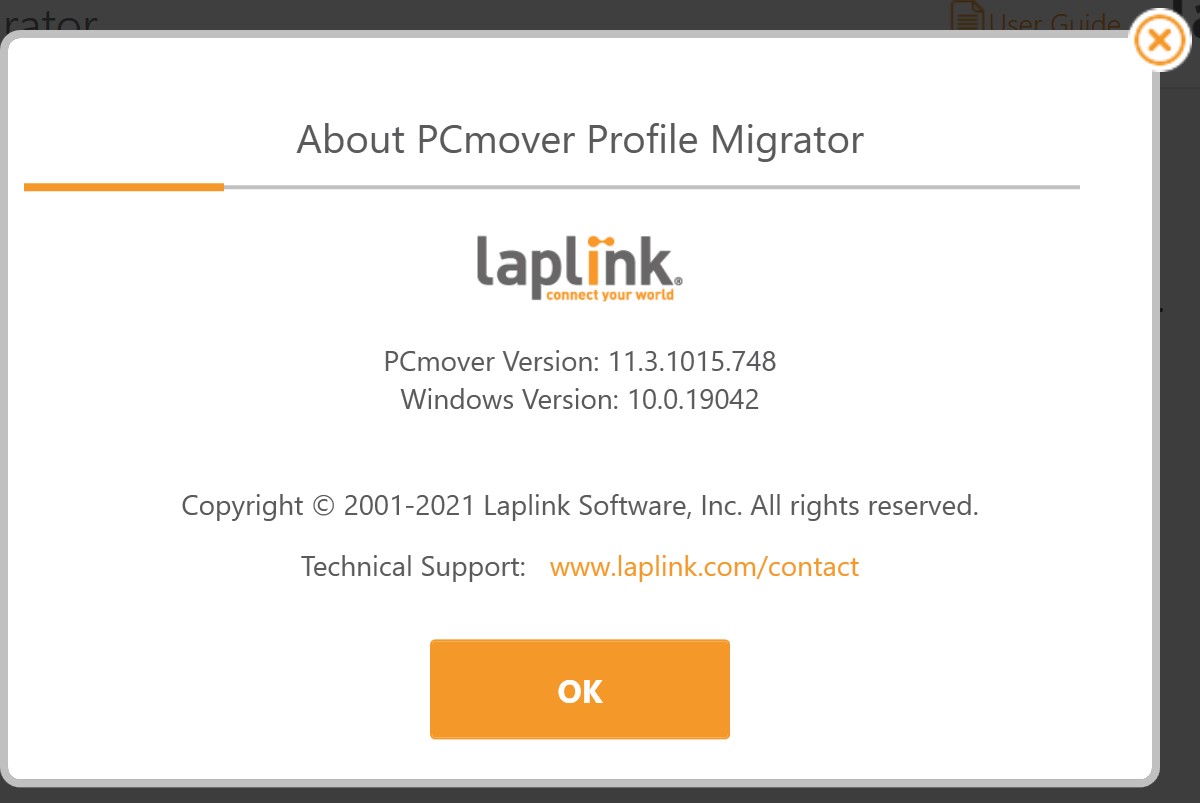





Your Comments & Opinion
Migrate your data to a new PC or Windows installation
Quickly transfer applications, data, settings and more from an old computer to your new PC
Easily move your Windows library folders to another drive
Move your files and settings to Windows 8
Transfer your files and settings from OS X Leopard to Lion
A notepad/ to-do tool with cloud sync
An advanced launcher tool for Windows power users
An advanced free tool for renaming large numbers of files in a flash
Run software in an isolated environment to prevent it from making changes to your system
Browse your hard drive with this tabbed file manager