The need for security dictates that we all have a huge number of passwords to remember these days. Just about every website we visit requires us to have an account that needs a strong password, and the same is true of a growing number of apps too. So how do you manage this? The insecure option is to simply use the same password everywhere, but this is clearly not a good idea. Passwarden is a solution that lets you use unique, strong passwords for every site, app and service you use, but not have to remember all of them.
The name of the app suggests that Passwarden is simply a password manager. While it is indeed a password management tool, it is also more then this. The app functions as a secure database for not only your usernames and passwords, but also any other private data you would like to keep safe – such as bank account details, other financial information, and data from identity documents.
Available for many platforms – Windows, macOS, Android, iOS, browser extensions and a web app – Passwarden can be used across devices, automatically filling in passwords and form data for you. This is a far more secure option than using the password remembering capabilities of your web browser, and the synchronization functionality is far more advanced. There is support for two-factor authentication for added security when it is needed as well.
As you would expect, your password database is encrypted and secured with a single master password. The idea is that you only have one password to remember, so there's little chance of it being forgotten. While some similar security tools require you to remember this password and do not offer any chance of recovery, with Passwarden you are given a second chance. During the process of setting up the app you are provided with a recovery key which you can use to sign into your account should you, somehow, forget your master password.
There are some interesting features which you may well not have seen in other similar apps. One such feature is "duress mode". If you are ever forced to open Passwarden by someone who is trying to steal your data, you can enter a secondary password which will open the database, but wipe anything you have previously marked as being extra important.
Verdict:
Passwarden is a great security solution that will suit many people, but the only thing that could count against it is the price. The personal edition costs $3.99 per month, $39.99 per year or $199.99 for life, while the family edition is $4.99, $49.99 and $249.99 respectively. While not extortionate, there are certainly cheaper options out there.





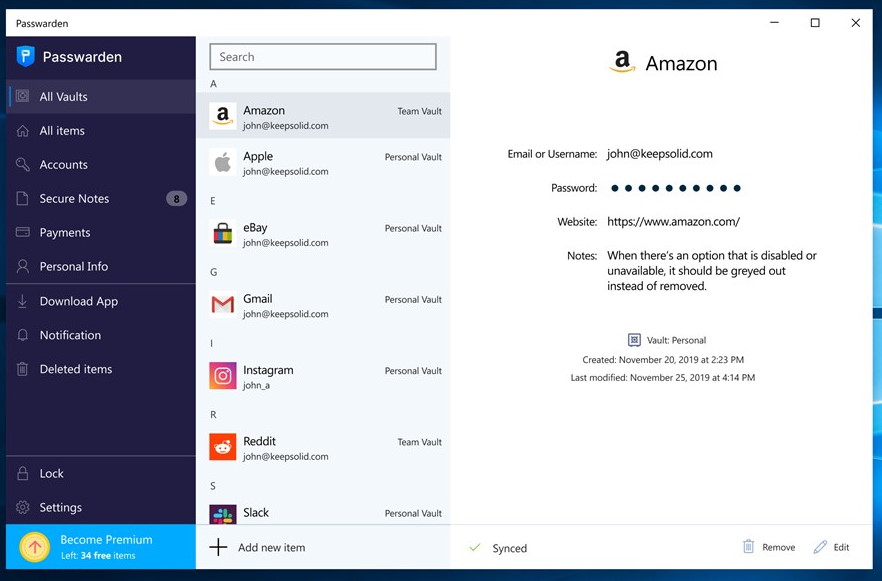
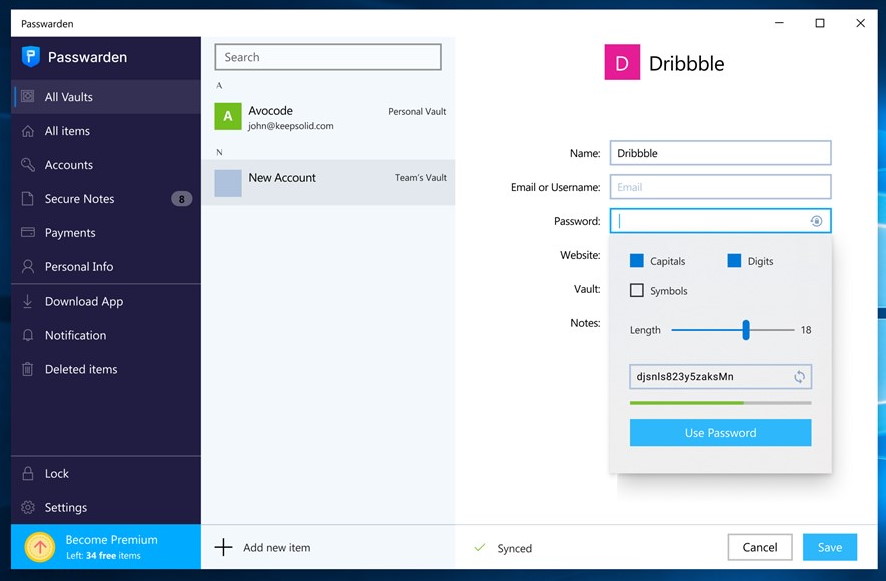





Your Comments & Opinion
A cross-platform password manager that secures you login credentials and more
A cross-platform password manager that secures you login credentials and more
A cross-platform password manager that secures you login credentials and more
A cross-platform password manager that secures you login credentials and more
A cross-platform password manager that secures you login credentials and more
A super secure mobile browser that maintains your privacy online
Discover the web sites that track you and then take back control
Easily enter usernames and passwords for your favorite web sites
Never forget a password again with this password management tool
Never forget a password thanks to this impressive password management tool
Secure password manager which helps to keep your login details safe.
Seek out and destroy the most common malware with a click
Seek out and destroy the most common malware with a click