If you find yourself drowning in a sea of unrememberable passwords, this offering from Norton could be just what you've been looking for. Norton Password Manager does very much what its name suggests, providing you with an easy way to save and manage your passwords so you do not need to develop a photographic memory in order to access all of the sites and services you use.
You can store all of your usernames and password in a secure vault, and syncrhonize them between devices so you will be able to access them regardless of whether you're using your phone, tablet, laptop or desktop computer.
As well as storing your login credentials in a secure, searchable database, the app can also automatically fill in these fields for you when you encounter them online. Add to this a range of other automation options, and it quickly becomes clear that this is tool that will help to not only keep you safe, but also help to speed up your life online.
For those times when you join a new site and need to think up a new password – or you need to come up with a new password for an existing account for one reason or another – the app includes a strong password generator that can help you out.
The name of Norton Password Manager is a little misleading, because it actually does much more than you might initially be led to believe. In addition to storing you passwords, the app can also save and automatically fill in your credit card details when you are making online purchases. You can also store private notes which can include anything you like, such as PINs you need to remember, identity information, addresses and so on.
Again, all of this sensitive information is stored in an encrypted database so there is no risk of it falling into the wrong hands. Should you need to share any of the information you have stored in the database with someone else – such as sharing your bank details so they can make a payment to you – this is something you can do from within the app.
Norton Password Manager is available as an app for iOS and Android, or as a browser extension for Chrome, Firefox, Safari and Edge.
Verdict:
A great free tool for anyone who finds password to be a nightmare. Even if you don't generally have trouble with your memory, the fact that you can store even longer more complicated passwords and have them entered automatically means that you can make yourself even safer online. All of this for free – what's not to like?




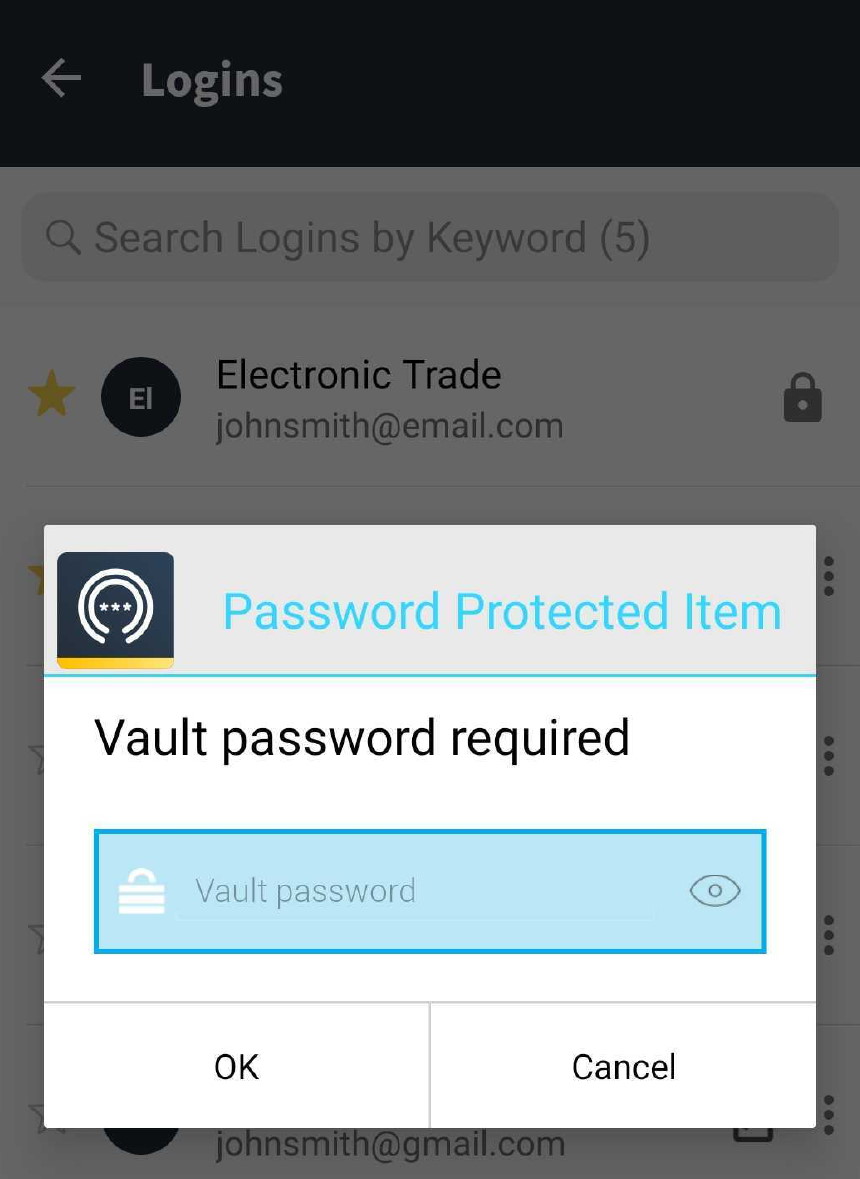
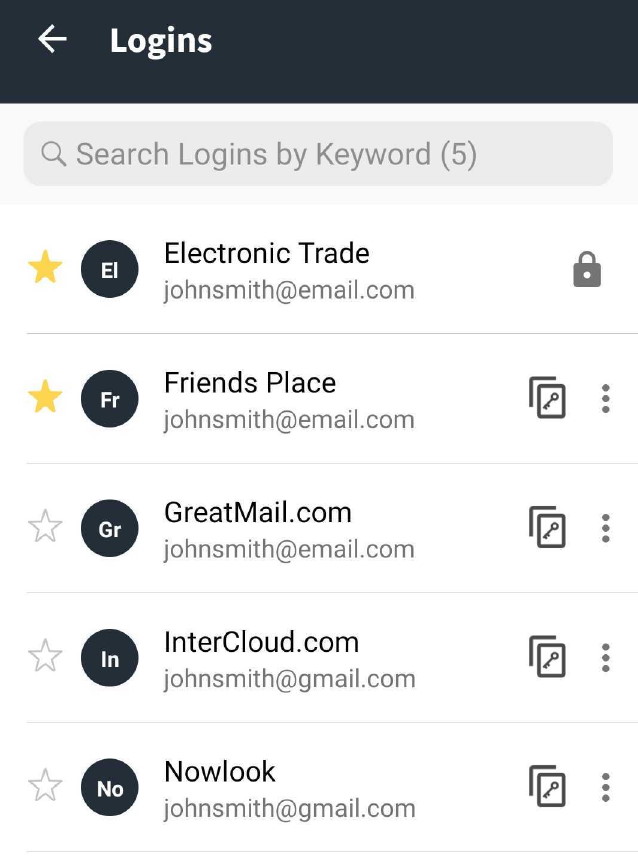
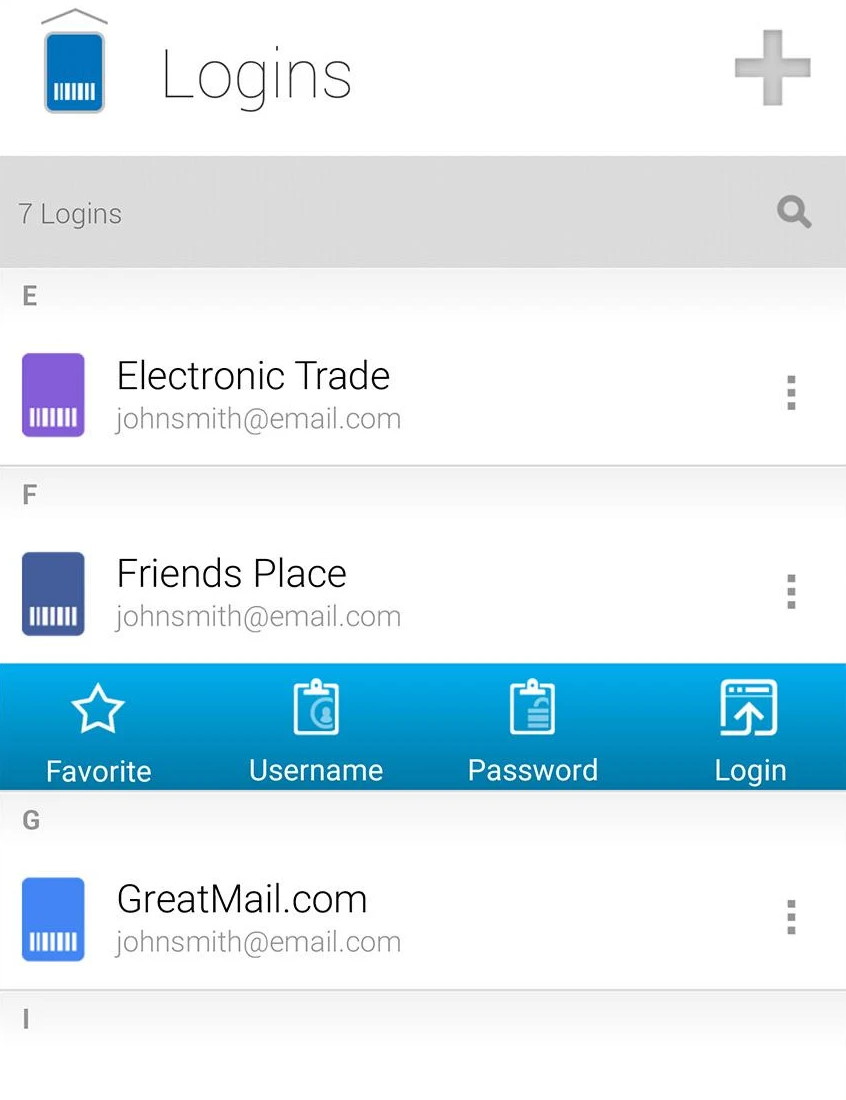
Your Comments & Opinion
Keep your passwords – and more – safe in this secure vault
Keep your passwords – and more – safe in this secure vault
Keep your passwords – and more – safe in this secure vault
Keep your passwords – and more – safe in this secure vault
Keep your passwords – and more – safe in this secure vault
Open-source password manager goes straight to the top of the class.
Keep your passwords – and more – safe in this secure vault
Keep your passwords – and more – safe in this secure vault
Keep your passwords – and more – safe in this secure vault
A secure web browser based on a Mozilla core
Preserve your anonymity online with this interesting privacy tool
Preserve your anonymity online with this interesting privacy tool
Preserve your anonymity online with this interesting privacy tool
Never forget a password again with this password management tool
Never forget a password thanks to this impressive password management tool