Image Resizer is a simple tool that makes it quick and easy to resize digital images to the resolution that you need.
The program integrates with Explorer, so there's no need to launch it in advance. Just choose the images you'd like to resize, right-click them and select Resize Pictures to see the options on offer.
At its simplest, you can choose one of four profiles (Small, Medium, Large and Mobile Device) and the program will create copies of your images that fit those size of screens.
This works well enough, but the default resolutions seem a little odd: choosing the Small profile will resize your image to fit an 854 x 480-sized screen, for instance, while the Medium profile represents a resolution of 1366 x 768.
If you're looking for another resolution, though, you can always choose the Custom option and enter whatever size you like. Image Resizer will create copies of your images at the appropriate resolution, and then store that value for future reference (there's no need to manually enter it each time).
And while it makes sense for the program to produce resized copies of your photos, if you're sure you don't need the originals then it doesn't have to work this way. Simply check the "Resize the original pictures" option and your selected images will be replaced by their resized versions, so you won't have the hassle of renaming or otherwise managing the copies afterwards.
Verdict:
Resize a whole folder full of images without having to load your graphics editor, first - very convenient




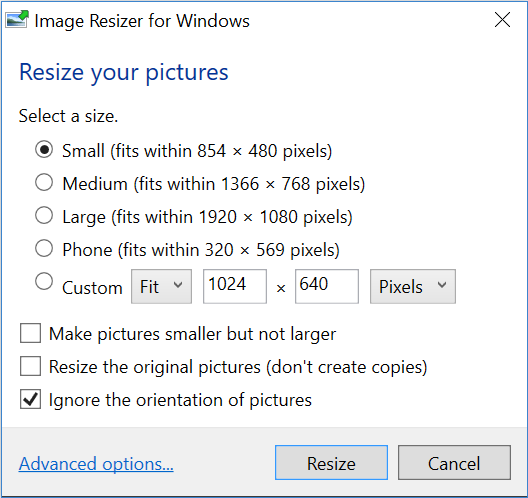




Your Comments & Opinion
Quickly resize multiple images in one fell swoop
Right images via Windows’ context menu
A batch image processor for the command line
Low-cost image editing package packed with features
Convert/ resize images from Explorer's "Send To" menu
Add polish to your home videos with this easy-to-use tool
Add polish to your home videos with this easy-to-use tool
A Winamp-like media player
Update K-Lite Codec Pack (any version) to the latest build
A powerful open-source video editor