You might not give them much thought, but drivers are central to the smooth running of your computer. While it is the operating system and applications that you might interact with directly on a day-to-day basis, every piece of hardware you have installed needs a software driver to make it work.
Just like any other software, it is important to keep drivers up to date. The latest version of any given driver can not only offer better performance and new features and options, but also address security issues and bugs that may have been detected in older versions. You might think that it would be easy to keep drivers up to date, and in some case this is true.
Windows Update can help with the updating of some drivers, but it certainly does not cover everything, and it does not even always offer you the latest version of a driver. Some companies include utilities with their drivers that will periodically check for new versions, but it is impractical to have a huge number of such programs running at all times.
Or, of course, you could manually visit the websites of hardware manufacturers to check for driver updates yourself. This is a time-consuming and labor-intensive task that few people would be happy to undertake. A far better option is to let Avast Driver Updater do the hard work for you.
Working much like Windows Update does for Microsoft's operating system, the tool analyses your computer and notes all of the various hardware components you have attached. The utility can then cross-reference against a database of literally millions of drivers, and let you know if you need to install new versions for any particular device.
It is a simple idea, but a brilliant one, and one that can make a real difference to your computer's stability, performance and security.
Verdict:
While it might seem like something of an extravagance to pay an annual fee to keep your drivers updated, it makes a great deal of sense – particularly for anyone with a complicated setup involving a lot of hardware. The peace of mind that comes from knowing that you have the latest and greatest drivers installed, knowing that you are getting the best possible performance from all of your devices, knowing that you will suffer fewer crashes or security issues – this is all priceless.





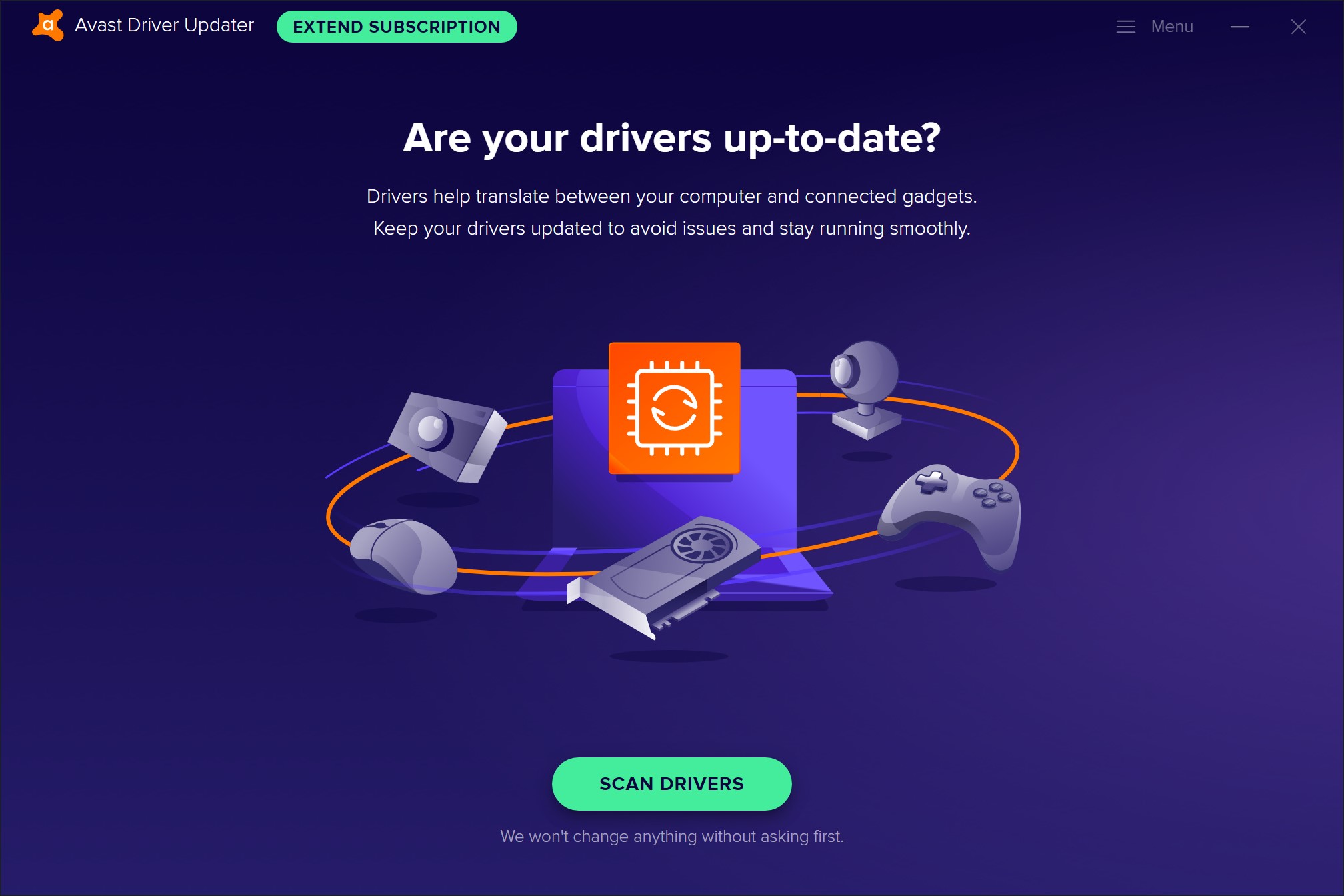

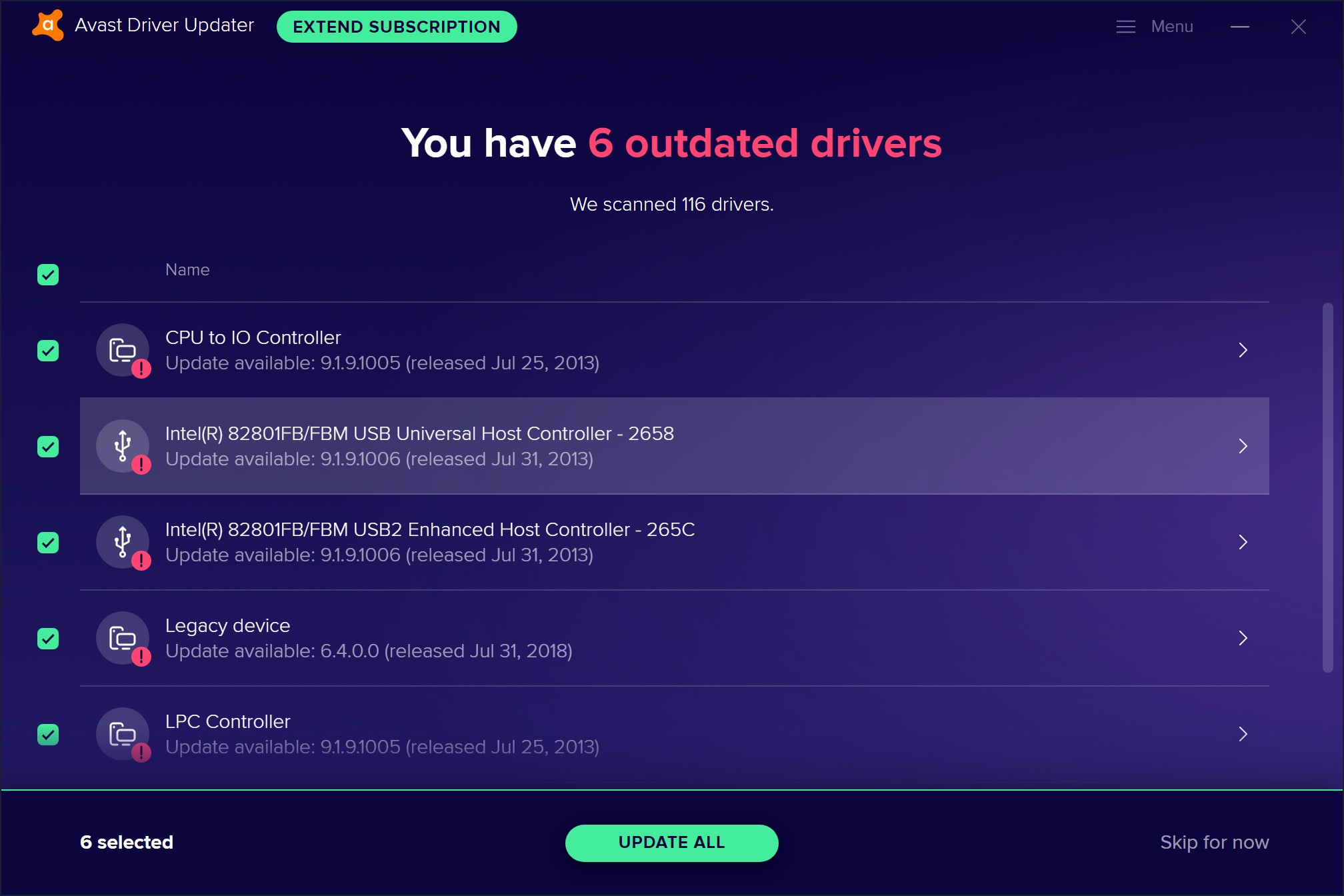




Your Comments & Opinion
Ensure your hardware drivers are up to date with this automated tool
Identify unknown PC hardware
Identify and update hardware drivers with the minimum of fuss
Secunia's latest makes it even easier to find, download and install application updates
View a list of all of the drivers you have installed
Quickly locate the latest drivers for your hardware
Browse your hard drive with this tabbed file manager
An advanced launcher tool for Windows power users
Manage your files and folders with this dual pane tabbed Explorer replacement
Make the most of your multi-monitor setup using this handy utility
An extended version of the Windows Run box