Editing video is easier than ever, but as your experience with timelines and effects grows, you’re probably chaffing at the bit to do more. This is where Pinnacle Studio comes in, combining features used by professionals with a price tag that remains affordable.
Despite its powerful feature set, Pinnacle Studio will still look familiar to anyone who’s edited video in modern software. Its workspace is both intuitive and familiar, with a timeline, elements you drag and drop into place, and preview window exactly where you expect them to be.
The program prides itself on making its pro-level tools accessible, encouraging users to discover through experimentation. This way you can quickly start using tools like Stop Motion Animation, MultiCam Editing, Split Screen Video and more.
Pinnacle Studio also offers a wide range of colour tools, including colour correction, selective colour and the ability to apply instant colour grading effects for mood. In addition, users can apply a range of motion graphics and effects with tools like Time Remapping, Pan and Zoom and motion blur.
In addition, users have access to a wide range of storytelling tools, from creative filters and smooth transitions to custom titles. The app’s six-track timeline supports ultra-precise editing with support for keyframes, and users can even use the app to capture video with its Screen Recording feature, which supports simultaneous recording from multiple cameras.
Other tools include video stabilisation, lens correction, green screen post-production effects and support for importing up to 8K video.
Two editions of the software are available – all core functions are found in Pinnacle Studio Standard, while Pinnacle Studio Ultimate offers even more professional-level tools as well as support for exporting at 4K and unlimited video and audio tracks.
Verdict:
Corel makes the bold claim that Pinnacle Studio equips you with what you need to create "pro-caliber productions". It might be a bold claim, but it's one that the software more than lives up to, making the low price highly enticing.

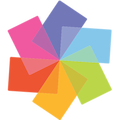



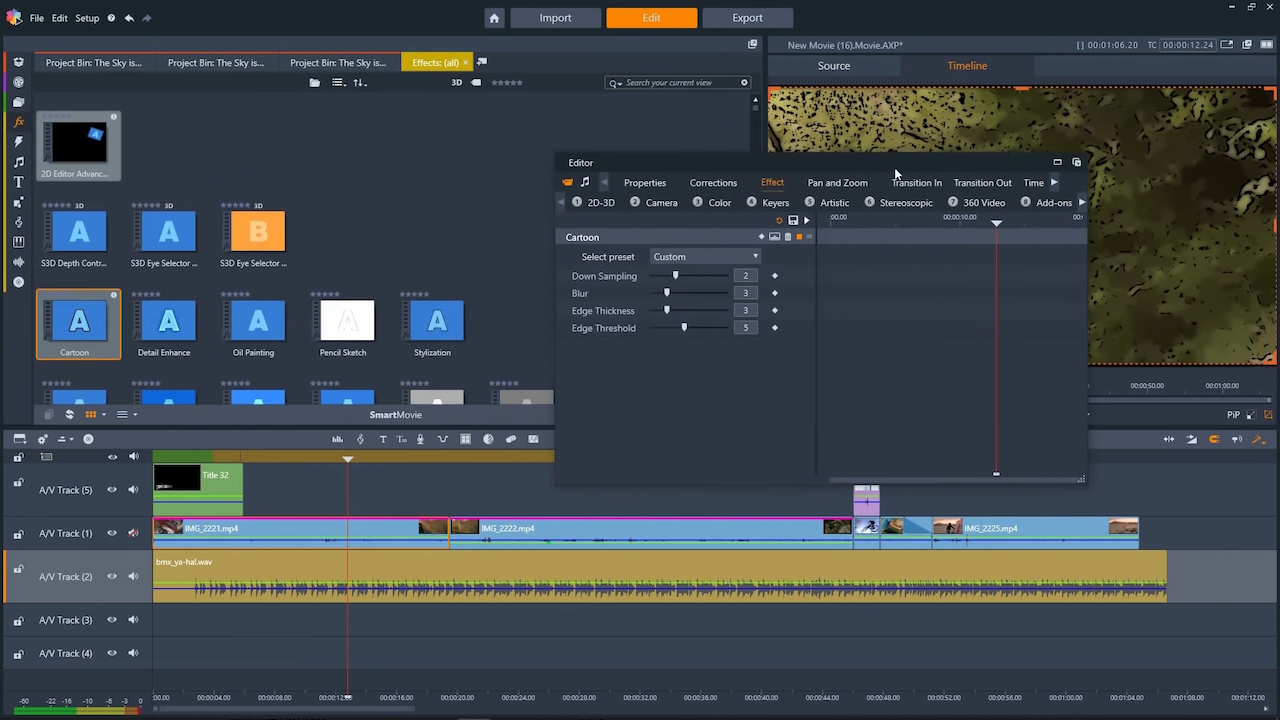
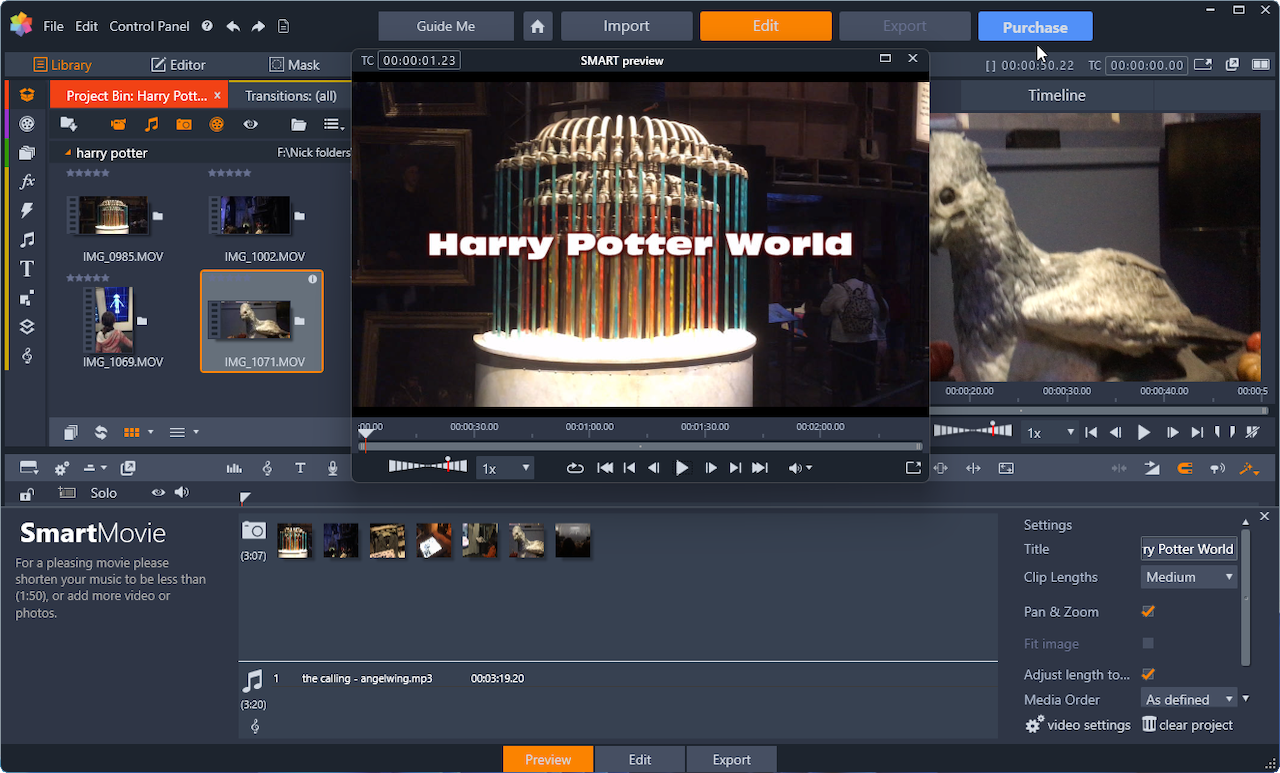
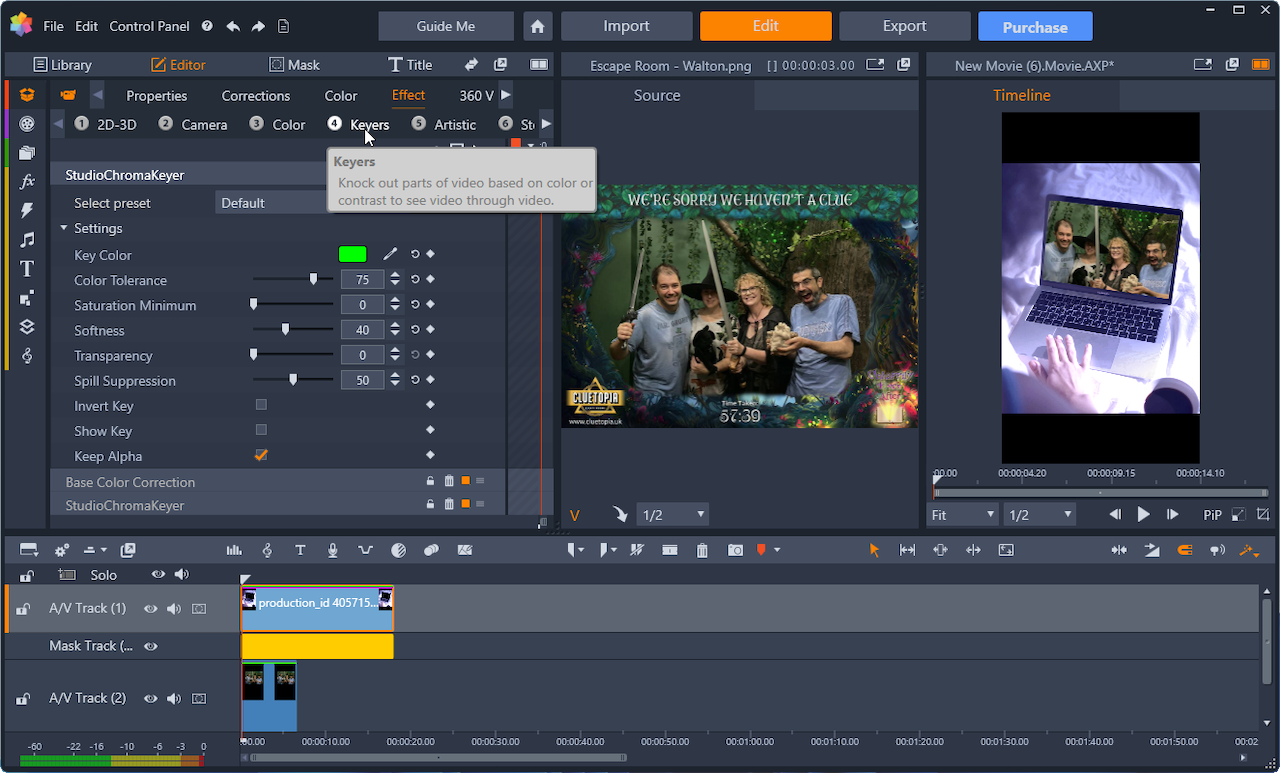




Your Comments & Opinion
All the codecs you need to play virtually any video or audio you may encounter
Lightworks is a veteran video-editing suite with dozens of films behind it - and it's completely free
Lightworks is a veteran video-editing suite with dozens of films behind it - and it's completely free
Lightworks is a veteran video-editing suite with dozens of films behind it - and it's completely free
A free video editor that does not compromise on features
A free video editor that does not compromise on features
Make it easier to focus on online videos in your web browser
A cross-platform messaging system from Google that keep everything in sync
Edit your videos into a single movie with this new release from the makers of VLC Media Player
Batch convert almost any audio or video file from one format to another
Batch convert almost any audio or video file from one format to another
Enjoy digital and internet TV and radio with this one-stop entertainment system
Enjoy digital and internet TV and radio with this one-stop entertainment system
All the codecs you need to play virtually any video or audio you may encounter