Bitdefender TrafficLight is a free browser extension which can help to protect you from a range of web threats.
Install TrafficLight on Firefox and its icon appears to the right of the address bar, hopefully displaying a green light to indicate that the current site is entirely safe. If you do need any feedback, clicking the button displays a panel with TrafficLight's verdict on the current page.
You'll see the same icon displayed in your search engine results, Twitter or Facebook feeds, letting you know which links are safe to visit, and which should really be left alone.
The extension also analyses the pages you visit in real time, to protect you from even the very latest threats. Bitdefender says an "Advanced Phishing Filter" will "scan the pages for phishing attempts", while an "Antifraud Filter" "protects against fraudulent websites or targeted scams." We're not entirely sure how these are different, but anyway, there are at least various layers of protection trying to keep you safe online.
TrafficLight worked well for us, but if you do have any problems then it's easy to disable individual features (the icons in your search engine results, say). We noticed that "Facebook and Twitter protection" was turned off by default on our test system, though, so if that's an option you need then check TrafficLight's settings straight after installation.
Verdict:
A simple, unobtrusive browser addon which offers reasonable antiphishing protection




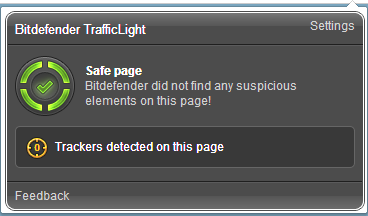




Your Comments & Opinion
Protect yourself from phishing sites, malware and more
Protect yourself from phishing sites, malware and more
Record short videos to post to Twitter
The easy way to maintain your browsing privacy
Seek out and destroy the most common malware with a click
Seek out and destroy the most common malware with a click
Protect your PC from hackers, malware and more
Sample ESET's latest innovations with this powerful security suite