Microsoft has been increasingly embracing Linux in recent years to the point that it is now not only possible, but very easy to run numerous Linux distributions under Windows 10.
But the company's new-found love for Linux extends far beyond simply enabling distro installation in its own operating system; the impact of Linux can be seen elsewhere in Microsoft output – including in the Windows Package Manager.
This, as you may have guessed from the name and the introduction, is a Linux-style package manager for Windows 10.
It is a command line tool that can be used to install, manage and update apps via official and private software repositories Also known as winget, the text-based utility serves as an alternative to the Microsoft Store as a means of grabbing software.
Despite being text-based, the tool is surprisingly intuitive – even for newcomers who have never used such a utility.
The command required to initiate different tasks are self-explanatory, and the feature-set is limited enough so as not to be overwhelming, but sufficient to be considered pleasantly powerful.
Because the Windows Package Manager is access via Powershell, it allows for a huge level of automation. It can also be controlled through the Group Policy Editor.
The utility is not something that all users of Windows will find useful, but it is delightfully flexible for those who need it and appricate its power.
Verdict:
This is absolutely not a tool that will be appreciated by everyone – in fact it is something that has relatively limited appeal among Windows users. But that does not mean that it should be ignored. Windows Package Manager is a great piece of work from Microsoft's developers and the open-source community and while it could be argued that in some regards it was something that was created simply because it could be, it remains incredibly useful. The ability for individuals and organizations to batch process app installations and updates is a serious boon, as is the ability to create scheduled tasks for such operation. Support for private repositories makes the utility all the more useful, particularly in development and enterprise circles.





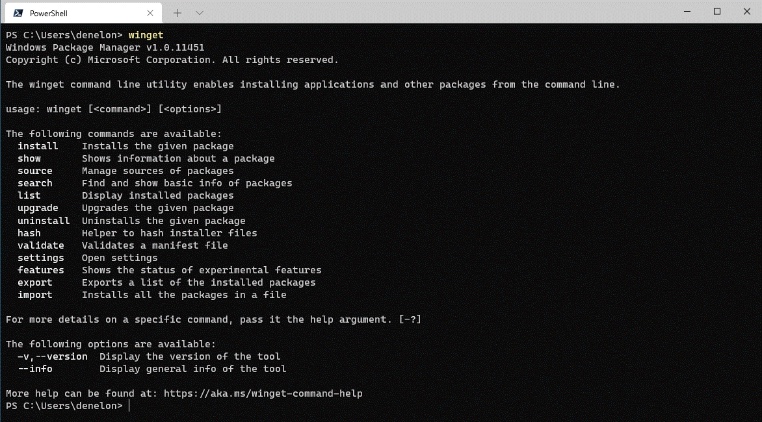
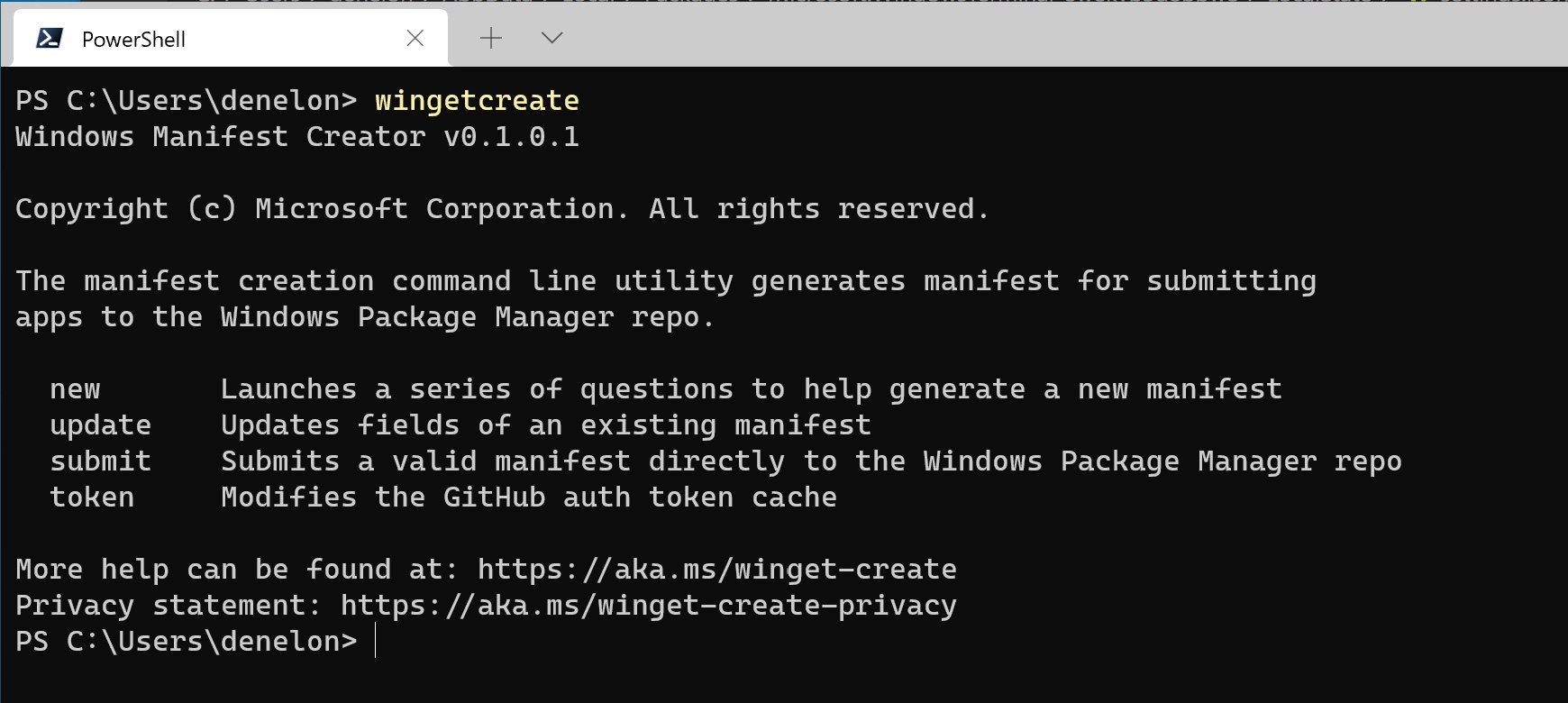
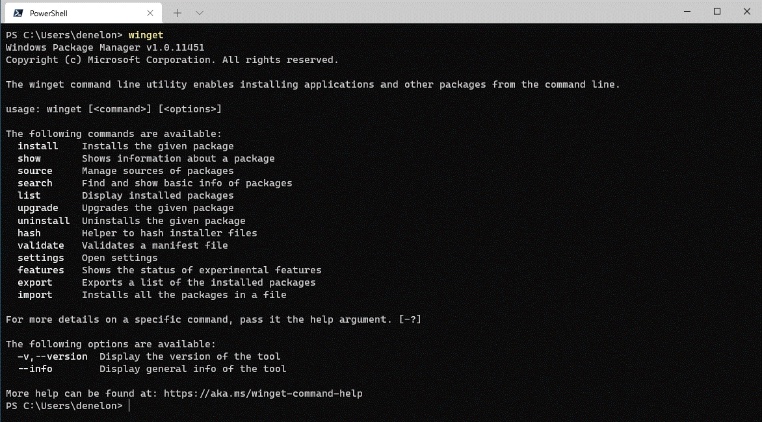
Your Comments & Opinion
The latest stable Chrome is a rather minor update
The latest stable Chrome is a rather minor update
The latest stable Chrome is a rather minor update
The latest stable Chrome Portable includes a number of under-the-hood improvements
The latest stable Chrome Portable includes a number of under-the-hood improvements
Get an early peek at the next stable release of Chrome without putting your system too much at risk
Read, write and edit metadata in more than 130 file types with this command line tool
Automate any task on your computer with this powerful scripting tool
Read, write and edit metadata in more than 130 file types with this command line tool
Read, write and edit metadata in more than 130 file types with this command line tool
Monitor your PC's temperature, voltages, CPU frequency and more with this powerful stability checker