WordPress powers a huge number of websites and blogs, and there's a very high chance that you've visited one based on the platform. So ubiquitous is WordPress that there are various editing options available, but the primary one is the web. the majority of people editing their WordPress site will do so in a web browser.
There are mobile apps available for both iOS and Android, and these have been around for a while, and there is also a desktop version for Windows user. But now there is also a Microsoft Store version.
You might wonder about the sense in offering a traditional desktop app in addition to a Store app, and the only real advantage is tighter integration with Windows 10. This particular version of the app offer Windows notifications, but it is also more easily updated so you can be sure that you're always using the very latest version.
The app is a little disappointing in as much as it is a PWA (Progressive Web App). This means that it is not really an app in the strictest sense of the word, but really just the WordPress site in a wrapper.
Clearly this offers some advantages over using the website itself, in particular the ability to more easily Alt-Tab between it and other apps, easier rearrangement of open windows, and fewer distractions thanks to the absence of browser furniture.
As the app is merely the WordPress website, there is no learning curve. If you have spent any time using WordPress, you will find it all immediately familiar.
Verdict:
This app is a tricky one to evaluate. On the one hand, it offers nothing more than the WordPress website. You have precisely the same features and editing tools at your disposal. Versus the website, many people will find it useful to have a dedicated app that can be treated like and navigated to and from in the same way as any other, but the only real advantage to be seen is support for notifications. If this is something that's important to you – specifically taking advantage of Windows 10's notification system – it is worth installing this store app. Just don't expect any surprises from it.





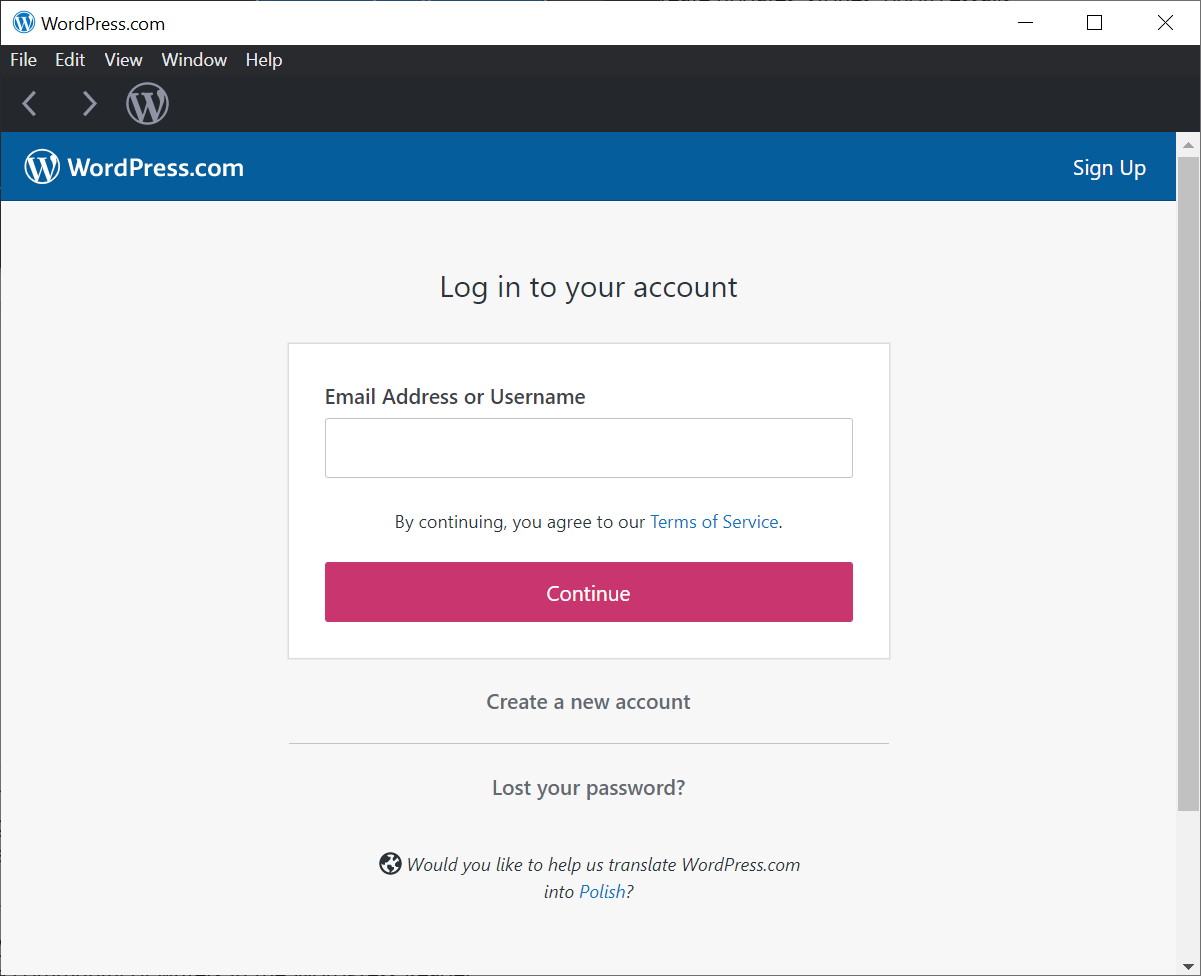
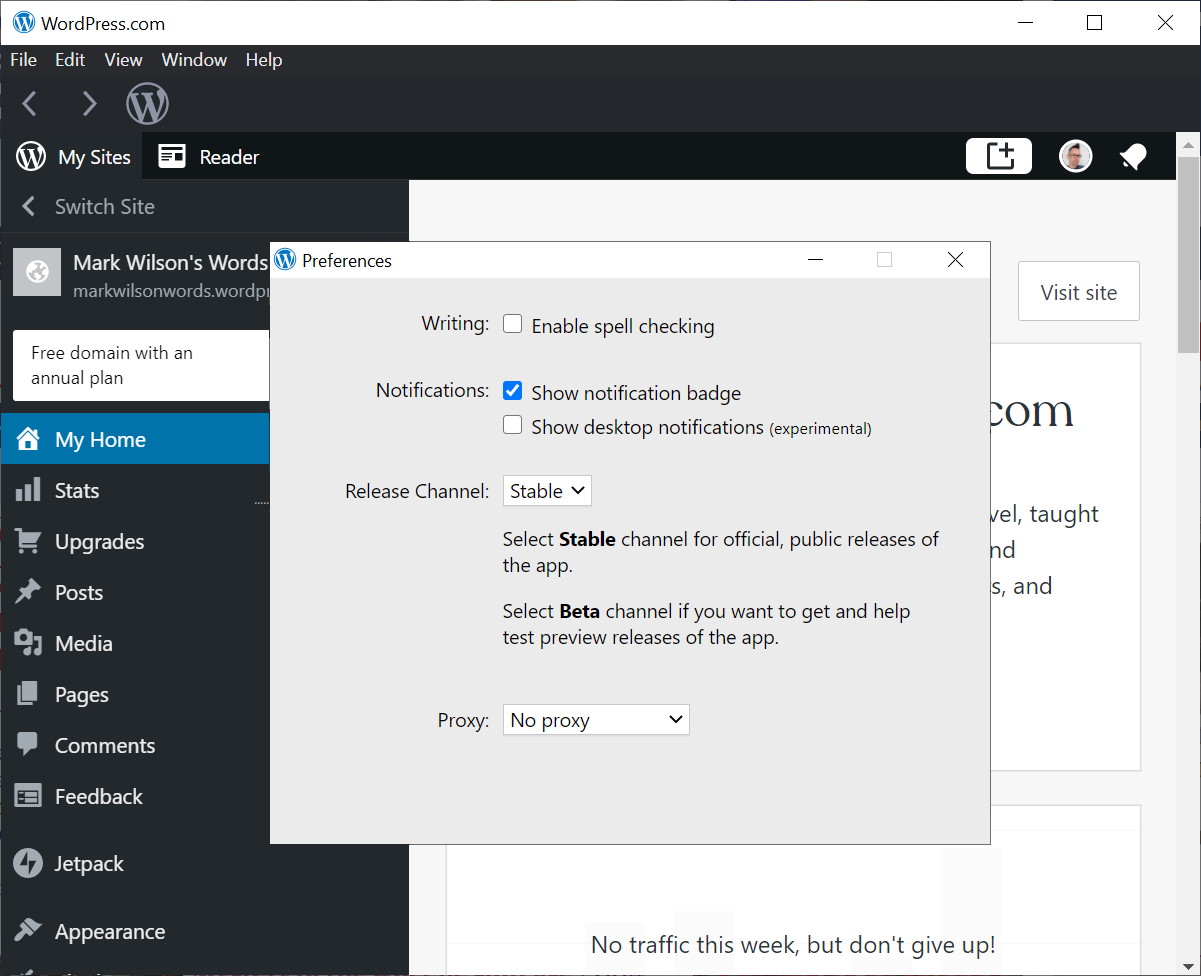
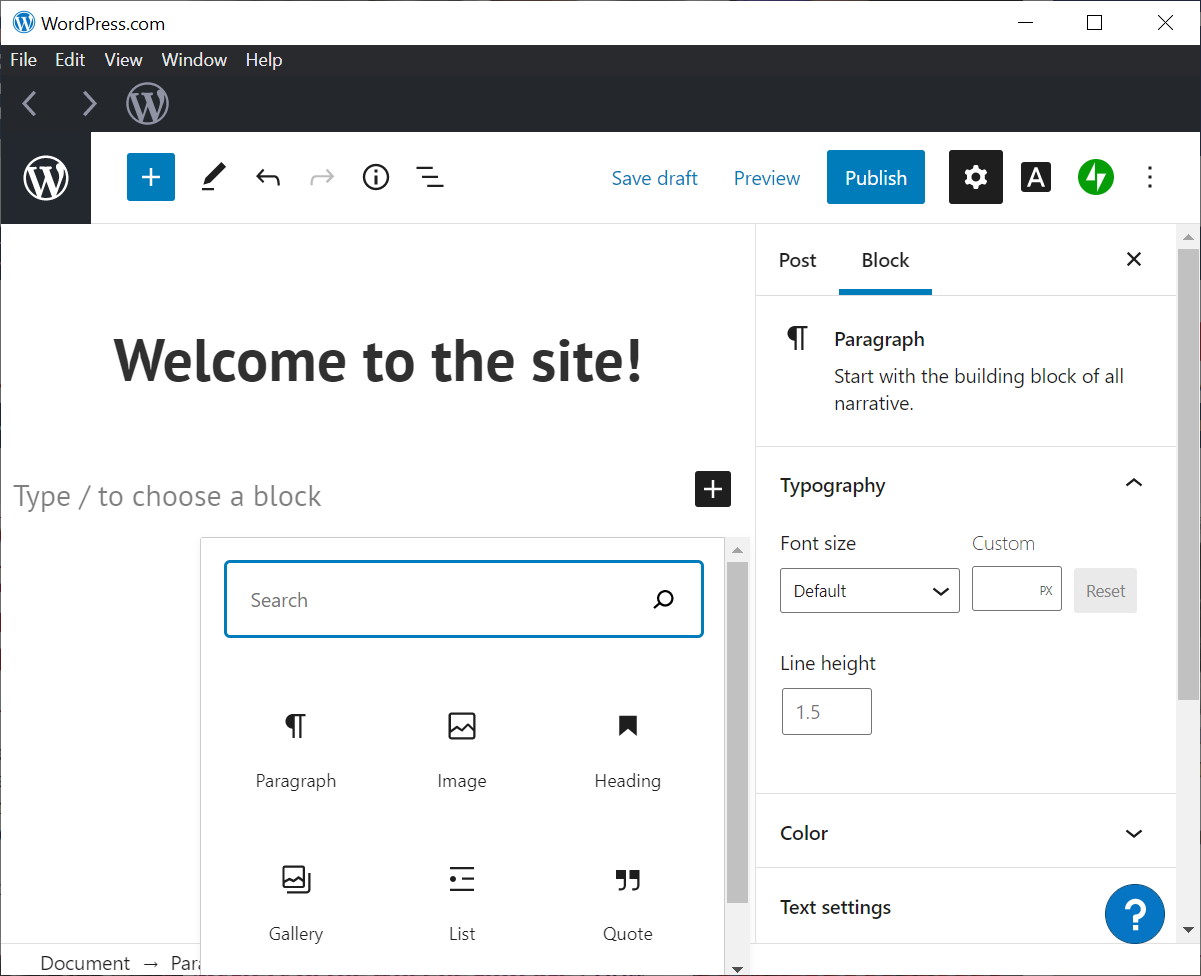




Your Comments & Opinion
Create and run a blog, personal or complex business site with this full-featured content management system
Create and run a blog, personal or complex business site with this full-featured content management system
Edit your blog from your desktop
Install WordPress on your desktop
Create and run a blog, personal or complex business site with this full-featured content management system
Check out the next version of Firefox before it's release
Check out the next version of Firefox before it's released
Check out the next version of Firefox before it's released
The latest stable Chrome is a rather minor update
The latest stable Chrome is a rather minor update