ACDSee is a well-respect and much-loved name in the realm of photo editing and management, and has been for a number of years. Adding to its growing line-up of software, Gemstone is a powerful image editor that includes numerous professional-level features, including RAW support and layer-based editing.
Right now, Gemstone is undergoing beta testing so it is difficult to fully assess the software. However, it is already an impressive piece of work, and it looks as though things can only improve as the company behind it says it is seeking feedback from photographers to help perfect things.
But as the beta is what we have at the moment, that's what we're looking at. And even though this is only a first beta build, Gemstone already feels polished and accomplished – perhaps not surprising when you consider the stable it is coming from. It would be easy to dismiss this as "just another image editor" – and there are certainly plenty to choose from these days – but there is more to it than that.
Stylish from the offset, Gemstone is undeniably beautiful, but this is an app that is about much more than just good looks. RAW support is something that will be welcomed by photographers, as will the impressive range of non-destructive tools that are available to work with. When you are working with RAW images, you are switch to ACDSee RAW, the dedicated interface for RAW editing with using Tune, Detail, Geometry and Repair tools.
It is not unusual for image editors to make it possible to have multiple files open at once, and this is the case with Gemstone. Depending on the type of wok you are doing – perhaps trying out different ideas on copies of an image, or maybe copying elements between different images – you can work in split or child view as you feel appropriate.
The interface for the app is clean and uncluttered, almost minimalist. To start with, this can make it a little difficult to find the tools and options you need, but it is something you get used to and the learning curve is shallow.
For anyone who has use ACDSee Photo Studio, there are numerous familiar elements, including Light EQ, Frequency Separation, Path text, Pixel Targeting, Color Wheels, Tone wheels, and the Liquify Tool. There is support for not only ACDSee plugins, but also those for Photoshop. This is great for anyone working with both programs, and opens up a universe of possibilities when it comes to expanding the capabilities of Gemstone.
Verdict:
Even in the beta testing stages, it is clear to see that Gemstone is going to be a winner. The fact that there is such a public beta test is also encouraging as it opens up the opportunity for further improvements to be made based on the feedback of people who will be using the app.
It is hard to fully judge the software without knowing more about how much it will cost, but assuming it is well-priced, this certainly seems like a valuable tool to keep your eye on.




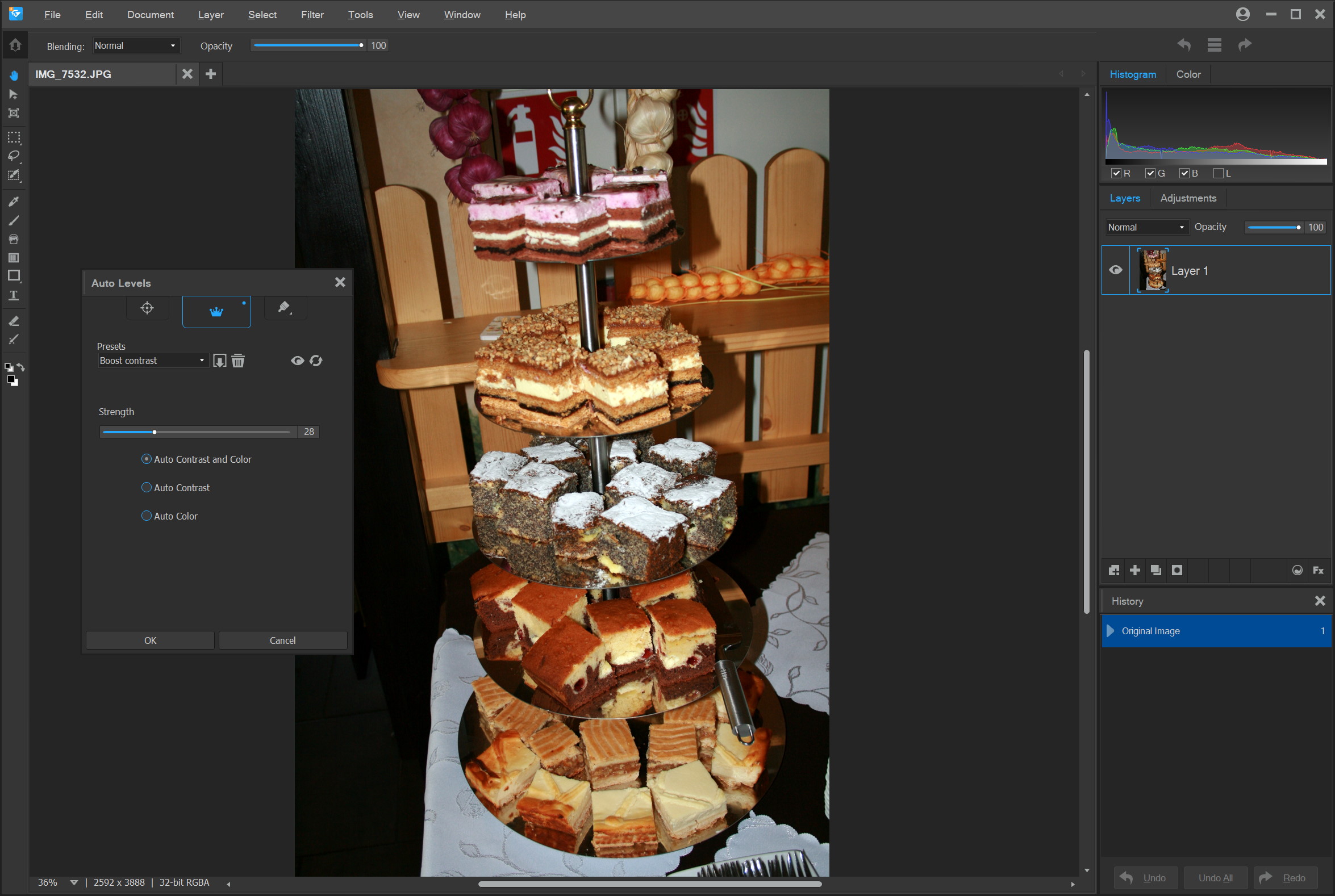
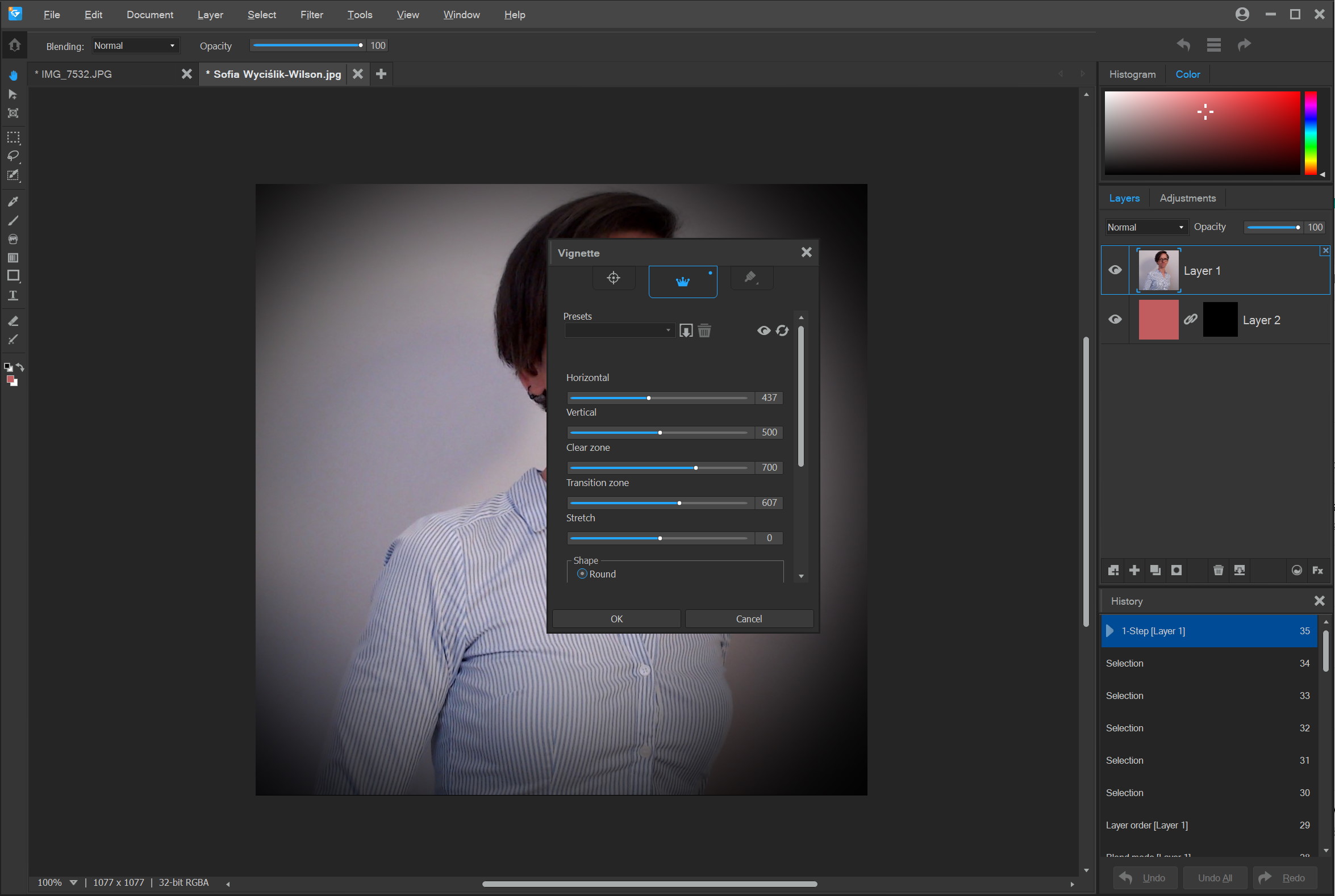
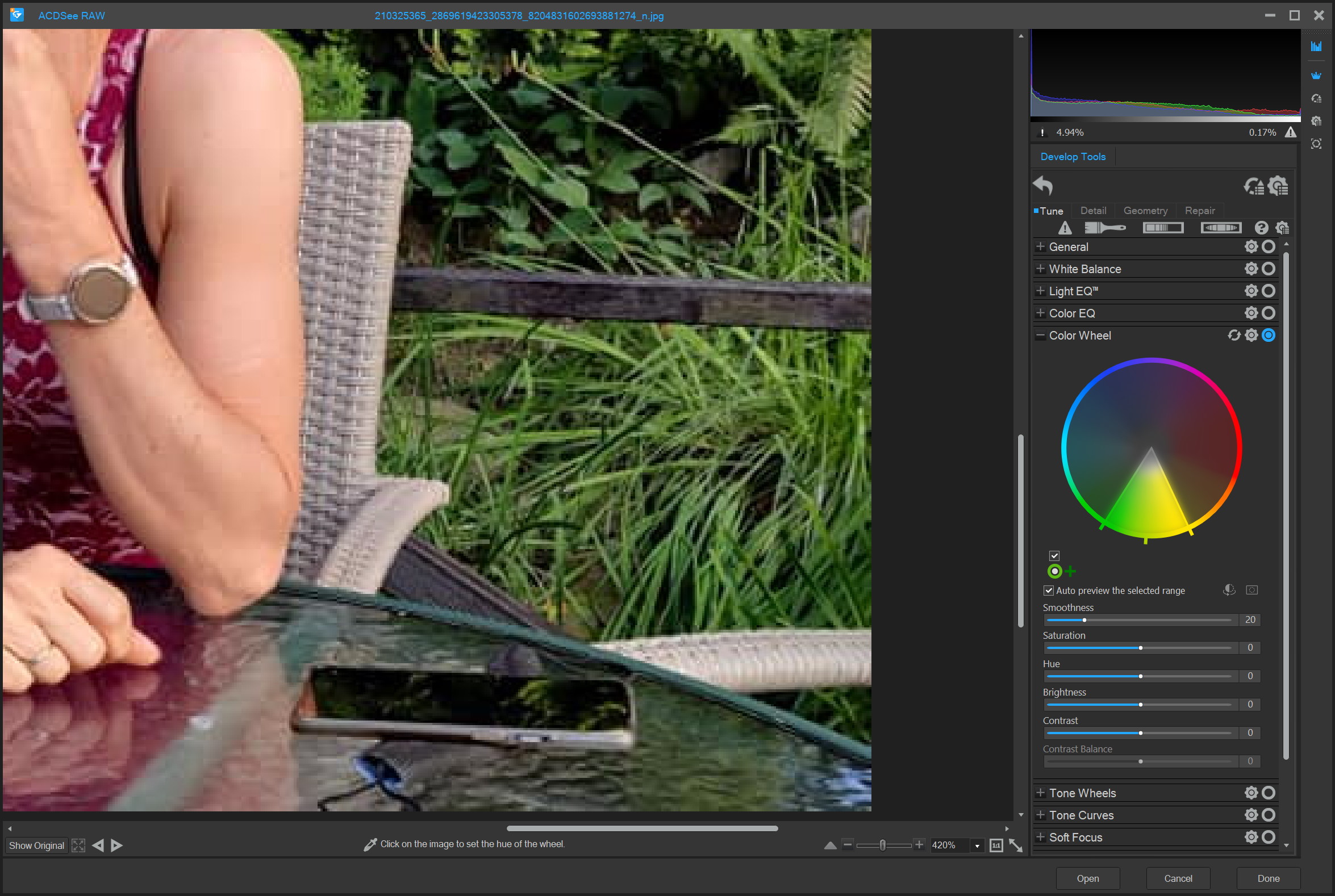
Your Comments & Opinion
Powerful set of image editing and converting tools that’s now completely free
Get more out of your photos with the latest version of this versatile graphics editor
Strip Exif data from your images and videos quickly and easily
Resize, convert, watermark and apply effects to images in batches
Organise, edit and show off your photos in style
View, fix, edit and enhance your favourite photos
Download, manage and playback music from your computer
Download, manage and playback music from your computer
Free video recorder and live streaming tool
Free video recorder and live streaming tool
Stream video, audio or pictures to any DLNA device