From the moment Microsoft revealed Windows 11, there was immense confusion about the system requirements. This time around, the operating system needs more than just a certain amount of RAM, a processor of a particular speed, and so on, there is also TPM 2.0 (Trusted Platform Module) to consider.
Most computer users had never even heard of this security technology, let alone knew what it was, and this led to widespread panic and people scrambled to find out if their computer was up to the task of running Windows 11 or not.
Microsoft did – as you would expect – release its own compatibility checker, but this was pulled shortly afterwards. It's unclear quite when the official checker will make a reappearance, so in the meantime would-be Windows 11's upgraders are left hunting around for alternatives – and there seem to be plenty to choose from, including this offering from Ashampoo.
The appropriately named Ashampoo Windows 11 Compatibility Check lets you check whether you can run Windows 11 on your current hardware, giving you a simple yes or no in a matter of moments.
A red or green bar at the bottom of the program windows serves as visual reminder, and whether your computer passed or failed, there is a detailed breakdown of which individual requirements have been met and which have not – which can be very helpful if there is any hardware that you need to upgrade. The app also provides you with advice relating to any element on which your system fails to meet the grade.
As the system requirements for Windows 11 are still subject to change, Ashampoo will be releasing updates to the app to ensure that it always provides the most up-to-date advice. In the lower righthand corner of the program window, you can see the date of the specifications that are being checked against, so it is easy to see if they are recent or not.





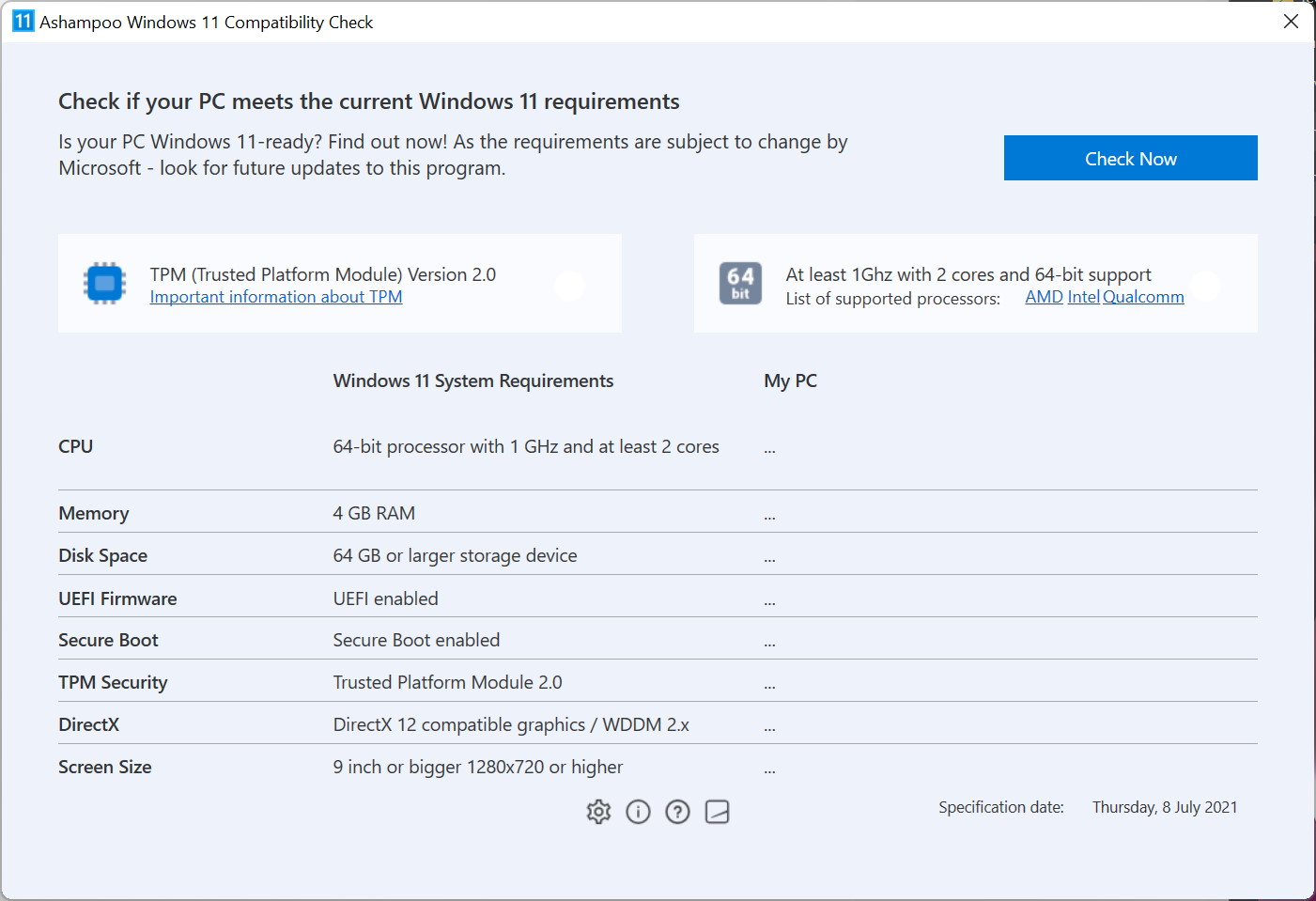
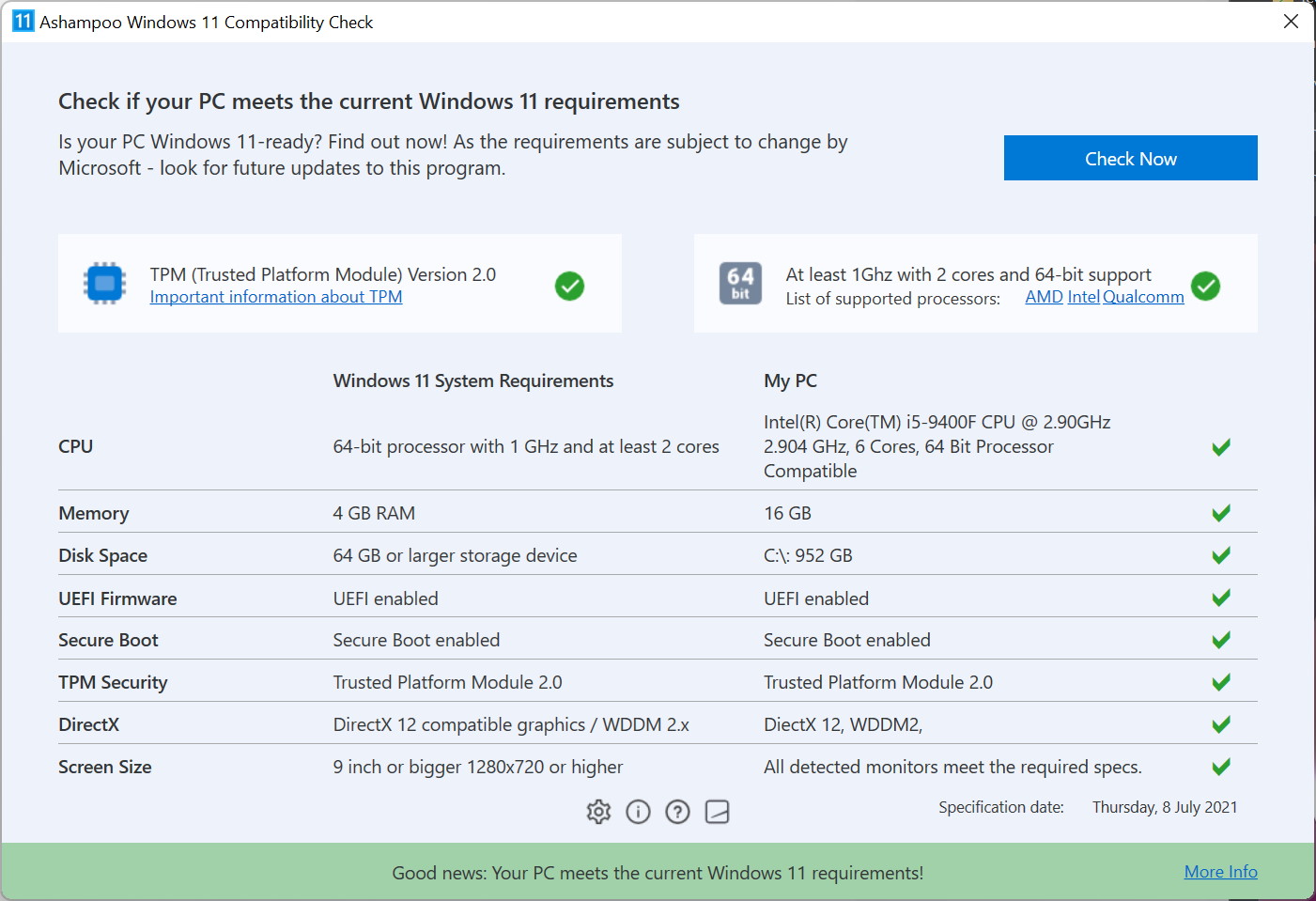
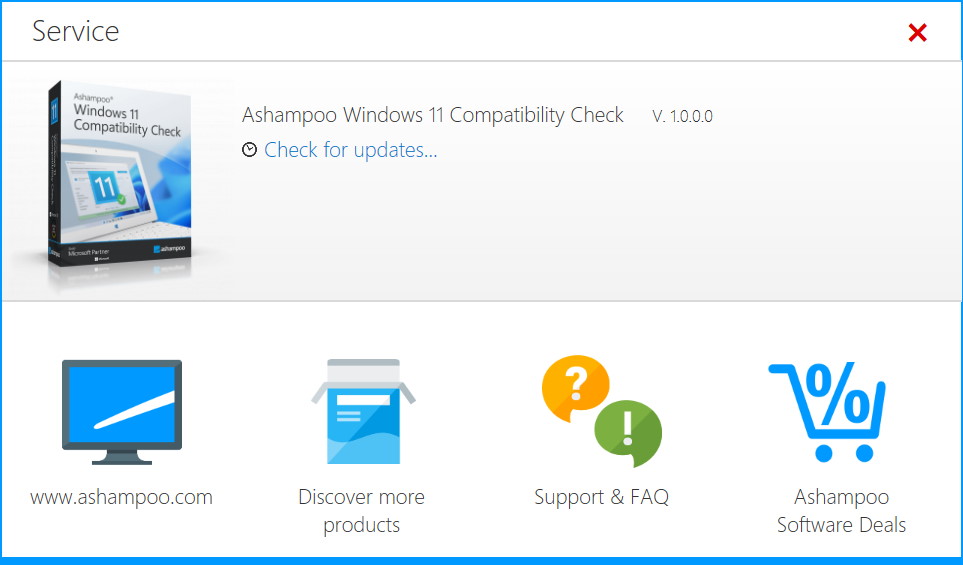
Your Comments & Opinion
Find out if your computer can run Windows 11
Find out if your computer can run Windows 11
Find out if your computer can run Windows 11
Bring the classic Start menu back to Windows 11 and Windows 10
System information and more
Automatically diagnose and fix a range of computer problems with this Microsoft support tool
Read, write and edit metadata in more than 130 file types with this command line tool
No Read, write and edit metadata in more than 130 file types with this command line tool
Read, write and edit metadata in more than 130 file types with this command line tool
Easily track down duplicate files which may be wasting your hard drive space
Easily track down duplicate files which may be wasting your hard drive space