There is no denying that your web browser is an incredibly useful – arguably the most useful piece of software you have installed. Being able to access the internet is a huge aid to both work and pleasure, and the gradual shift to the cloud means that we are all spending more and more time using our browsers.
If you're a Chrome user, Switch is a powerful productivity enhancing extension that helps to make it even more useful than it already is.
At its heart, Switch is a way of managing the dozen, scores or hundreds of tabs you have open. A new sidebar gives you easy access to the sites you need most – like news, email and chat – and make is possible to quickly switch between multiple accounts with the same sites and services.
For anyone with a serious tab addiction, there is a powerful tab search tool to help you home in on precisely what you need without having to manually wade through your tab bar.
As a way of helping you to better manage your tab, Switch lets you create spaces. These work much like virtual desktops for tabs, making it possible to group together related tabs and keep them separate form others.
This is a great way to keep work and personal things distinct, as well as simplifying the task of working on multiple projects simultaneously. As an added bonus, you can create Shared Spaces for collaborative work.
To save you from having to constantly switch between tabs to see if there is anything that need your attention Switch support notifications so it can let you know when a tab has something new for you to look at.
The free version of the extension lets you save up to two favorites and create up to two spaces. If you need more than this, you will have to upgrade to Switch Pro for $2.49 peer month. As well as allowing for unlimi8ted spaces and favorites, a Pro account includes extra features such as Unlimited unified app notifications, advanced history search, document management search, recent tab history and powerful shortcuts.
Verdict:
A real productivity booster, Switch includes many of the features a browser should have by default. Once you've tried it, you really will wonder how you lived without it – it could even encourage you to move to Chrome!




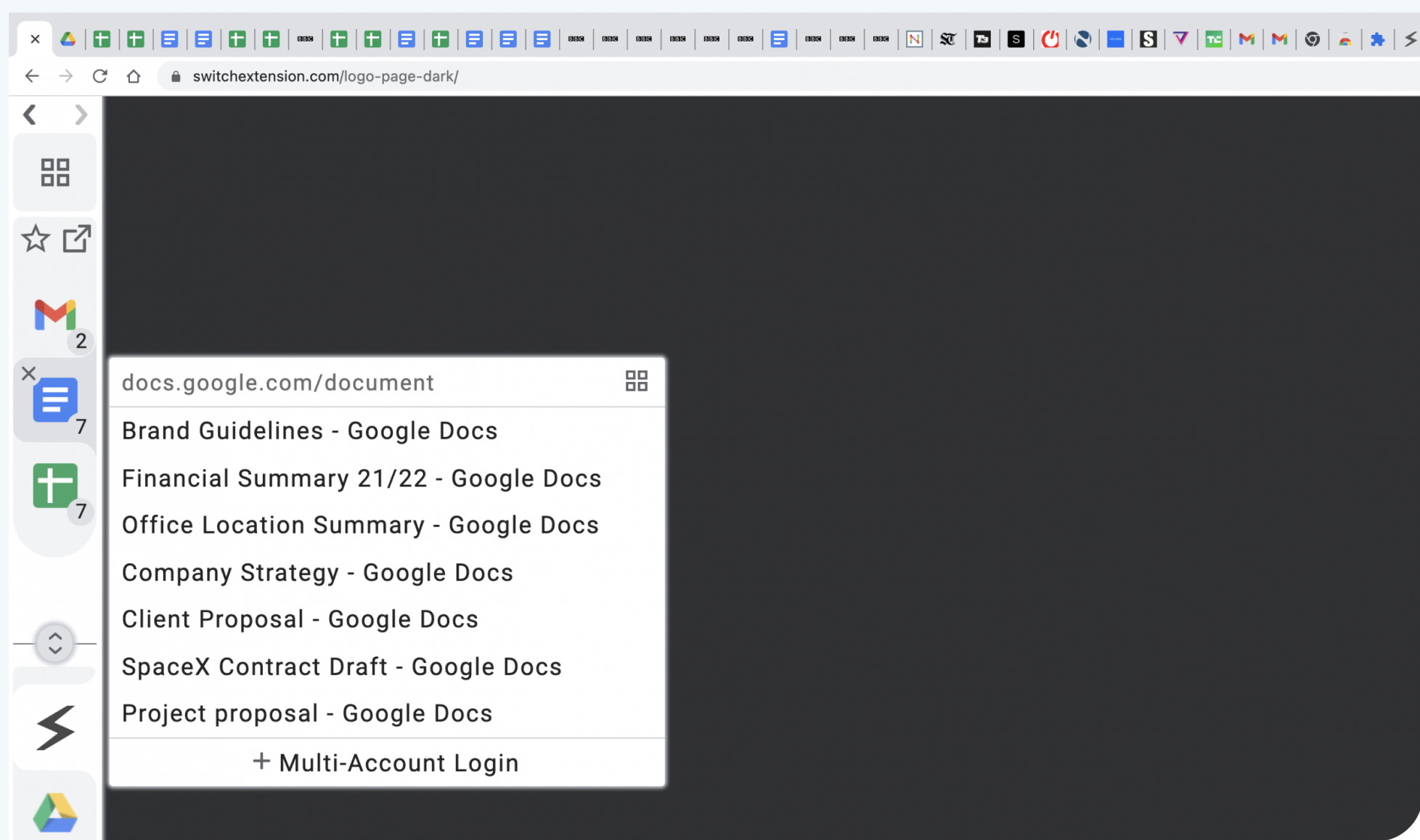
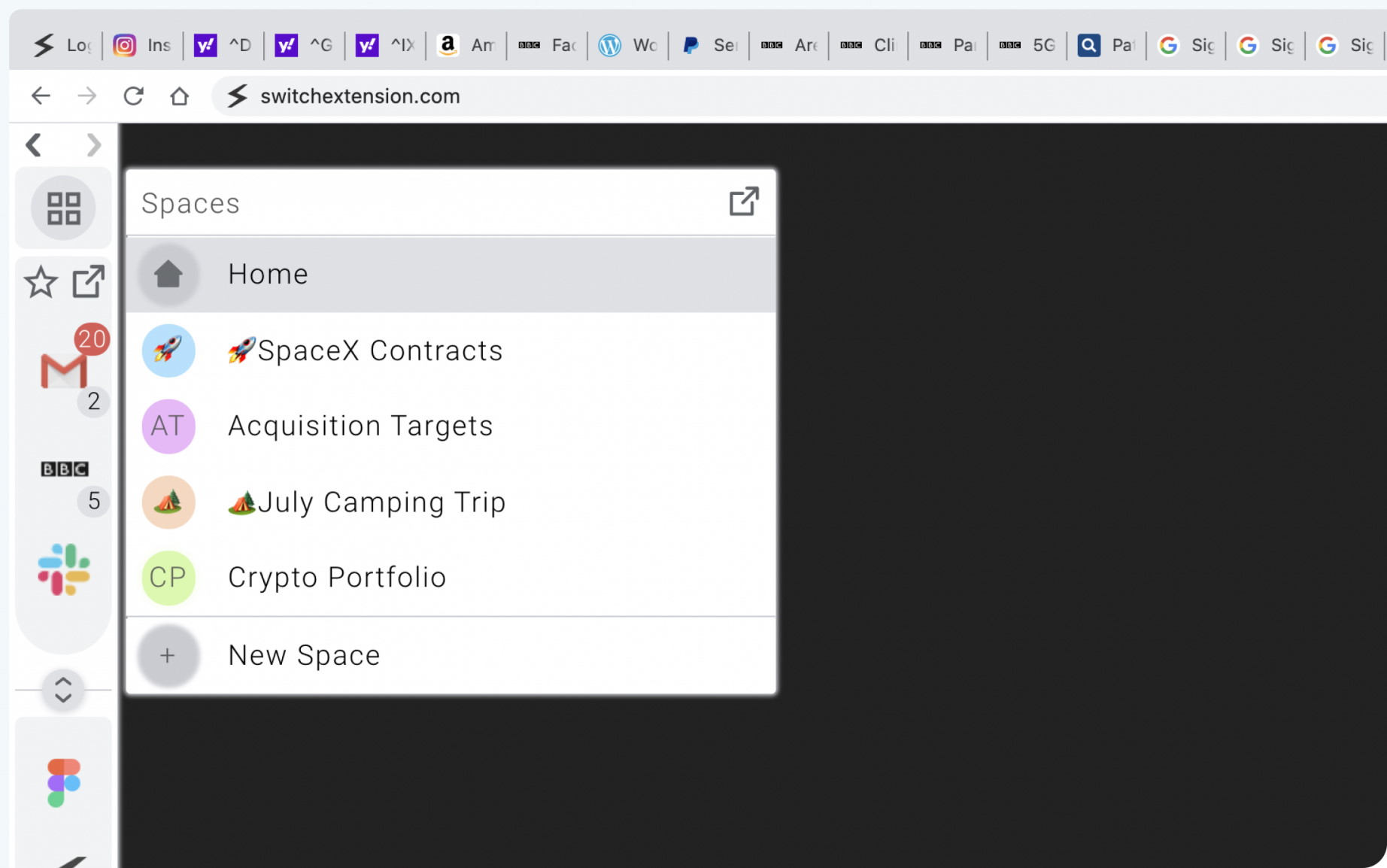
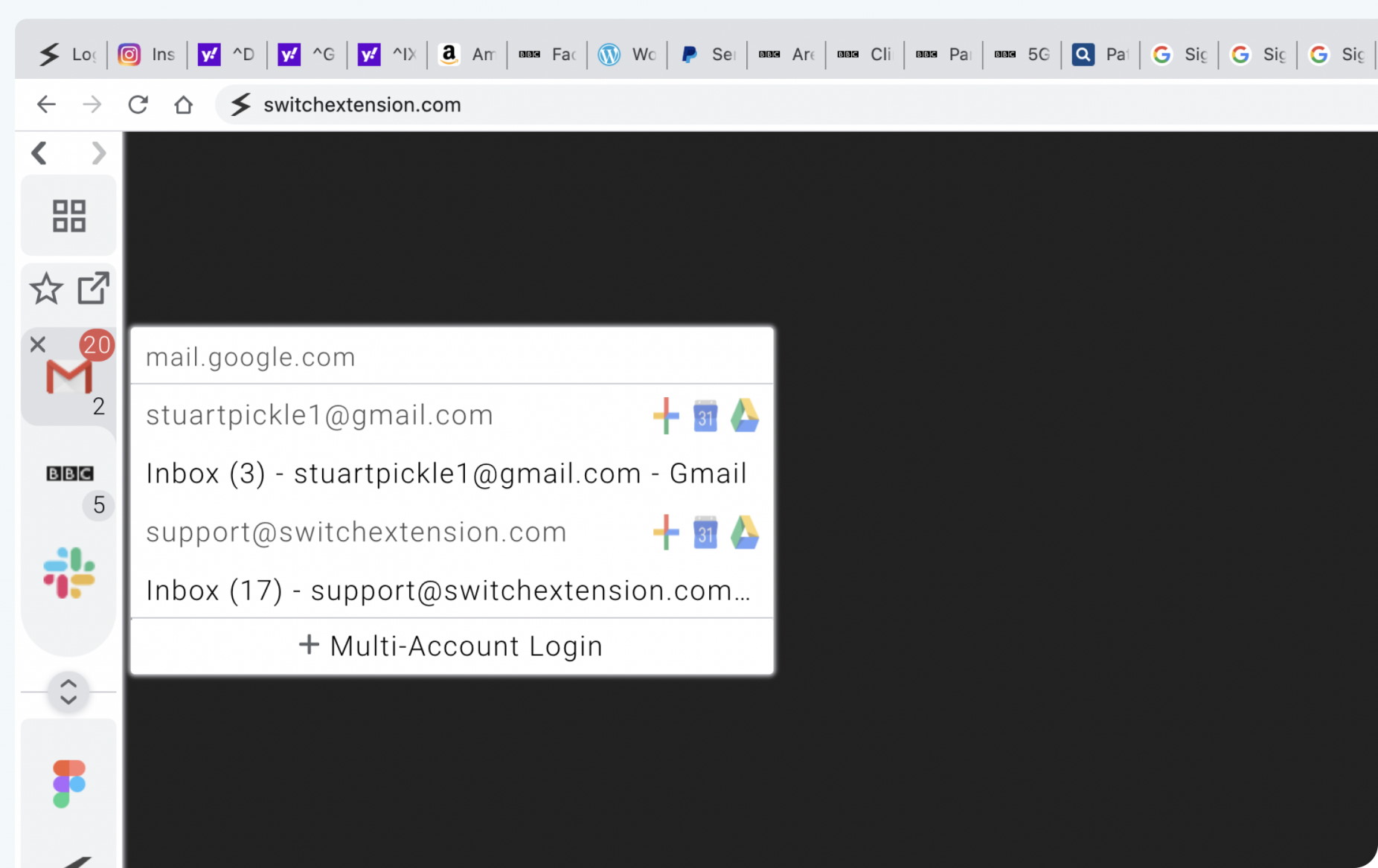
Your Comments & Opinion
Increase the safety of connections to web sites by encrypting them
A Chrome extension that adds a productivity enhancing sidebar to your browser
A Chrome extension that adds a productivity enhancing sidebar to your browser
Increase the safety of connections to web sites by encrypting them
Make it easier to focus on online videos in your web browser
Get an overview of your Chrome/ Firefox/ IE addons
Make it easier to focus on online videos in your web browser
Make it easier to focus on online videos in your web browser
A new start page for Chrome with access to your favourite sites and feeds
The latest stable Chrome is a rather minor update
The latest stable Chrome is a rather minor update
The latest stable Chrome is a rather minor update
A powerful FTP client with many useful features
A powerful FTP client with many useful features