Acronis True Image combines comprehensive backup with anti-malware protection in a single product. The Essentials version provides protection against ransomware only, the Advanced version reviewed here adds full antivirus protection (beware conflicts with existing antivirus software, although Acronis will alert you if this is the case).
The main reason for choosing Acronis is, however, its backup suite. This covers everything from a complete byte-for-byte copy of entire drives and/or partitions to selected files and folders. You can back up to local disks – including network-attached storage, while the Advanced version comes with up to 500 GB online storage with Acronis Cloud depending on the subscription you choose.
Balancing all these features and options with a user-friendly frontend is tricky, but Acronis manages to make it as simple as possible. After signing in and running through a brief summary of features, you’ll be placed at the program’s main screen, which is simple to navigate.
By default your entire PC is selected for backing up – click this to choose a different source, from individual disks and partitions to files and folders, with some interesting extras: NAS, mobile device (Apple or Android) or even your Outlook and OneDrive hosted data. Then once you’ve made your selection, choose your destination: an external drive or NAS, custom location or Acronis Cloud storage if you have any.
From here simply click ‘Back up now’ or select a future time to start the backup, or click Options to schedule automatic backups, select a backup scheme (the default is incremental, which allows you to store multiple versions of backups in the minimal amount of space), choose notifications, set exclusions and tweak advanced settings.
The program also offers two other file-related utilities: Archive is a good way to free up space from small drives by quickly moving large and old files to an external drive or your Acronis Cloud storage space, while Sync allows you to keep selected folders synced between your PC and Acronis Cloud or your PC and other PCs also running Acronis.
The suite is rounded off with a Tools section boasting further goodies – a clone disk tool, for instance, plus system cleanup and Try & Decide tool, the latter allowing you to install software and then roll back the changes completely should you decide against keeping it. Eight are supplied in all, along with a link to Acronis Cloud Backup Download, which allows you to download your online hosted backups to a local drive to either speed up the restoration process or simply to create another copy of your backup.
Verdict:
Acronis’s well-honed backup tool covers virtually all bases, and the added security components are a welcome bonus. Its user interface is starting to look dated, but that’s a minor criticism of what is a very comprehensive product.





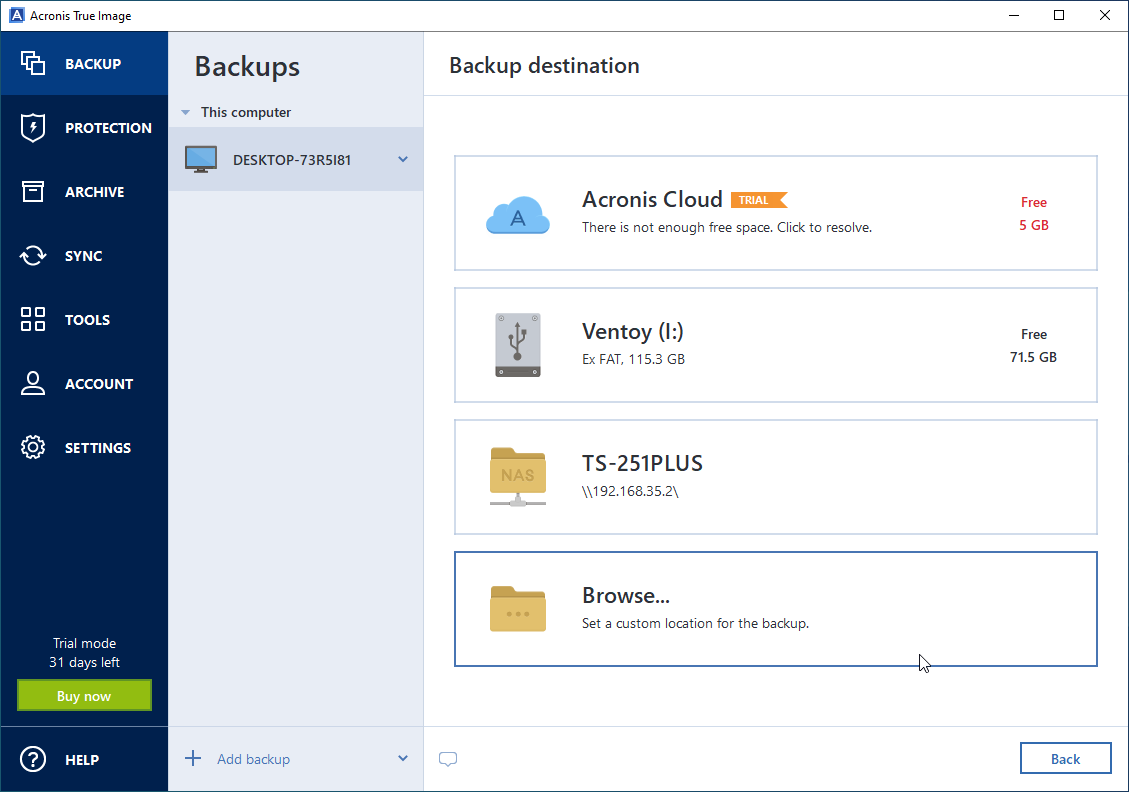

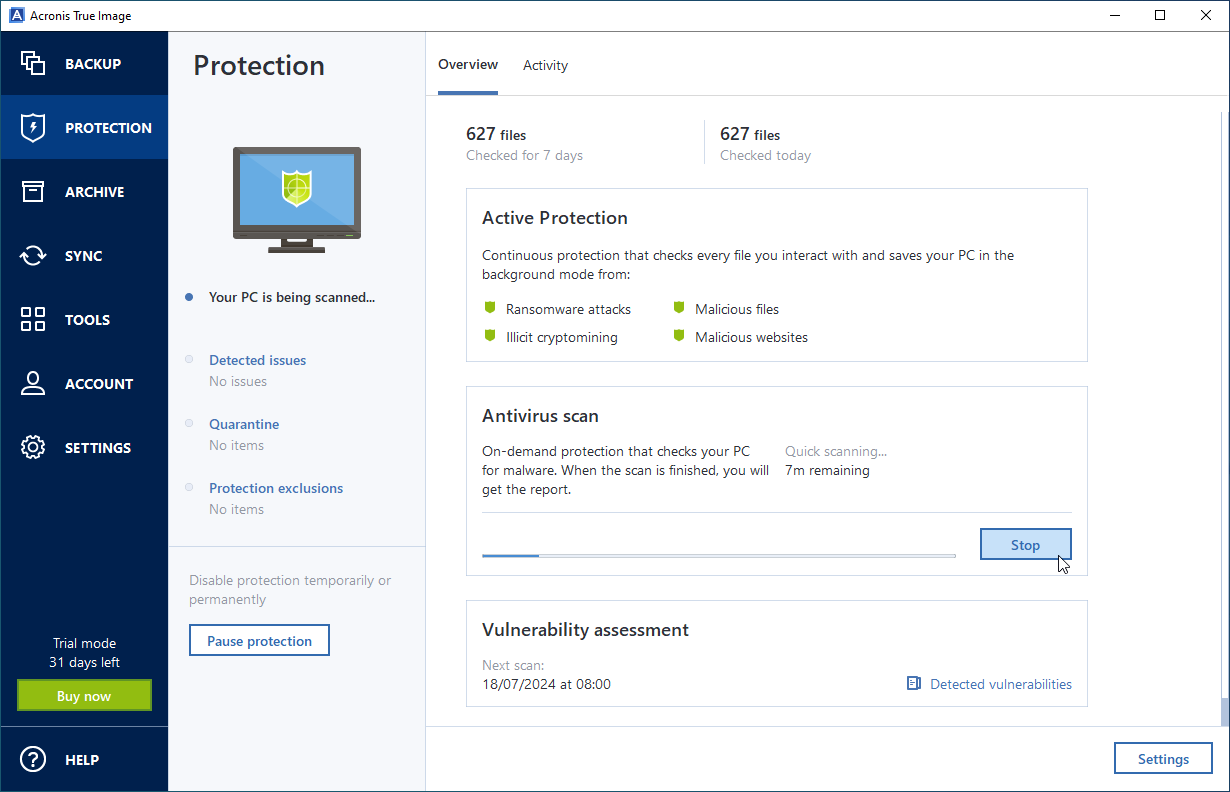




Your Comments & Opinion
Get comprehensive backup and security in one product from Acronis
Take a drive image of your Mac
Arguably the best complete drive and file backup and restore tool
A cross-platform backup and synchronisation utility that's packed with features
A cross-platform backup and synchronisation utility that's packed with features
Protect your data with this effective backup tool
A simple and straightforward file backup tool
Sync folders easily and securely, even across far-flung devices