HDClone is a straightforward tool that makes it easy to create a copy of any internal or external (USB) drive.
It's an ideal choice for migrating your current Windows installation to a faster, larger hard drive. HDClone will automatically expand your partitions to take advantage of any extra capacity.
The program could also be used as a simple backup tool. Rather than save just a few selected files and folders, buy a spare hard drive (even terabyte models are cheap these days) and you'll be able to back up everything.
And the HDClone download also includes an ISO file with a stand-alone version of the program. If your PC won't start, then you can use the bootable version either to restore a backup, or try to salvage at least some data from a damaged hard drive.
While HDClone Free Edition works just fine for simple backups, it does have several restrictions over the commercial versions. There's no support for copying SCSI, Firewire or dynamic drives, for instance. Copying speeds are capped to a maximum of 1.0GB per minute, and it's missing a number of other performance and image-related features. Check the HDClone website for more information.
Verdict:
A simple but effective hard drive copy tool. Watch out for those Free Edition restrictions, though



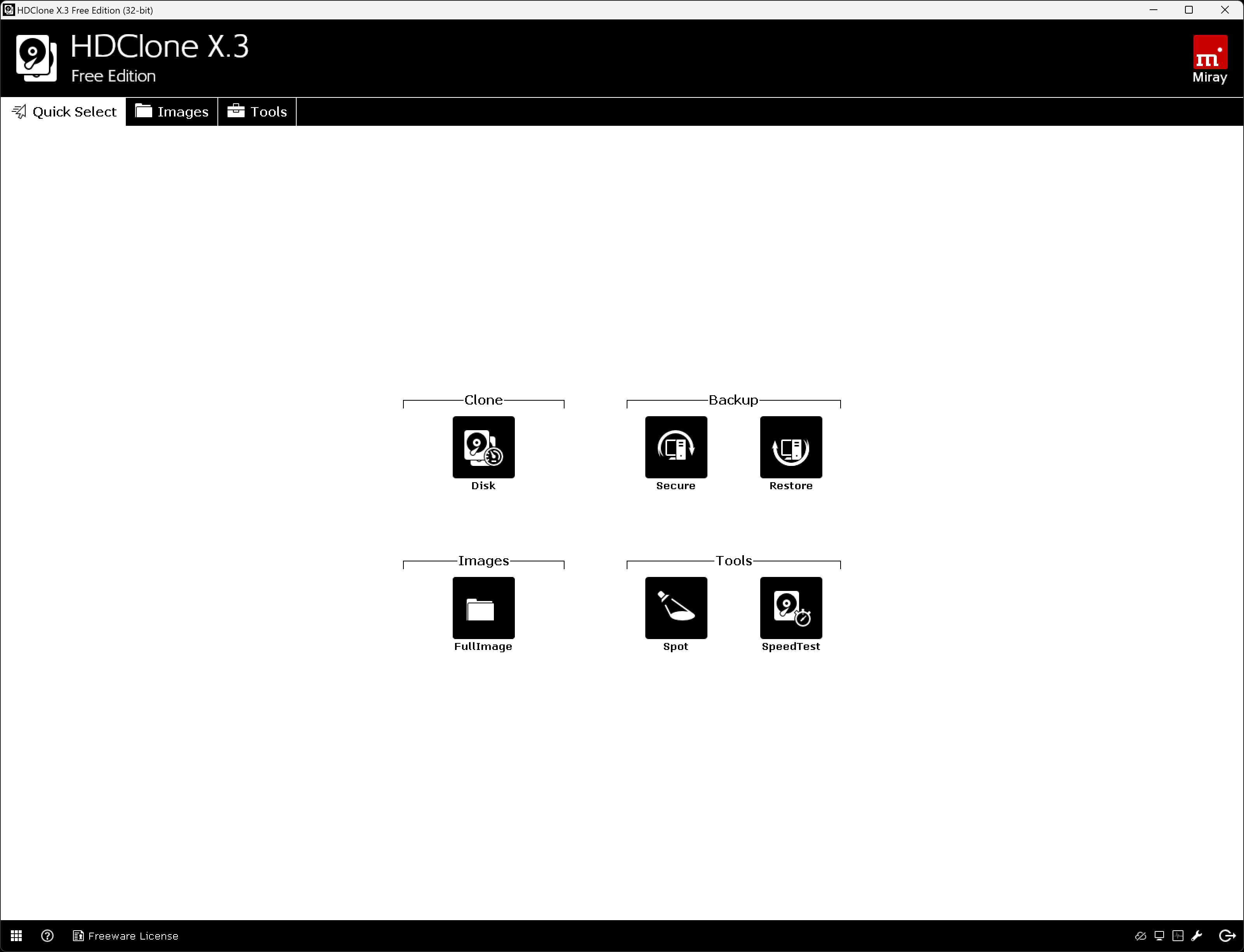
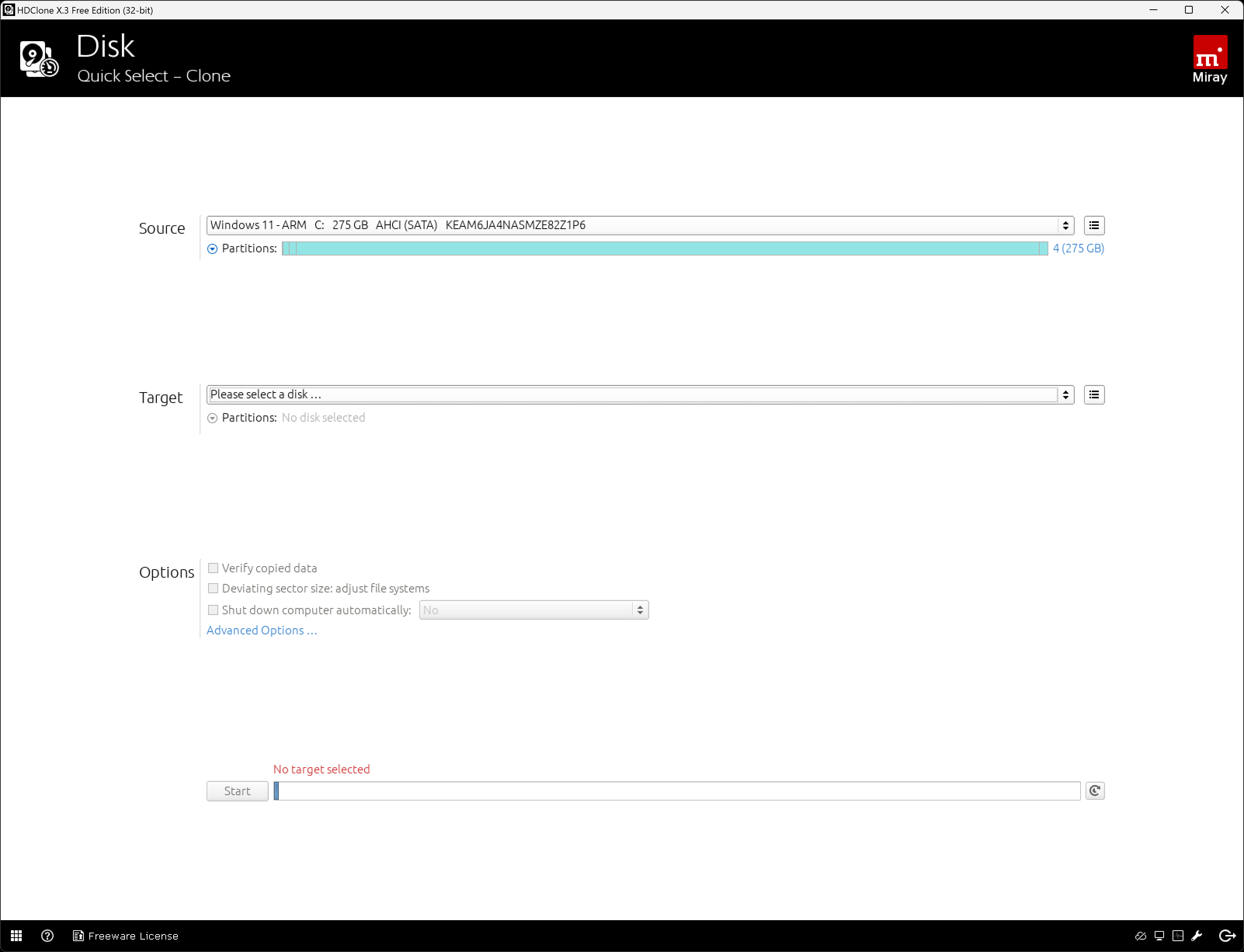
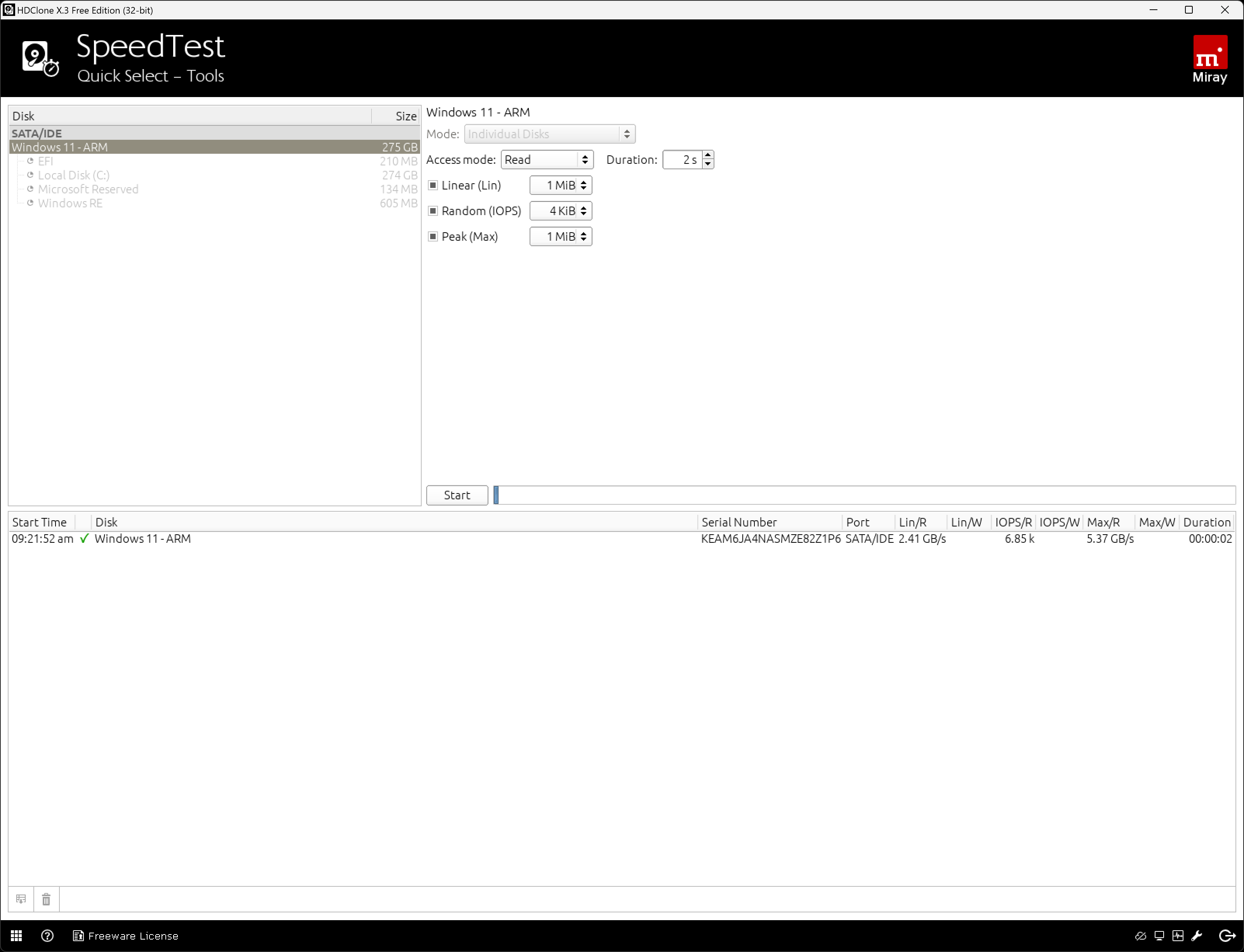




Your Comments & Opinion
Make a backup or copy of your entire hard drive
Easy-to-use cloning software to simplify hard drive upgrades and backups
Easy-to-use cloning software to simplify hard drive upgrades and backups
Manage your emails with this powerful and secure email client
Manage your emails with this powerful and secure email client
Shrink the size of portable executable files so they load faster from slow devices
Ditch the ZIP format and move your archives to the more impressive 7Z
A powerful diagramming tool for creating everything from mind maps and flowcharts to decision tables and beyond