There are some people who have photographic memories when it comes to knowing the configuration of their computer, but this is certainly not true of everyone. You may remember how much RAM you have installed, the speed of your processor, and the type of graphics card you have, but do you know everything about your system? Can you reel off your IP address or MAC address? Do you know the make and model of your network adaptor? How much disk space do you have available on all of your drives?
O&O DeskInfo can tell you all of this and more, enabling you to see at a glance all of the essential information about your computer. This can be handy in many scenarios, not least of which is when you are troubleshooting a problem and need to know specific model numbers and hardware details. It is also very useful if you are in a tech support call and need to very quickly lay your hands on information about your computer.
The utility not only provides you with a wealth of information about your computer, it keeps it accessible at all times. This is a portable app that can be configured to run automatically at system startup, and it displays information on your desktop as an overlay. This means that there is no need to launch the app when you need to know something about your computer – you can just minimize all of your open programs and windows, and the information you need is available in one of the corners of your screen.
If you're the sort of person who likes to know everything, you can opt to have full information about your computer displayed. With the Full option selected, O&O DeskInfo will show you the following information: username, machine name, operating system, version, build, codename, processor, RAM, system type, GPU, GPU RAM, network adaptor, connection type, IPv6 address, IPv4 address, subnet mask, MAC address, DNS servers, default gateway, DHCP servers, CPU utilization, RAM available, network sent, network received, and rive information.
If this seems like too much to handle, you can trim down the list by opting for Default or Minimum details instead. Other options include choosing where the info panel is displayed, the color of the text, the opacity of the info box, how frequently data should be updated and the size of text.
At its heart, this is a very simple utility, but it's one that could prove incredibly valuable – the fact that it is free of charge is an added bonus.
Verdict:
While it's safe to say that O&O DeskInfo is not a tool that everyone is going to need to refer to every time they are using their computer, it is undeniably useful. Having such a wealth of system information at your fingertips can save you a great deal of time and effort, eliminating the need to visit different areas of Windows to gather data yourself.




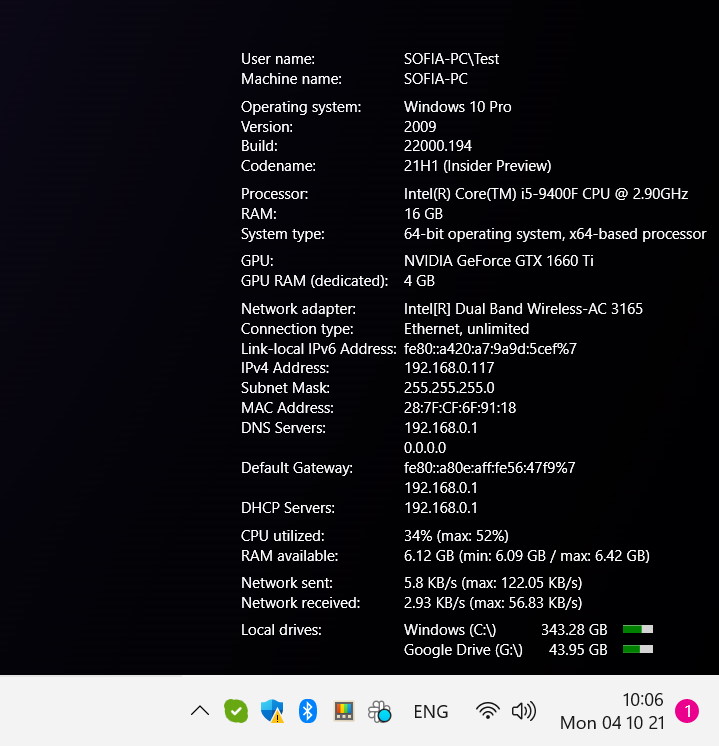
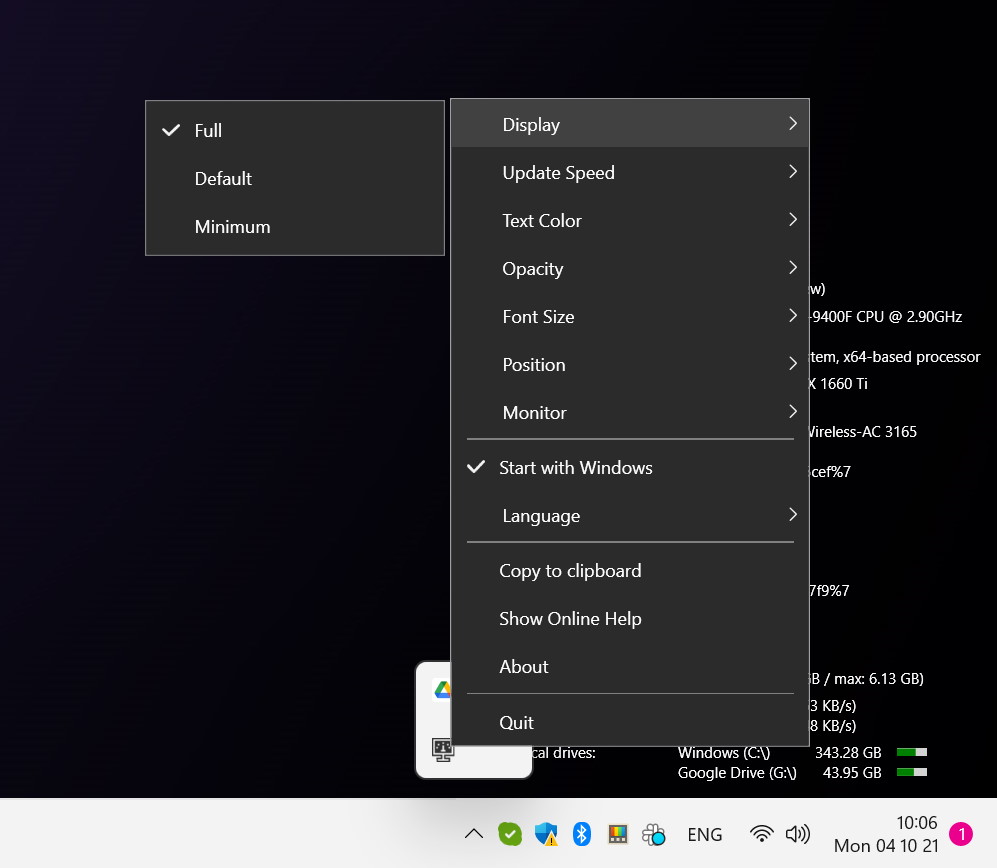





Your Comments & Opinion
Detailed system information in a desktop sidebar
In-depth system information for Android devices
Find out more about your PC
View a list of all of the drivers you have installed
View a list of all of the drivers you have installed
A one-stop system information/ WMI explorer
Put your monitor to better use with multiple virtual desktops
Chat with your friends and colleagues using text or video
Chat with your friends and colleagues using text or video
Manage your multi-monitor installation from one simple tool
Chat to users across multiple networks using this messenger tool
Chat to users across multiple networks using this messenger tool