It's always the same. When your new PC arrives you're amazed at the spacious hard drive, and wonder how you'll ever fill it. Yet after six months of installations, downloads, Windows updates and more, much of your free space has mysteriously evaporated, and your system is slower as result. So what's to blame, exactly? Disk Space Fan can help you find out.
Point the program at your system drive and it'll scan all your folders and the files they contain. This can take quite some time, especially on a cluttered drive, but be patient, it's worth the wait. Because when it's done you'll see an attractive fanned display that highlights exactly which folders are occupying the most hard drive space.
Initially this may not be too informative: it'll be no surprise to see the Program Files folder appear high on the space-hogging list, for instance. Double-click that folder, though, and you can drill down to see which applications are occupying the most hard drive real estate. Uninstall any you don't need to recover some valuable space.
And if you do spot an interesting folder and would like to find out more about it, then right-click its name and select Explore to open the folder in an Explorer window, and perhaps delete the offending files if you're 100% sure they're surplus to requirements.
Verdict:
A simple way to highlight folders that are hogging more than their share of your hard drive space. If you like the program, check out the Pro version, which offers extras like fast duplicate file detection for a $14.95.



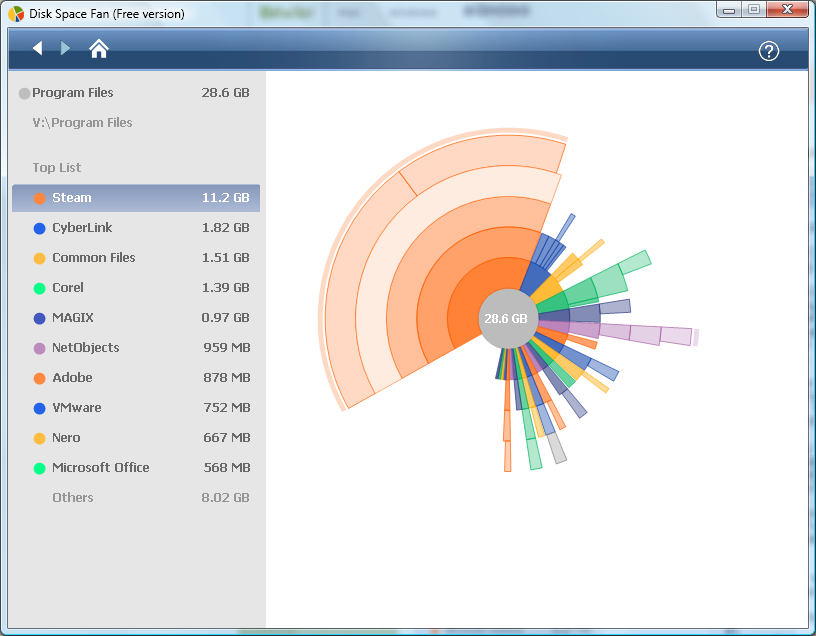




Your Comments & Opinion
Where's all your hard drive space gone? Here's how to find out
Easily track down duplicate files which may be wasting your hard drive space
Easily track down duplicate files which may be wasting your hard drive space
Quickly discover which files and folders are hogging your hard drive space with this valuable tool
Easily track down duplicate files which may be wasting your hard drive space
Easily track down duplicate files which may be wasting your hard drive space
Keep your hard drive in top condition with this powerful disk defragmentation tool
Clean, optimise, tune and tweak your PC to deliver its best possible performance
Defragment your registry to boost the performance of Windows.