Google offers a huge number of different services, everything from email and cloud storage, to language translation and maps – and this is just scratching the surface. There is a great likelihood that you use several of Google offerings, and this means one of two things. Either you have to keep manually visiting the relevant websites (be that by manually typing out URLs or by using bookmarks), or you can keep tabs opens. Either way, you are tied to your web browser.
Clovery, however, offers an alternative, making it possible to not only access pretty much any Google service outside of your browser, but in a dedicated app that keep everything you need in one place. So, if you're someone who uses Gmail for your email communication, Google Calendar to organize your schedule, Drive for storage and online file editing, Maps for navigation and more, Clovery can save you a huge amount of time and afford by giving your easy access to everything you need under one roof.
Available for Windows, macOS and Linux, Clovery is hugely customizable so it need only show you the Google services you actually use. They can be organized and arranged however you want to help improve your workflow, and there are numerous shortcuts available to make it quick and easy to navigate between the tools you need.
Security and privacy are at the heart of the app, and there are settings that can be used to block unauthorized access to your accounts, as well as blocking ads and online tracking. Clovery is also incredible open to personalization, so you can change the appearance in numerous ways, and control how and when you receive notifications from different sections.
The free version of the app comes, unsurprisingly, with some limitations. You can only use it in conjunction with two accounts or Google services, and there are some features missing. This means that you miss out on ad blocking, you can't lock apps with a password or Touch ID, and it is not possible to add apps to the menu bar.
If you need any of these extra options, or you would like to use more than two account of services, you will need to upgrade to the Plus version of Clovery. This is a one-off cost of $25 per user, so it's great for anyone who is not keen to pay an on-going subscription fee. The free version of the app can be seen as either a free trial version that serves as a taster of the full edition, or a limited version of the app that is great for anyone with limited requirements.
Verdict:
For anyone who is embedded in the Google ecosystem, Clovery could be a real productivity enhancer. Not only does it enable you to break Google services out of your browser, it makes it easy to access them all in one place to boost efficiency.




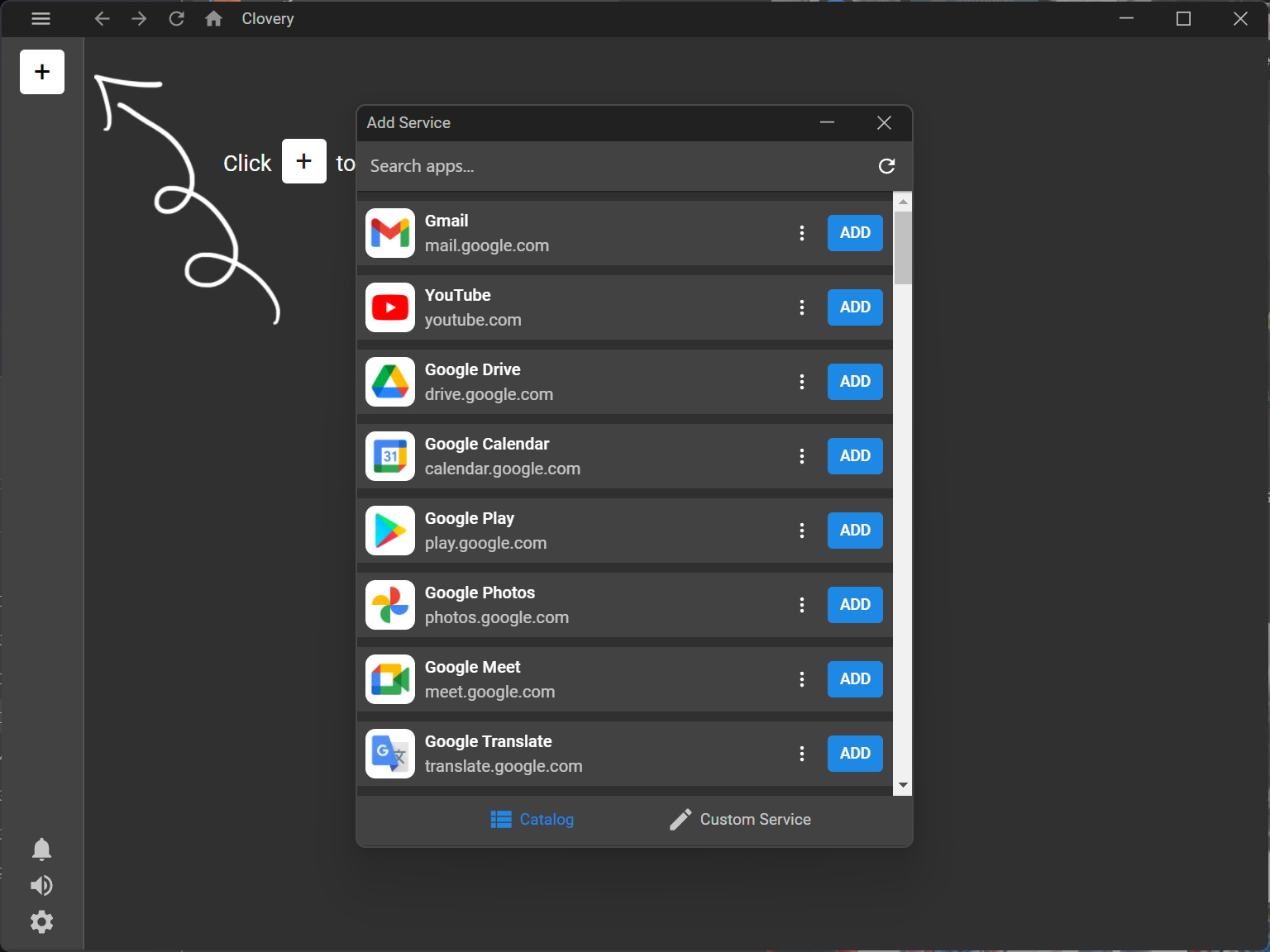
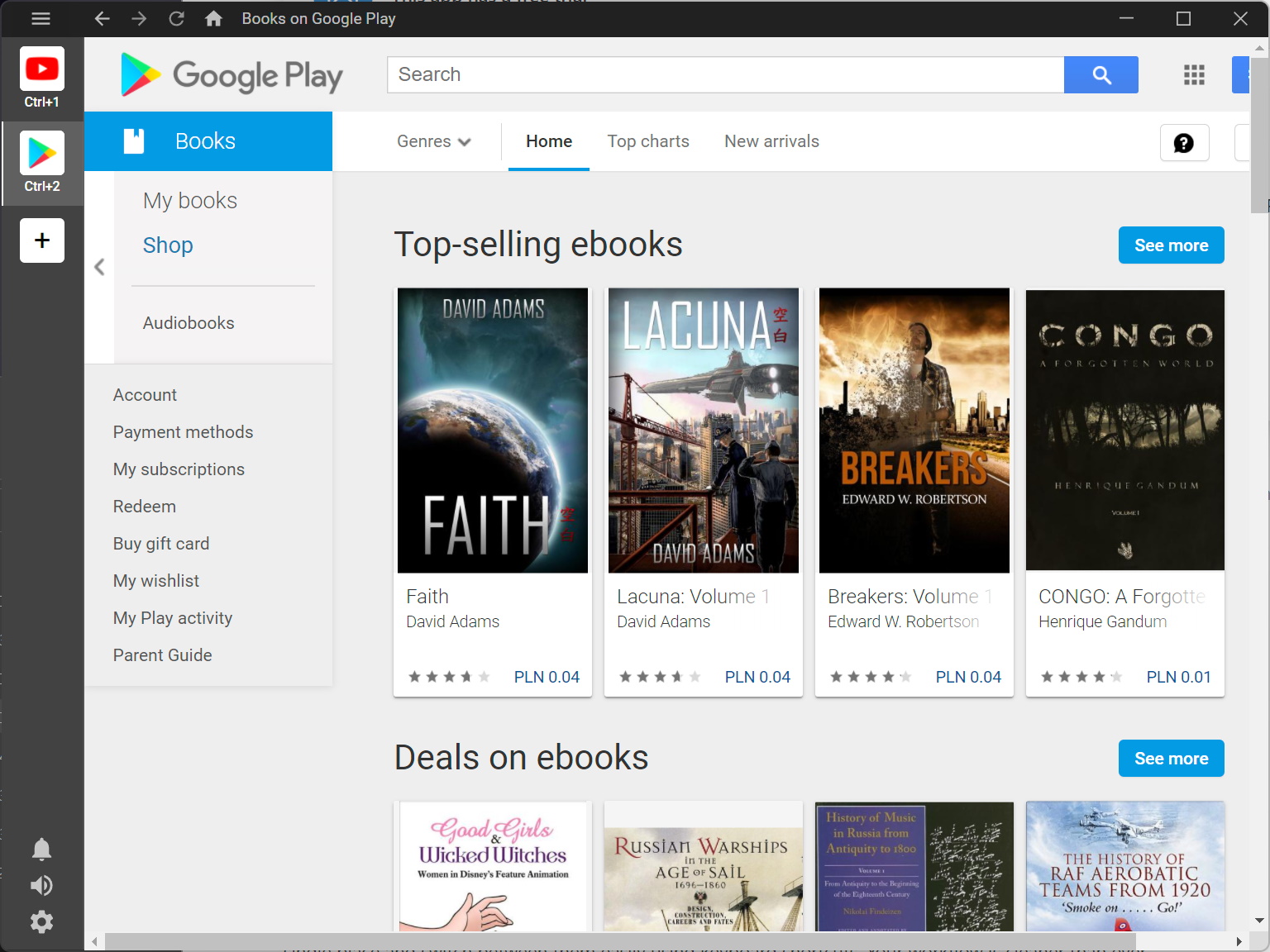
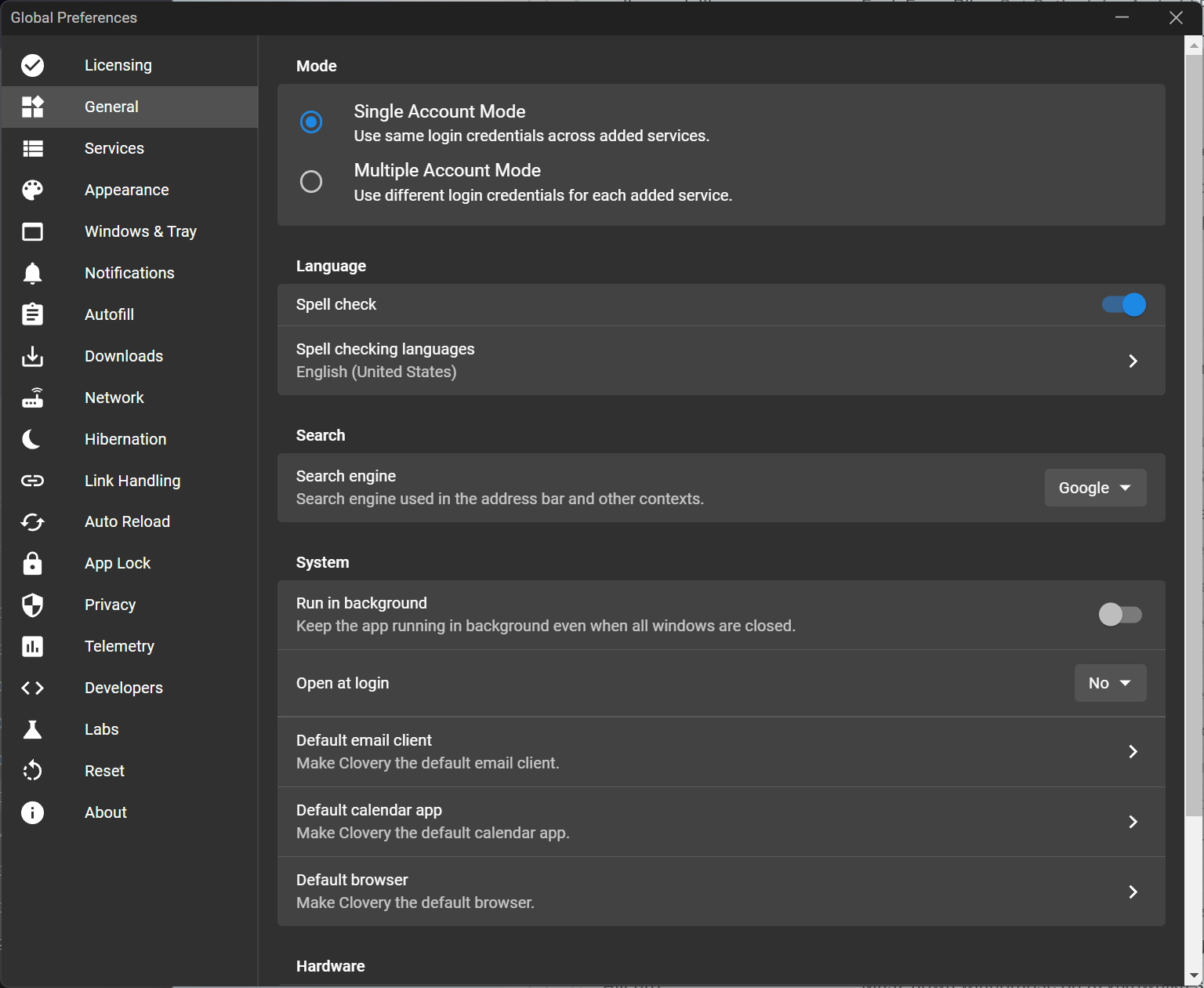
Your Comments & Opinion
An email client that has much more to offer than many of its rivals
An email client that has much more to offer than many of its rivals
Easily access all of the Google services you use in one place
Easily access all of the Google services you use in one place
Monitor your Gmail inbox and more from the Windows notification area
Monitor your Google inbox, calendar, feeds and more
Preserve your desktop icon layout with this handy backup tool
Preserve your desktop icon layout with this handy backup tool
Take control of your file and folder management with this powerful – if slightly unrefined - utility
Take control of your file and folder management with this powerful – if slightly unrefined - utility
Convert almost any documents to PDF format in a click