IDrive is a very easy-to-use online backup service that can protect your most important files and folders with the absolute minimum of hassle.
There's no immediate need to learn how the program creates backup jobs, for instance, because it produces the first one automatically, including commonly backed-up folders like Documents, Pictures and Videos.
And if you enable Continuous Data Protection then there's no need to worry about backup schedules, either. IDrive will recognise file modifications as they happen, and upload changes every ten minutes (by default), so if disaster strikes then you'll only ever lose a very small amount of data.
Your backups are stored on IDrive's servers, but you don't need the program to access them - any browser will do. And if your PC crashes, say, you could view and retrieve your backed-up files from any device with a browser, even a mobile phone.
And you're not just restricted to retrieving the last version of a document, either. IDrive will retain and allow you to restore any of the last 30 versions of a particular file. So if you accidentally trashed part of a document and didn't notice until later, this may not be a problem - just log on to your account and retrieve an earlier version with the data you need.
Other benefits include file synchronisation features, easy search of your backed-up files, and time-line restore: the ability to restore your system as it was at a point in time, rather than having to manually choose the files to recover. Powerful compression ensures only the minimum amount of data has to be uploaded, and 256-bit AES encryption keeps your backed-up data safe and secure.
Please note that the free IDrive account provides 5GB of free online storage space. Subscribe to an IDrive Pro plan, though, and you can have considerably more for minimal cost. The Personal Use plan, for instance, provides 150GB for a monthly $4.13, or annual $49.50.
Verdict:
IDrive is a capable backup service that requires the minimum of configuration. Spend a minute or two setting it up and you can leave the program to get on with protecting your data, while you get on with the rest of your life




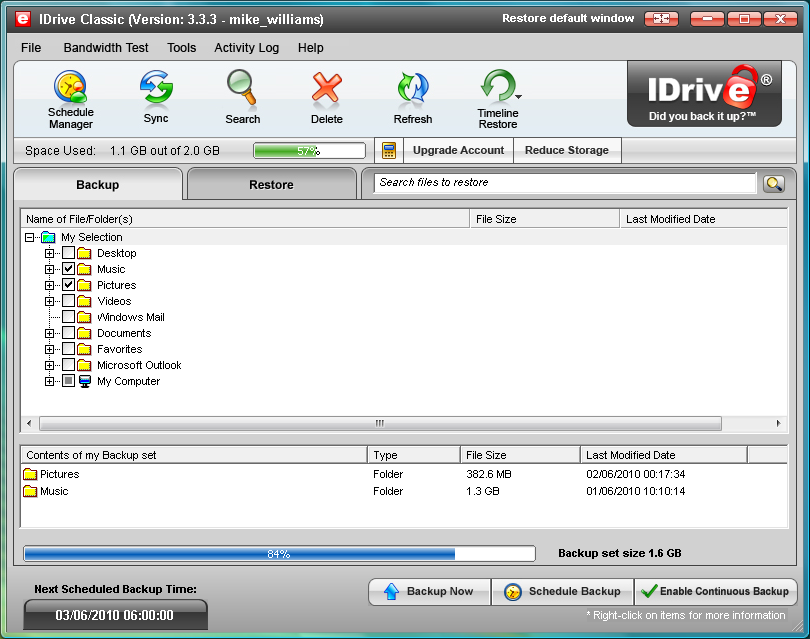




Your Comments & Opinion
Get 2GB of free online backup space with this easy-to-use web service
Keep your valuable data safe from harm with this fast and easy-to-use backup tool
Upload and download files to your Amazon Cloud Drive account
Backup, synchronise & share important files
Backup, synchronise & share important files
Backup, synchronise & share important files
Backup, synchronise & share important files
Backup, synchronise & share important files