Computer Aided Design tools are notorious for not only being quite expensive, but also being complicated to use. LibreCAD gets off to a good started thanks to the fact that it is available free of charge as it is an open source design tool. Despite the similarity in naming conventions, this app has nothing to do with LibreOffice, with the only similarity being that both pieces of software are available for free.
A big plus point is the fact that the program is available for all three of the main operating systems – Windows, OS X and Linux – making it ideal for small businesses on a tight budget working in a mixed platform environment. As this is only a 2D package, you are slightly more limited in what you are able to use LibreCAD for, but there is still the potential for using it drawing different views of an object.
There is also support for layers so you can create exploded views of object to compensate for the lack of 3D and there are all manner of drawing tools on hand to enable you to get down exactly what you need. Options such as snapping and grouping make it easy to create objects that can be moved around en masse. Dimensions units can be adjusted to account for scale and country. Completed designs can be exported in a variety of formats including image like JPG and TIF, and other such as PPM and XBM.
If you have never used a CAD package before, LibreCAD may not be the best starting point as you are rather thrown in at the deep end. Despite being a feature complete product neither the program itself nor its web site contain anything even approaching a useful help file or manual and the wiki page are somewhat sparse. However, if you are familiar with CAD tools you should have no difficulty in jumping in and getting started.
Verdict:
Not a tool for the novice user, this free CAD package is something that is ideal for anyone with a little experience looking to keep costs to a minimum.




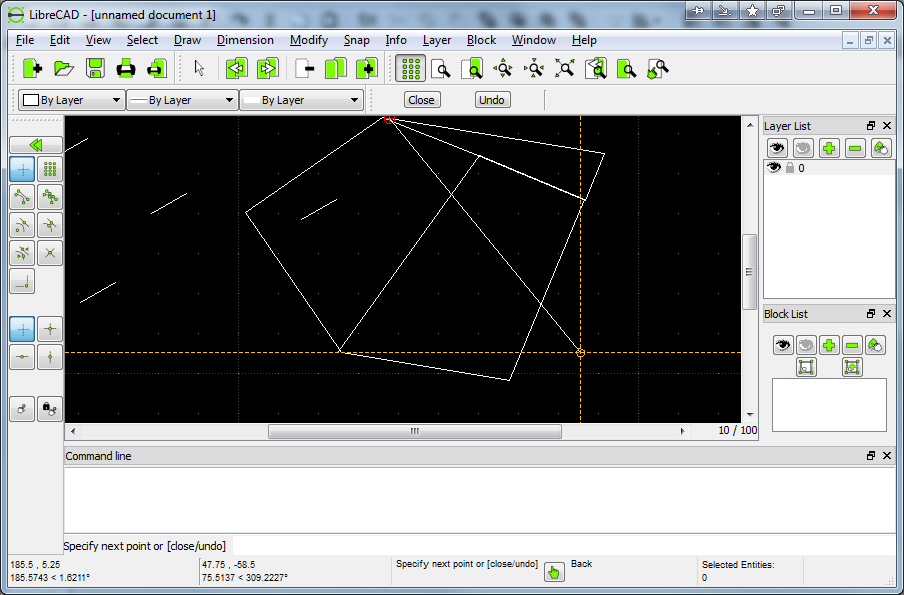




Your Comments & Opinion
A free CAD package for designing in two dimensions
A free CAD package for designing in two dimensions
A free CAD package for designing in two dimensions
A free portable CAD package for designing in two dimensions
Plan your next interior design project in detail with this powerful 3D tool
Build stylish and professional logos in minutes with this powerful design tool
Theme and customise just about every aspect of your Windows user-interface
Work on sketches with many users, in real time
Get creative with this impressive paint tool which boasts support for Photoshop plugins
Get creative with this impressive paint tool which boasts support for Photoshop files
A vector drawing app that takes on Illustrator at a fraction of the price.