Not everyone needs a full-blown PDF editor. For most people, their PDF editing needs go no further than being able to generate new PDFs from existing ones without having to edit any content. You might, for example, want to extract several pages from a large PDF document, or combine elements of two or more PDF files together.
Some of these features can be found in PDF viewers, but in recent years they’ve tended to strip out any editing features in the hope of pushing you towards a solution that’s far too powerful (and expensive) for your needs.
PDFsam Basic is designed to sit alongside your PDF viewer to offer extra features you may be missing. Fire it up to be confronted with an attractive list of options, split into three broad sections: Split, Merge and Other. Each one has a quick explanation offering exactly what it does – either click one or use the menu on the left to jump to the relevant part of the program.
You’ll then be shown a list of controls related to the option you’ve picked. At the top is where you select your PDF or PDFs, then beneath this are a series of context-sensitive settings. Everything is logically laid out and easy to understand – set things up and click Run to produce a new PDF from your previous choices.
Look out too for a collapsible advanced settings section allowing you to shrink the output file through compression and choose a PDF standard version (1.5 through to 2.0) if you need to change it for compatibility reasons.
What’s great about PDFsam Basic is that it doesn’t try to reinvent the wheel or overcomplicate matters. There’s a handy Settings option where you can switch between a selection of light and dark themes and set up a default workspace and working directory. You’ll also find a setting here to hide premium-only features, which are basically shortcuts to two paid-for versions: PDFsam Visual (makes it easier to work with multiple PDFs through drag-and-drop thumbnails along with some additional features like a text extraction tool), and PDFsam Enhanced (a fully fledged editing tool with viewing, OCR and conversion capabilities).
Verdict:
A decent tool offering basic splicing and merging tools for quickly carving up and combining PDF files.




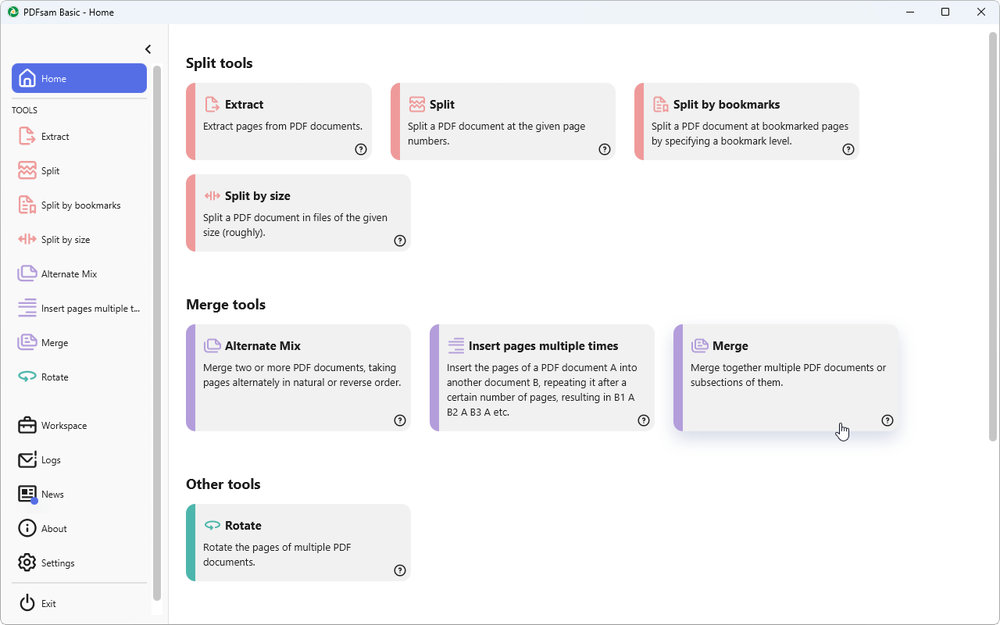
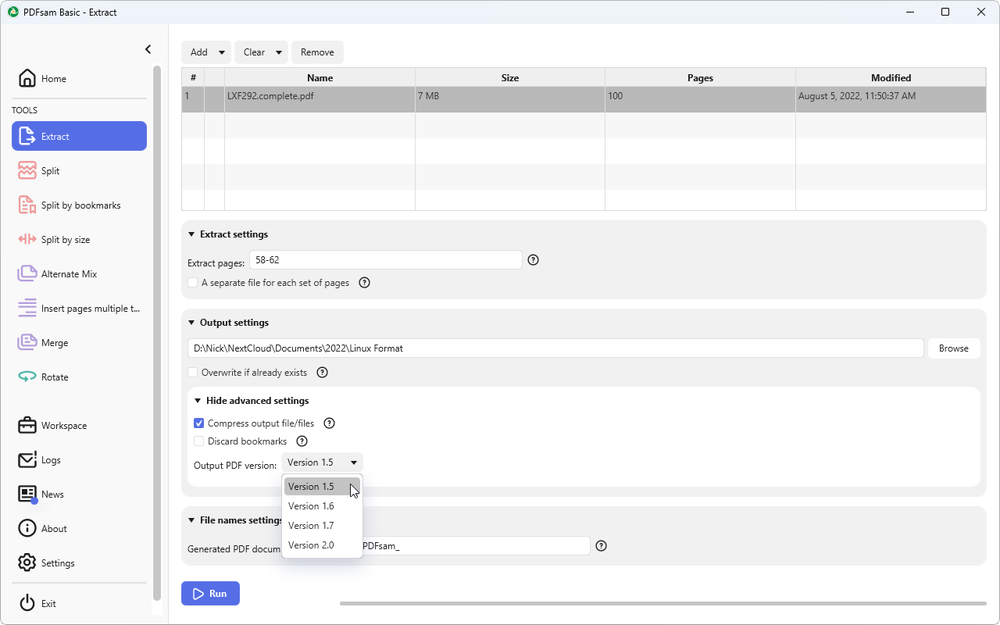
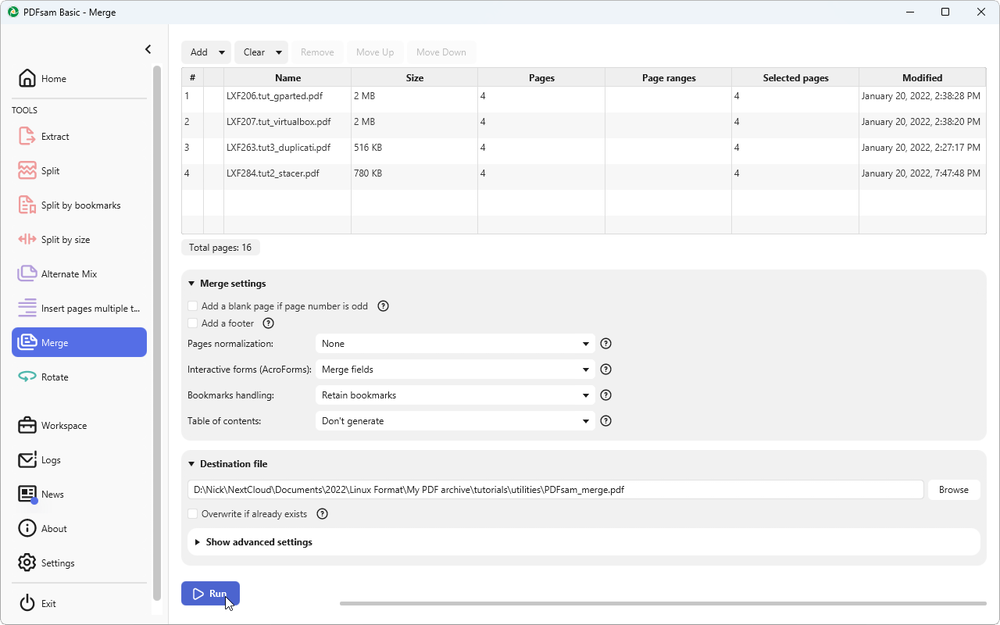




Your Comments & Opinion
Merge, split, extract, rotate and mix and match PDF files.
Merge, split, extract, rotate and mix and match PDF files.
Virtually all your PDF editing needs in one program
Extract or merge pages from your PDFs
Split, convert, add passwords and otherwise work with your PDF files
A replacement for Windows Explorer with a powerful tabbed interface
A straightforward and free Office-compatible productivity suite
A straightforward and free Office-compatible productivity suite
A straightforward and free Office-compatible productivity suite
Comprehensive accounts package for small businesses and personal use
Comprehensive accounts package for small businesses and personal use