Time Machine is all well and good, but it can sometimes feel like overkill when it comes to safeguarding your Mac’s data. EaseUS’s Todo Backup For Mac aims to offer a simpler, more granular approach.
Todo Backup offers four major options: first, a straightforward backup tool covering your files and folders of choice, run on a schedule with support for versioning through full, differential and incremental backup jobs to keep backup sizes to a minimum. Backups can be compressed and encrypted, and several templates aim to simplifying backing up key folders like documents, email, contacts and photos.
Other options include a straightforward archiving of files to move them to another drive and free up space (with an option to easily restore that archive to its original location later), a disk cloning tool, and an option to keep files and folders in sync with a remote computer or mounted drive.
After installation, launch the program and give it full system access when requested. A two-pane window will pop up – the main projects window and a smaller log window. Start by choosing your backup type, then clicking +. Give your backup job a name and coloured label, then if backing up files or archiving, choose where it’ll be stored and configure options including scheduling before clicking OK and choosing what to include.
If cloning a disk, you’ll need to select source and destination, while syncing requires you to select a folder on your Mac, then choose where to keep its contents in sync – including network storage like a NAS or other computer.
It’s all simple to work out, and you can create multiple jobs of each type. The user interface is a little basic, but it does the job and if you want finer control over what gets backed up and how, this tool is a good choice.
Verdict:
EaseUS Todo Backup for Mac offers a wide variety of backup and clone tools – with options to suit advanced users as well as beginners.




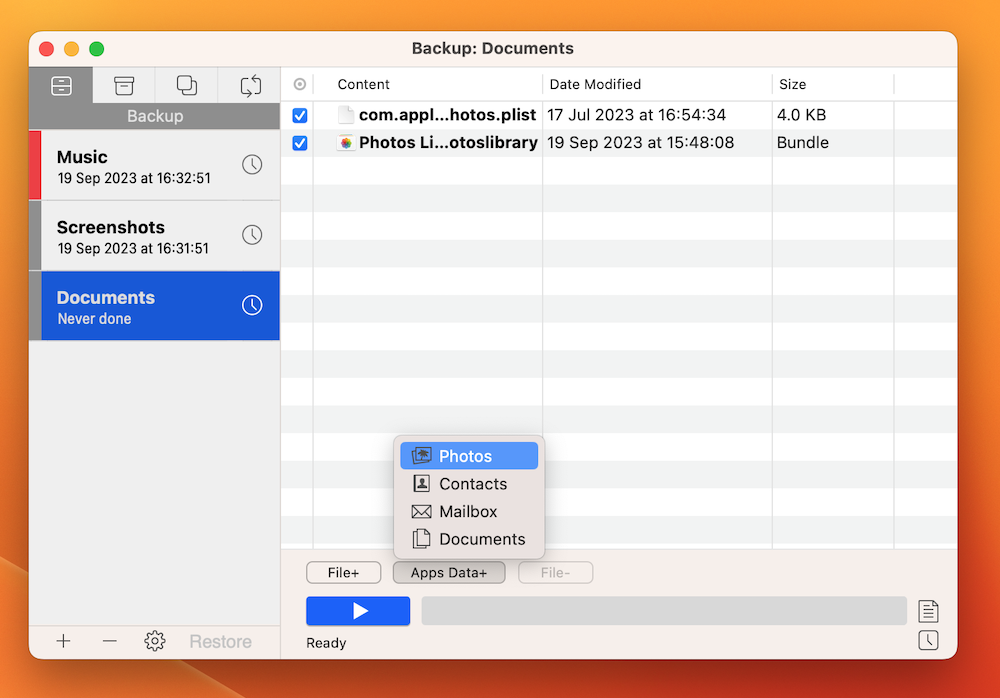
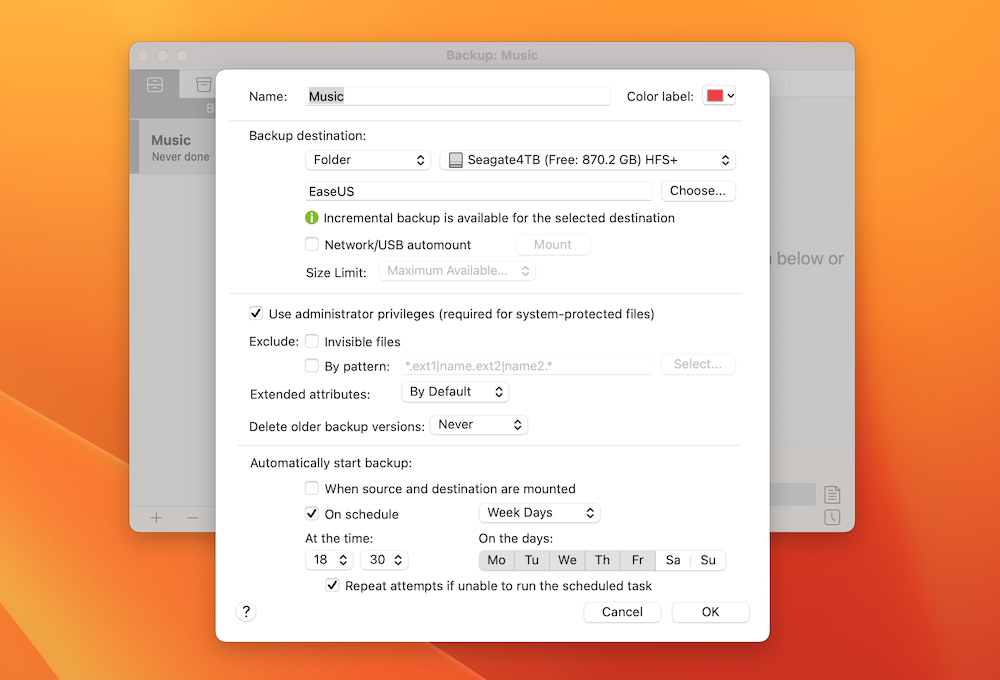
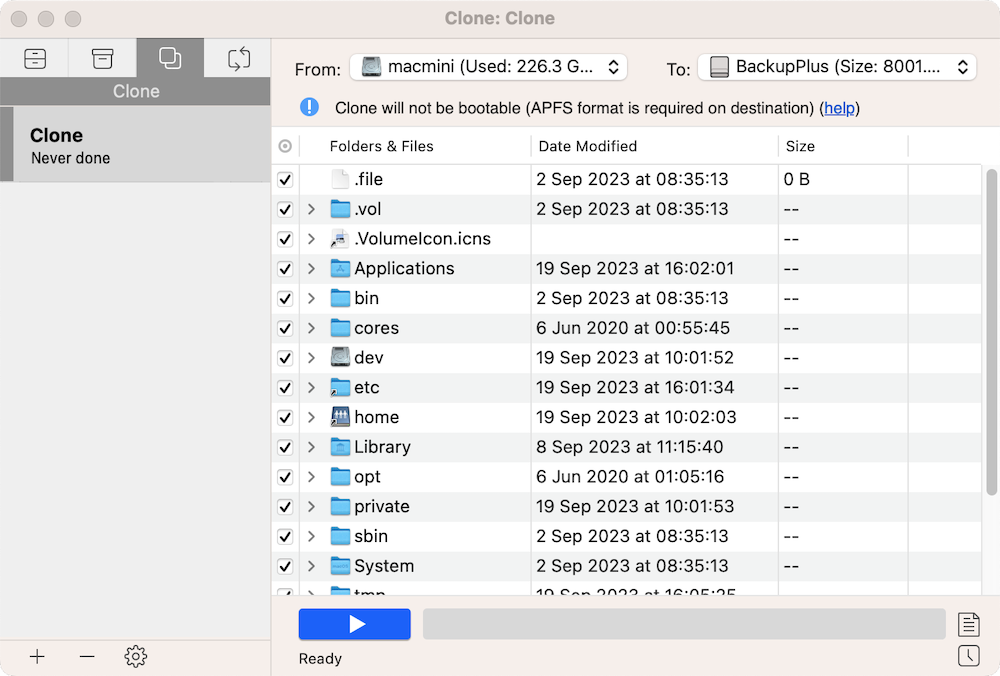




Your Comments & Opinion
Need a comprehensive (and free) back-up tool? Look no further.
Need a comprehensive back-up tool? EaseUS's solution covers most bases.
A cross-platform backup and synchronisation utility that's packed with features no
A cross-platform backup and synchronisation utility that's packed with features
Keep files synchronised between drives, computers and servers
Backup, synchronise & share important files
Backup, synchronise & share important files