Think open-source email client, and Mozilla’s Thunderbird comes to mind, but despite resuming development after years of neglect, there are still frustrations with the project. Betterbird is one of several forks designed to address these issues, with the added cachet of being run by the man who maintained Thunderbird while it was on life support.
Described as a 'soft fork' of Thunderbird, Betterbird chooses to follow the ESR releases for security reasons, so unlike other forks, won't diverge from Thunderbird over time. Betterbird claims to be 'Thunderbird on steroids', promising exclusive new features and bug fixes, as well as bug fixes submitted upstream to benefit Thunderbird at a future date.
Because they’re so closely related, it’s possible to run both side-by-side using the same profile. This allows you to easily compare the two and decide which one is best for your needs. As a result, you can see where Betterbird has focussed its efforts to deliver what it believes to be a better user experience.
Its highlights showcase how the app attempts to address long-standing issues – a major feature (multi-line view like that found in Outlook) has been a feature request in Thunderbird since 2003, for instance.
Elsewhere there’s tweaks like vertical tabs, account colours and the ability to view attachments above emails, as well as more practical benefits like support for complex search terms (including regular expressions).
Linux users gain a system tray icon displaying the number of new messages for the first time, and you can choose a different startup folder too. Crucially, it’s all rounded off by fixes for bugs left untouched by Thunderbird’s development team.
In practice, many of these tweaks are disabled by default, so you’ll spend a little while configuring the look and feel to get a proper appreciation of how Betterbird looks in comparison, but this means you can still give it a road-test even if your prime concern is determining if it’s a more stable alternative to its parent.
Verdict:
Well worth downloading and testing – you can pick and choose what features you like, and hopefully enjoy a more stable email client to boot.





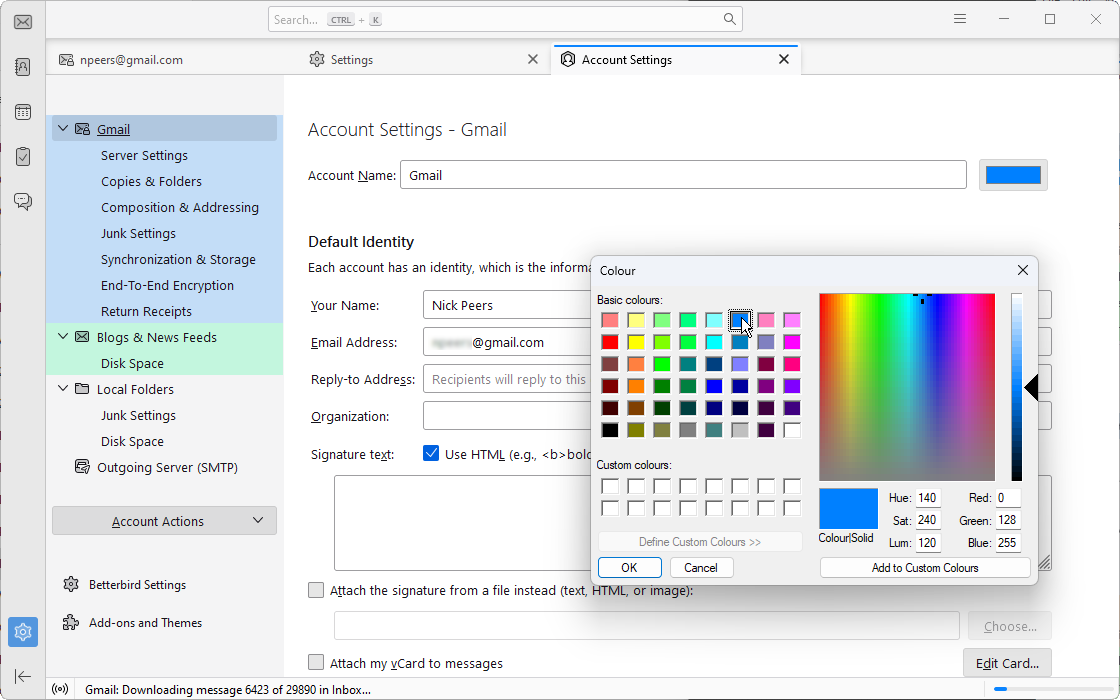
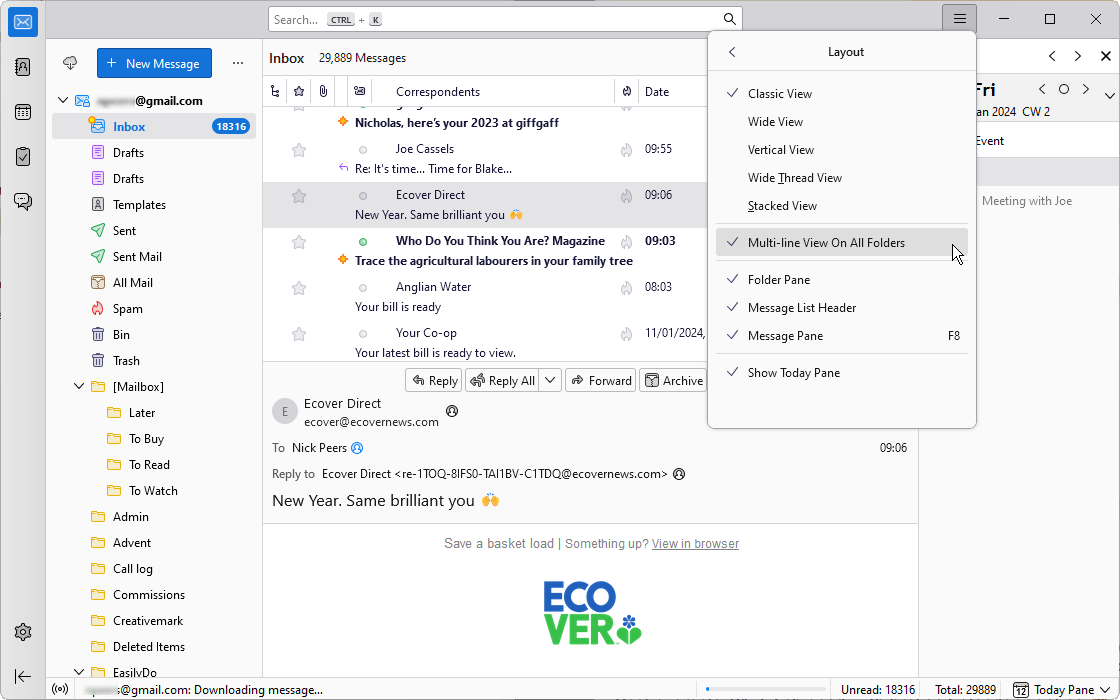
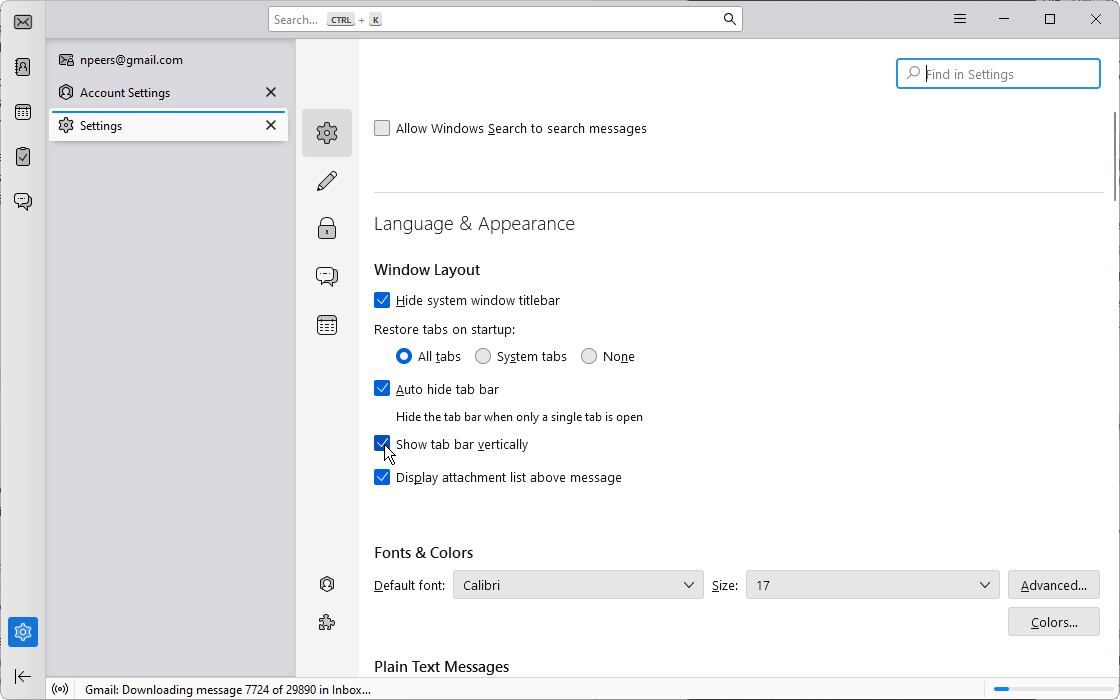
Your Comments & Opinion
An alternative spin on the Thunderbird email client
An alternative spin on the Thunderbird email client
An alternative spin on the Thunderbird email client
Windows-only browser aimed at the gaming community
A desktop email client for Windows
A speedy web browser with a focus on security and privacy
A speedy web browser with a focus on security and privacy
A new browser for power users from the co-founder of Opera