LibreOffice has long since moved on from being an offshoot of the OpenOffice project. It's now the go-to alternative to Microsoft Office, enjoying regular development and a constant tweaking to keep it up to date, stable and secure.
While LibreOffice lacks the slick presentation of rival Windows freebie Kingsoft Office Suite Free and its Office-inspired ribbon interface, it has the major advantage of offering a full set of office applications, including database, drawing package and mathematical tool on top of the requisite word processor, spreadsheet and presentation tool found in most free office suites.
While it’s definitely more navigable than before thanks to better placement of tools and visual previews of styles direct from the main toolbar, it still looks a little dated, despite the refreshed icon sets. Nevertheless, this is still a powerful suite capable of meeting most people's needs, making this zero-cost alternative to Office a valuable tool to have in your armoury.
Ever-improving support for third-party file types (including both new and classic Office formats) means you're not cutting yourself off from industry standards while cross-platform support means you can run LibreOffice on Windows, Mac or Linux without having to retrain yourself to a new way of working each time.
Note this is the portable version of LibreOffice.
Verdict:
Don’t be put off by the dated user interface – LibreOffice is a powerful tool that includes all the core functionality most people will ever need.
Changelog
What else is new in LibreOffice 24.2 (see changelog for more info)?
- GENERAL. Save AutoRecovery information is enabled by default, and is always creating backup copies. This reduces the risk of losing content for first-time users who are unfamiliar with LibreOffice settings.
- GENERAL.Fixed various NotebookBar options, with many menu improvements, better print preview support, proper resetting of customised layout, and enhanced use of radio buttons. This improves the experience for users familiar with the Microsoft Office UI.
- GENERAL.The Insert Special Character drop-down list now displays a character description for the selected character (and in the tooltip when you hover over it).
- WRITER. "Legal" ordered list numbering: make a given list level use Arabic numbering for all its numeric portions.
- WRITER.Comments can now use styles, with the Comment paragraph style being the default. This makes it easier to change the formatting of all comments at once, or to visually categorise different types of comments.
- WRITER.Improved various aspects of multi-page floating table support: overlap control, borders and footnotes, nesting, wrap on all pages, and related UI improvements.
- CALC. A new search field has been added to the Functions sidebar deck.
- CALC. The scientific number format is now supported and saved in ODF: embedded text (with number format like ###.000 E0); lower case for exponent (with number format like ###.000e0); exponent with empty '?' instead of '0' (with number format like 0.00E+?0).
- CALC. Highlight the Row and Column corresponding to the active cell.
- IMPRESS & DRAW. The handling of small caps has been implemented for Impress.
- IMPRESS & DRAW. Moved Presenter Console and Remote control settings from Tools > Options > LibreOffice Impress to Slide Show > Slide Show Settings, with improved labelling and dialogue layout.
- IMPRESS & DRAW. Several improvements and fixes to templates: added and improved placement of various placeholders; fixed order of slides; made fonts and formatting consistent; fixed styles and their hierarchy; improved ODF compliance; made it easier to use templates in languages other than English; fixed use of wrong fonts for CJK and CTL.
- ACCESSIBILITY. Several significant improvements to the handling of mouse positions and the presentation of dialogue boxes via the Accessibility APIs, allowing screen readers to present them correctly.
- ACCESSIBILITY. Improved management of IAccessible2 roles and text/object attributes, allowing screen readers to present them correctly.
- ACCESSIBILITY. Status bars in dialogs are reported with the correct accessible role so that screen readers can find and report them appropriately, while checkboxes in dialogs can be toggled using the space bar.
- SECURITY. The Save with Password dialogue box now has a password strength meter. This uses zxcvbn-c to determine the password strength.
- SECURITY. New password-based ODF encryption that performs better, hides metadata better, and is more resistant to tampering and brute force.
- SECURITY. Clarification of the text in the options dialogue box around the macro security settings, so that it is clear exactly what is allowed and what is not.




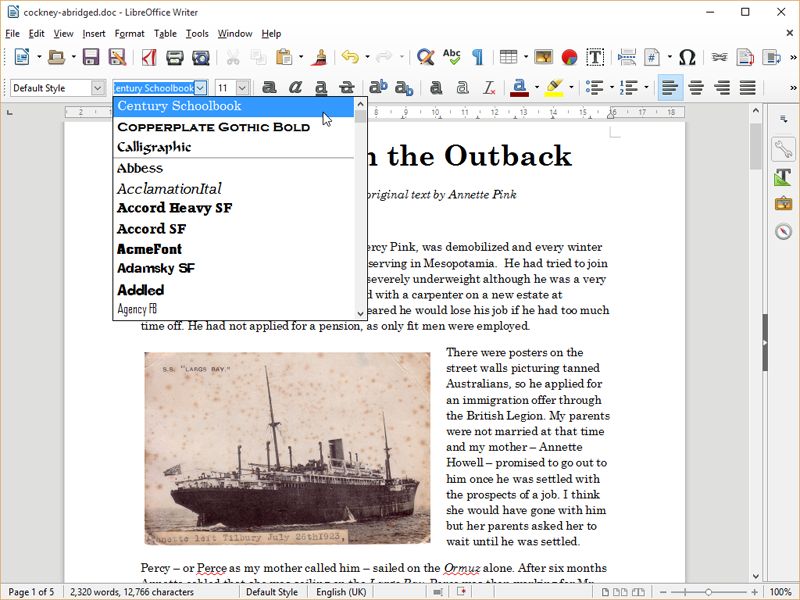


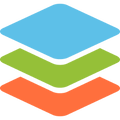

Your Comments & Opinion
Looking for a powerful and free alternative to Microsoft Office? This is it.
Looking for a powerful and free alternative to Microsoft Office? This is it.
Looking for a powerful and free alternative to Microsoft Office? This is it.
The first preview of the next big version of the free alternative to Microsoft Office
The first preview of the next big version of the free alternative to Microsoft Office
The first preview of the next big version of the free alternative to Microsoft Office
Easily download, install, organise, update and generally manage your own collection of portable apps
Opera's rebooted web browser is starting to come of age
The latest stable Chrome Portable includes a number of under-the-hood improvements
The latest stable Chrome Portable includes a number of under-the-hood improvements
A versatile portable note-taking application