DigiKam is a powerful photo manager, organiser and editor, written and developed on Linux but also available for Windows and Mac.
It's a comprehensive package. You can import images in various ways, organise them into albums, browse and search your collection by location, time, tags, faces and more, retouch them in a full-strength editor, explore various tools (build panoramas, create calendars), then export your selected images, sharing them online via a host of popular services.
These features have plenty of depth, too. DigiKam doesn't just let you find images by name or tag: a "fuzzy search" option helps you find pictures which are similar to others. And although the program is more about managing your pictures than retouching them, the editor has more functionality than many specialist tools. Clicking the "Color" menu, for example, gives us all these options: "Auto-Correction", "Brightness/ Contrast/ Gamma", "Hue/ Saturation/ Lightness", "Color Balance", "Levels Adjust", "Curves Adjust", "Invert", "Color Negative", "Black and White", "Channel Mixer", "White Balance", "Depth" and "Color Space Conversion" (and most of those give you plenty of creative possibilities of their own).
This isn't all quite as good as it sounds. DigiKam isn't designed for Windows, and the interface doesn't follow all the usual conventions you'd expect from a PC image browser/ editor. Combine this with the sheer volume of functions and features and it's frequently hard to find the features you need. The Help doesn't cover everything, either, so you may need to invest some time to figure out how it all works.
In addition, the authors point out that, although digiKam is generally very usable on Windows, bugs in the KDE libraries it uses mean it's not as stable as the Linux builds. This matched up with our experience. When we carried out normal operations - browsed an album, edited an image, uploaded a few pictures to Imgur - everything worked fine. But if we pushed the boundaries, maybe imported too many images into one of the tools, then digiKam was prone to crashing.
What's new? "With this version the HTML gallery and the video slideshow tools are back, database shrinking (e.g. purging stale thumbnails) is also supported on MySQL, grouping items feature has been improved, the support for custom sidecars type-mime have been added, the geolocation bookmarks introduce fixes to be fully functional with bundles, the support for custom sidecars, and of course lots of bugs have been fixed."
Verdict:
DigiKam has an amazing feature set, but it's not always easy to find or use the functions you need, and the Windows build crashed several times during our tests.




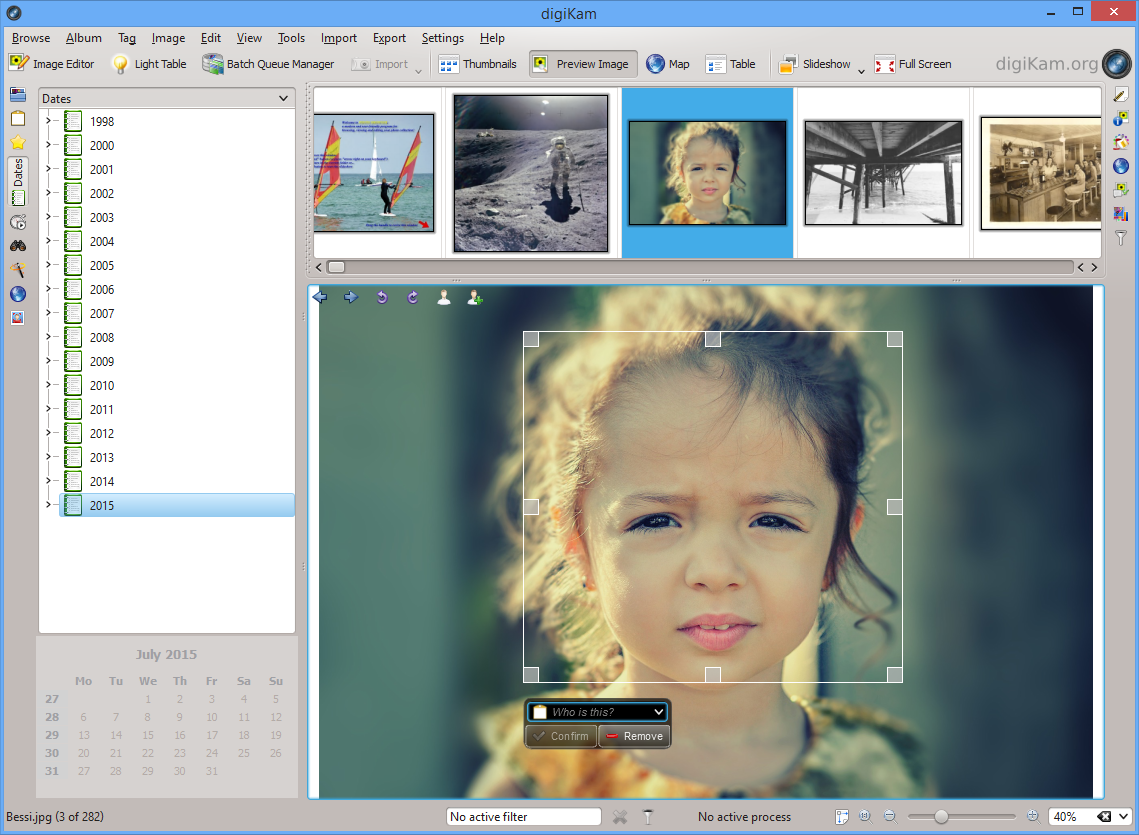




Your Comments & Opinion
A powerful image creation and manipulation tool based on Paint.NET
A powerful image creation and manipulation tool based on Paint.NET
Fix and enhance your favourite digital photos with this easy-to-use graphics editor
Fix and enhance your favourite digital photos with this easy-to-use graphics editor
Choqok is a full-featured micro-blogging client for Twitter and Identi.ca, intended for the KDE desktop but usable anywhere.
Graphical interface to parted, using the QT4 libraries as used by KDE4
F-Spot simplifies digital photography by providing intuitive tools to help you share, touch-up, find and organize your images.
Create and record videos, edit them, share clips online or burn video DVDs. And that's just the start.
A complex, but very powerful 3D graphics tool
A complex, but very powerful 3D graphics tool
A complex, but very powerful 3D graphics tool
Compose, arrange, mix and master your audio projects