Given how ubiquitous so-called ‘Artificial Intelligence’ – or more accurately machine learning – has become, just how suited is your computer or mobile device to performing AI-based tasks? While many AI services are now powered by machines in the cloud, you may prefer to run your own locally hosted services – particularly as many can be run for free on your own hardware.
This is where Geekbench AI comes in: it’s a companion app to the main Geekbench 6 program, providing you with a series of AI-focussed benchmarks to determine your device’s suitability for the number crunching involved. It’s completely free on mobile platforms, while PCs, Macs and Linux can enjoy a free home edition, which requires internet access to function.
Geekbench AI makes use of multiple AI frameworks capable of taxing your CPU and GPU, but what options you have depends on which platform you’re using. For example, Windows users can choose between ONNX (CPU-only) and OpenVINO (CPU and graphics) frameworks. If you choose OpenVINO, you then need to choose which backend (CPU or DirectML) to run, which determines which chip – CPU or GPU – gets tested. Then it’s simply a case of clicking or tapping ‘Run AI Benchmark’ and waiting for the tests to be run.
Once complete, Geekbench AI will display your results – within the mobile app or in your web browser if you’re benchmarking your computer. You’ll be shown a Geekbench AI Score, which comprises three elements – the key one is Quantized Score, which should be compared to Geekbench AI’s benchline: 1,500 based on an Intel Core i7-10700 machine. Scroll down to review a detailed list of results test-by-test.
Once done, you can then choose a different framework or backend and run a new benchmark. When it comes to interpreting these scores, the higher the better, but Geekbench offers a PDF document providing more context.
The free version is sufficient for home users, but those looking for more options, including automated testing and offline results management, should look at the $99 Pro license.
Verdict:
A capable tool for measuring all your devices’ suitability for AI processing – in most cases, the free version is all you need.





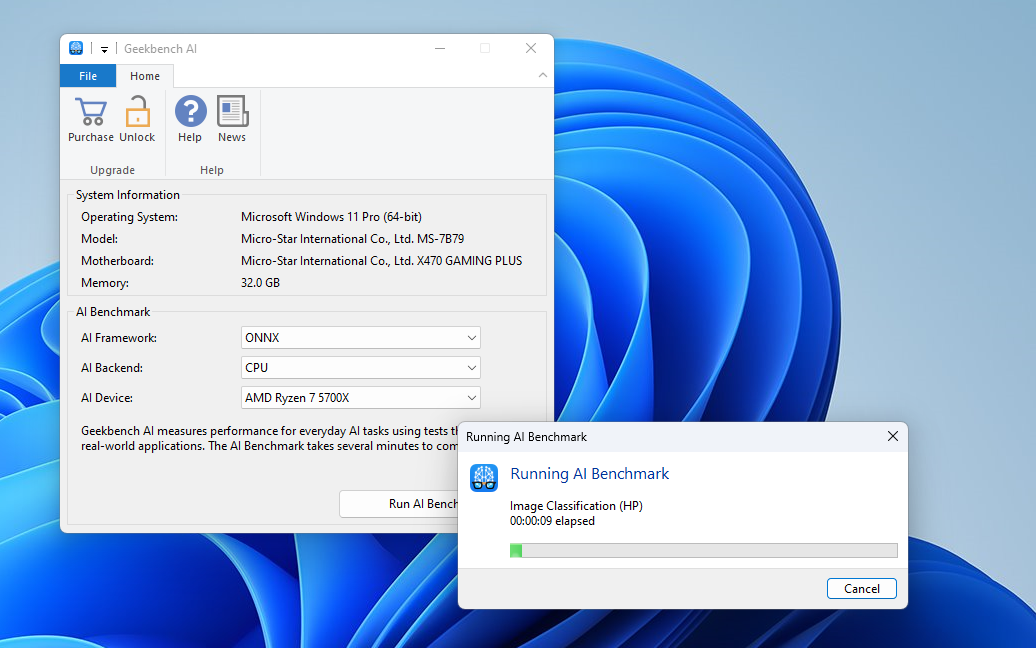
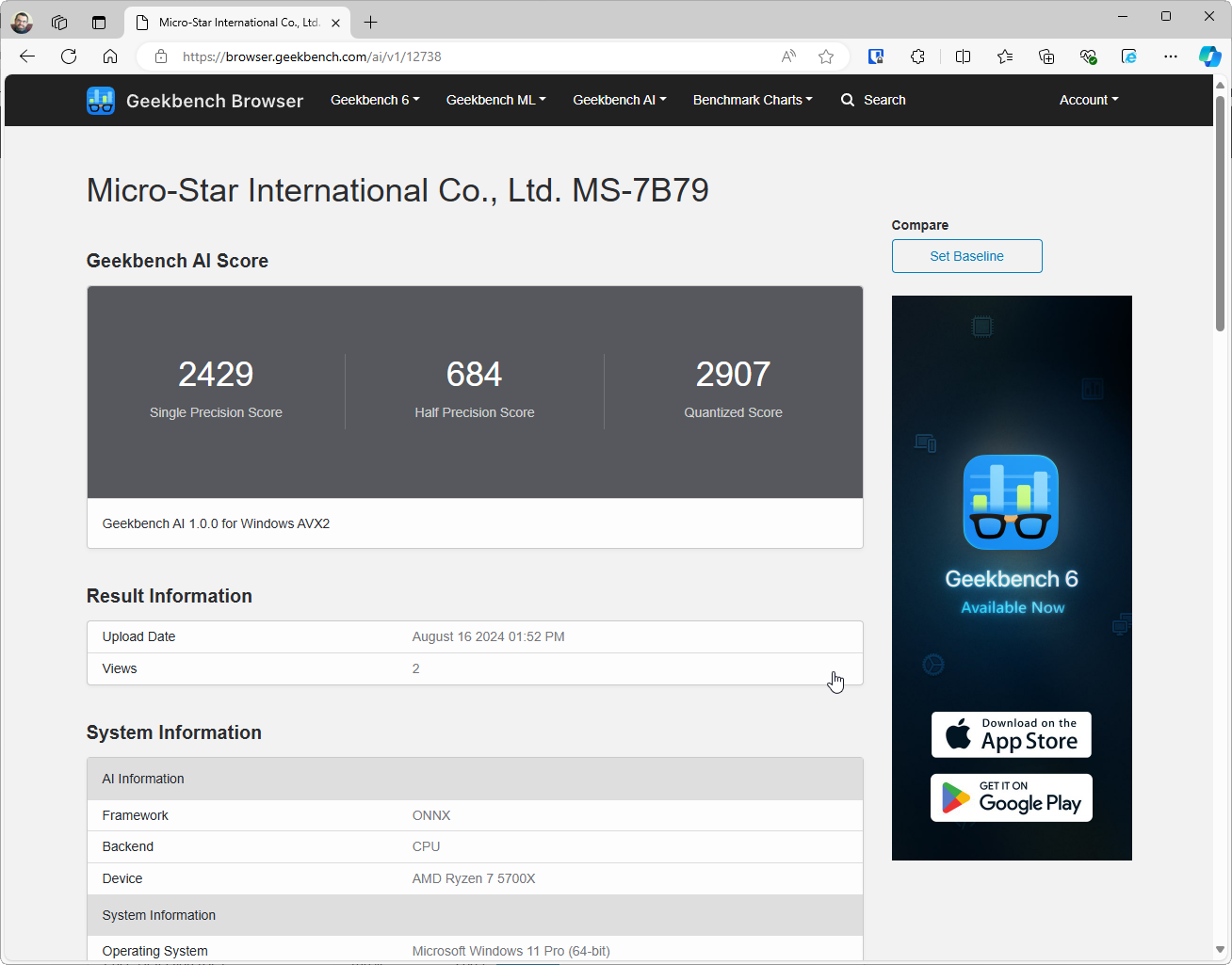
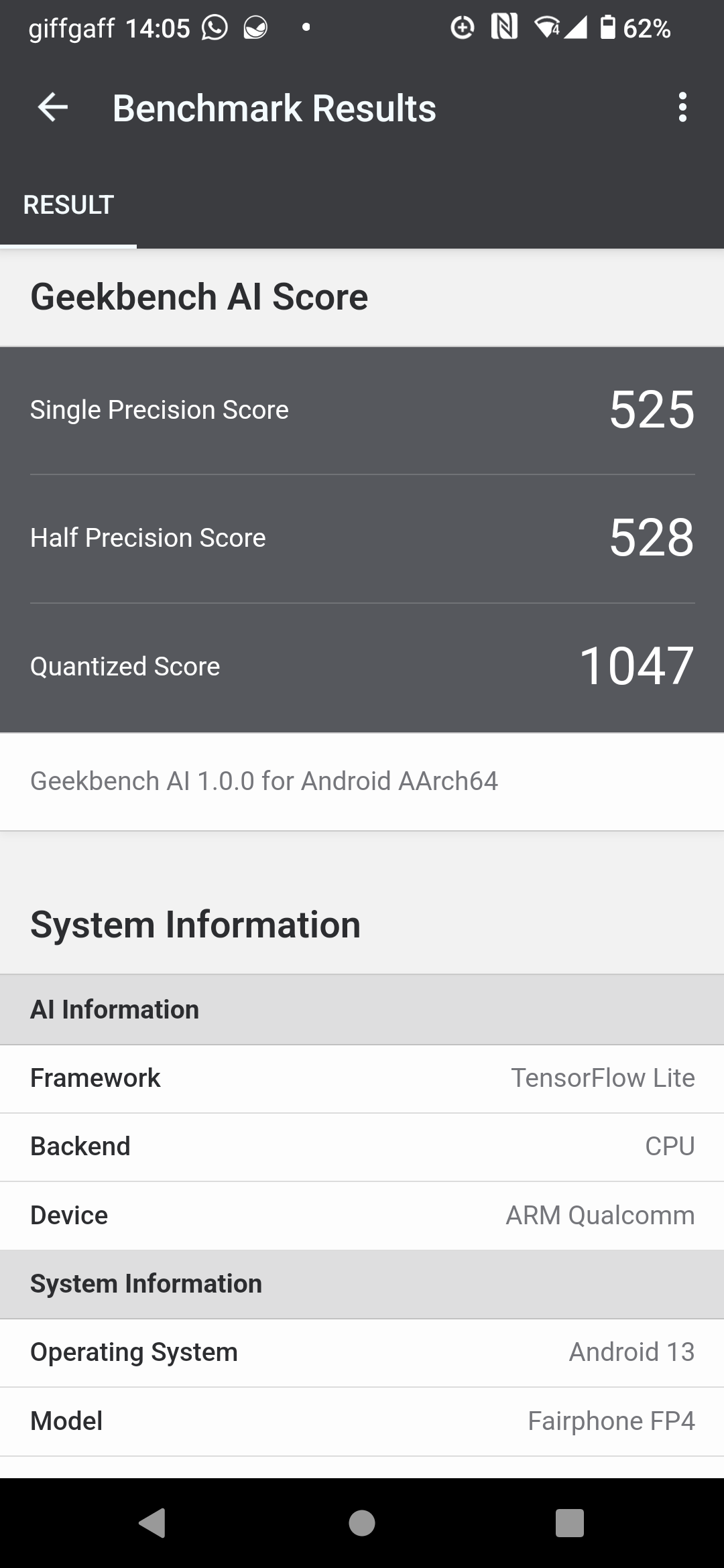
Your Comments & Opinion
Benchmark your computer or mobile’s AI processing capabilities.
Benchmark your computer or mobile’s AI processing capabilities.
Benchmark your computer or mobile’s AI processing capabilities.
Benchmark your computer or mobile’s AI processing capabilities.
Measure the performance of your CPU and RAM with this straightforward benchmark
Benchmark your PC or Mac for free
Measure the performance of your CPU and RAM with this straightforward benchmark
Preserve your desktop icon layout with this handy backup tool
Preserve your desktop icon layout with this handy backup tool
Take control of your file and folder management with this powerful – if slightly unrefined - utility
Take control of your file and folder management with this powerful – if slightly unrefined - utility
Convert almost any documents to PDF format in a click