There was a time when looking for a universal remote assistance or remote control for friends and family meant recommending TeamViewer. But in recent years, the company has tightened its free-user restrictions to the point where it’s practically impossible to use without being accused of using it for professional or business reasons. And while the likes of Windows and macOS offer limited remote assistance tools of their own, they’re strictly locked into their own ecosystems, making it impossible for you to assist a friend’s PC from your own Mac, for example.
RustDesk makes no bones about its purpose: "The open-source alternative to TeamViewer" is emblazoned across its home page. And the good news is that it gives you as close an experience to TeamViewer as you could hope for, from the use of numeric IDs and passwords to facilitate connections to the range of features, allowing you to both offer remote support to others as well as log in remotely to your own machines from a variety of platforms, including your phone or tablet. Indeed, the Android app can even be used to configured to allow you to offer remote support to someone struggling with their Android phone.
It's reasonably simple to use: enter the ID of the device you wish to connect to and then either wait for your partner to let you in (they can fine-tune your level of access from basic screen sharing to full-blown control) or enter the password required. This can be a one-time password for remote support purposes, or a permanent password for accessing your own devices remotely.
Once logged in, it’s as if you’re set at the device in question – you can resize the screen to fit, send text messages to your partner and even transfer files between devices. Basically if you can do it in TeamViewer, you can do it in RustDesk too.
It’s not all plain sailing – the lack of server infrastructure means that relying on RustDesk’s own servers can result in sluggish connections; however, experienced users can install their own self-hosted server to facilitate connections (this has the added benefit of additional security and privacy). There’s also a paid-for tier for those who need more features from their self-hosted setup, including web-based clients and dashboards, with prices starting from $10 a month.
Verdict:
A brilliant alternative to TeamViewer that covers all your remote support needs as well as providing you with access to all your own devices remotely.



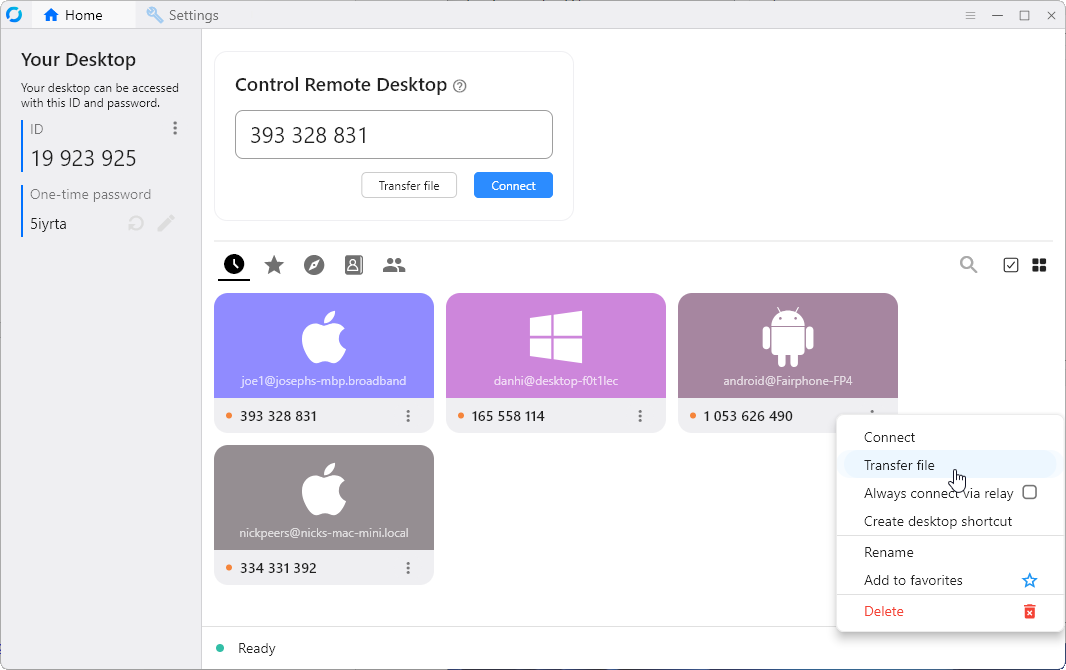
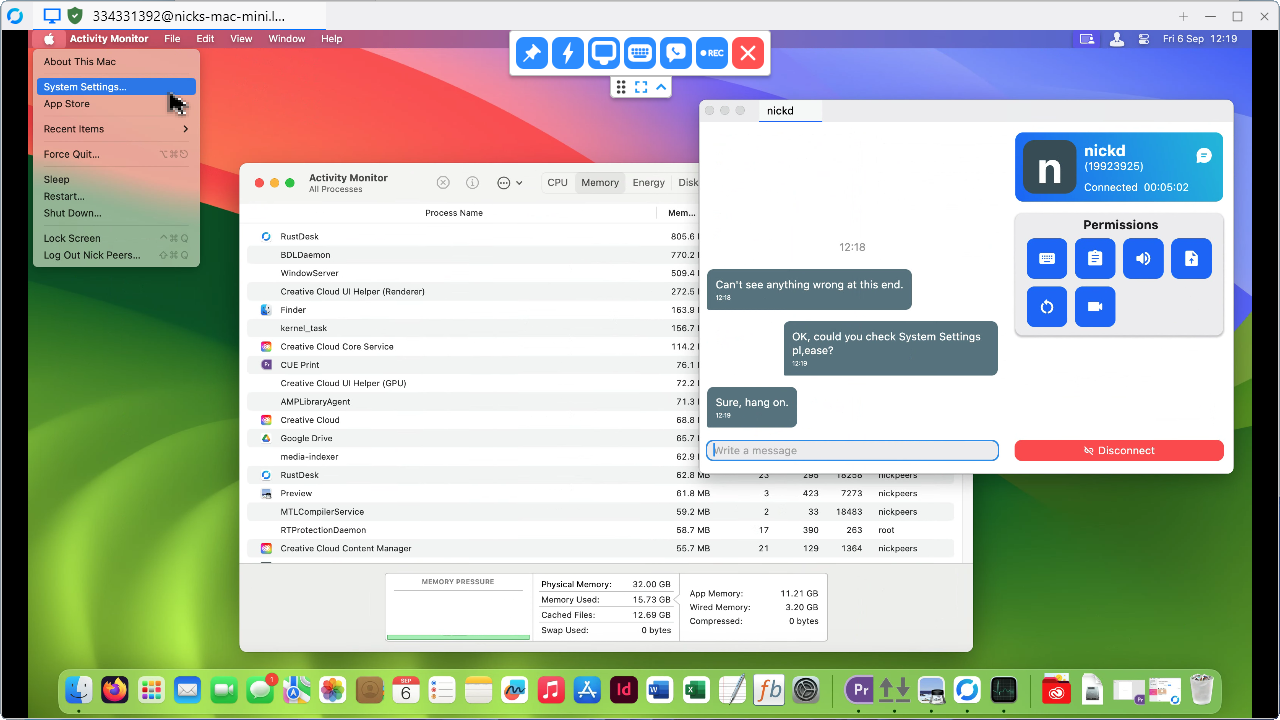
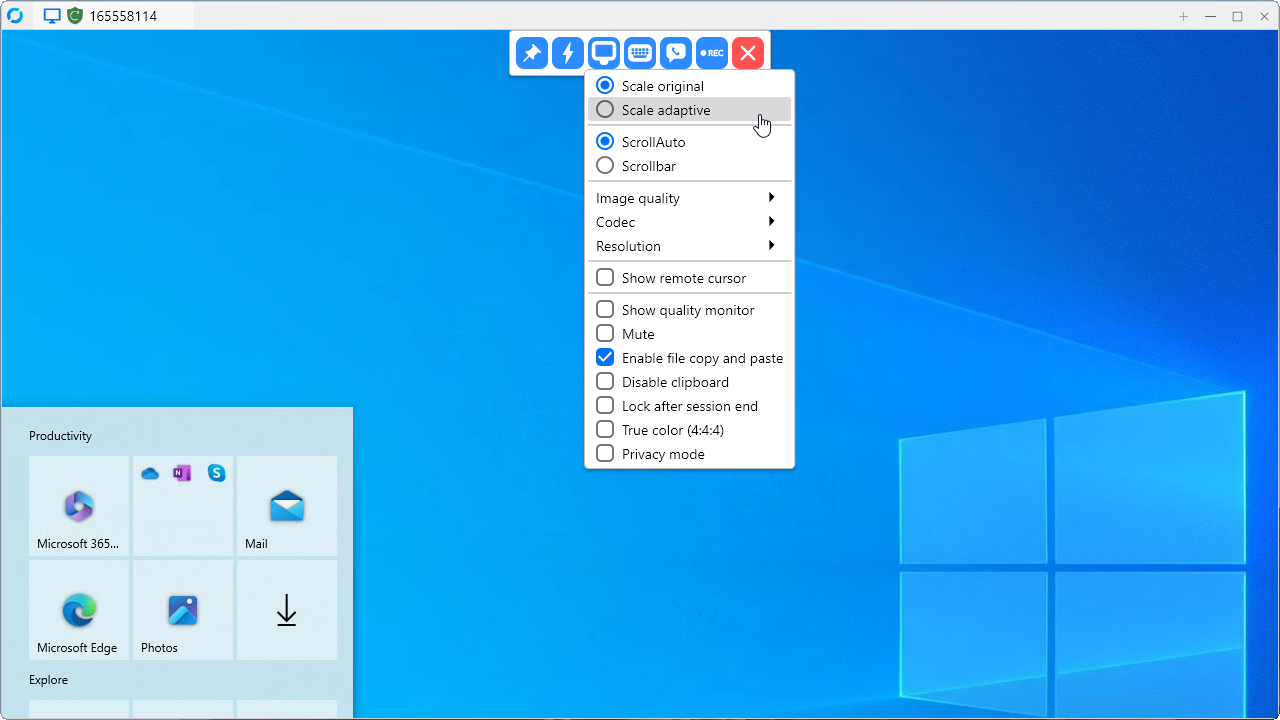
Your Comments & Opinion
Remotely control or access another computer over the internet
Get TeamViewer’s best remote control and assist features for free.
Get TeamViewer’s best remote control and assist features for free.
Get TeamViewer’s best remote control and assist features for free.
Get TeamViewer’s best remote control and assist features for free.
Get TeamViewer’s best remote control and assist features for free.
Easily access and use your home PC from almost anywhere
Monitor your PC's temperature, voltages, CPU frequency and more with this powerful stability checker
A complete clean-up, maintenance and optimisation toolkit for your computer
Completely uninstall unwanted programs in minutes
Browse your hard drive with this tabbed file manager
Preserve your desktop icon layout with this handy backup tool