The Windows Search tool, accessible from the Taskbar, does its job adequately enough, but there’s room for improvement. That’s where app launchers step in – floating search bars triggered by a keyboard shortcut, offering combined file searches and quick access to apps on your system. There are many to choose from, but one standout is Flow Launcher – not least because it’s open source, completely free, and incredibly versatile.
Flow Launcher, or “Flow” for short, lets you search for and open apps, files, system settings, and web pages from a single, easily accessible search bar. Triggered by a custom hotkey of your choice, it provides a seamless way to navigate your system. However, its modular design is what truly sets it apart.
Beyond basic searches, Flow Launcher can be fine-tuned to suit your specific workflow. It’s also highly expandable, thanks to a library of over 180 plugins, which allow you to integrate additional tools, search features, and functionality.
The setup wizard introduces you to how the program works, including its primary keyboard shortcut – Alt + Space. Press this to bring up the floating toolbar, which can be temporarily positioned anywhere on-screen but appears on top of all other windows when evoked. From here it’s a simple case of typing your search terms – either simple keyword-based file searches, or more complex searches using filters (such as filetypes like jpg: or docx:).
You can also use keyword-based triggers to perform app and web searches, run system and shell commands, plus a whole lot more besides. Plugins extend its capabilities further, with additional system controls (like media playback) and extra filters to give you the tools you need. You can also pair it with the Everything search tool for ultra-fast filename-based searches.
If there’s anything you don’t particularly like about Flow Launcher, you can customise it: keyword triggers, its look and feel, and even how it behaves. A classic example of free, open-source software that does exactly what it says on the tin.
Verdict:
If you’re frustrated by Windows’ own search and app launching capabilities, Flow Launcher provides a powerful and easy to grasp alternative. A rich plug-in store makes it easy to fill in any functionality gaps.





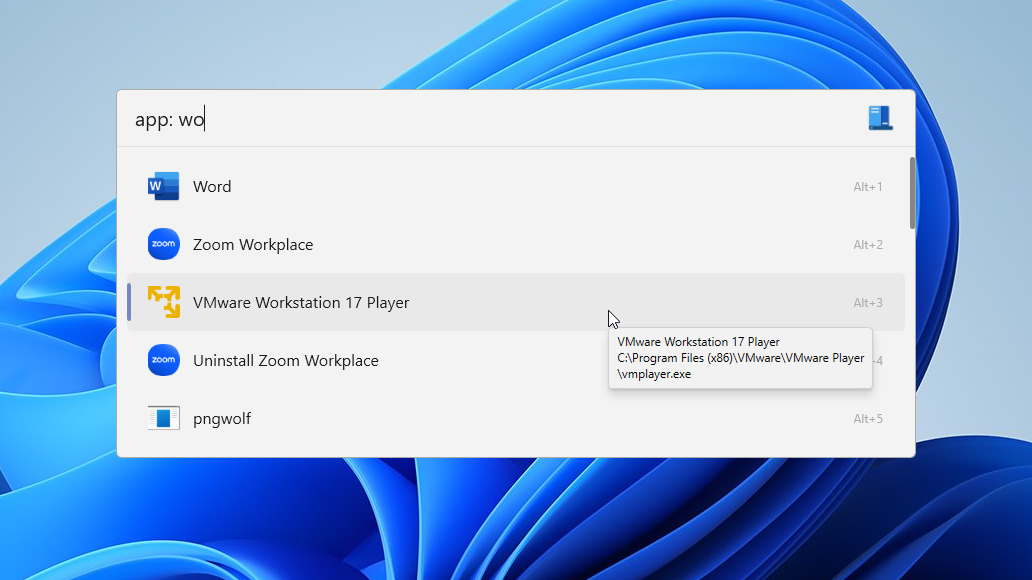
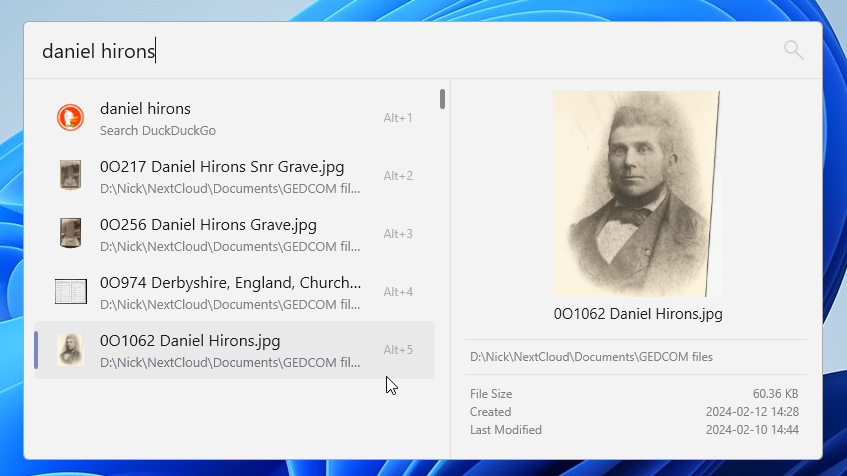
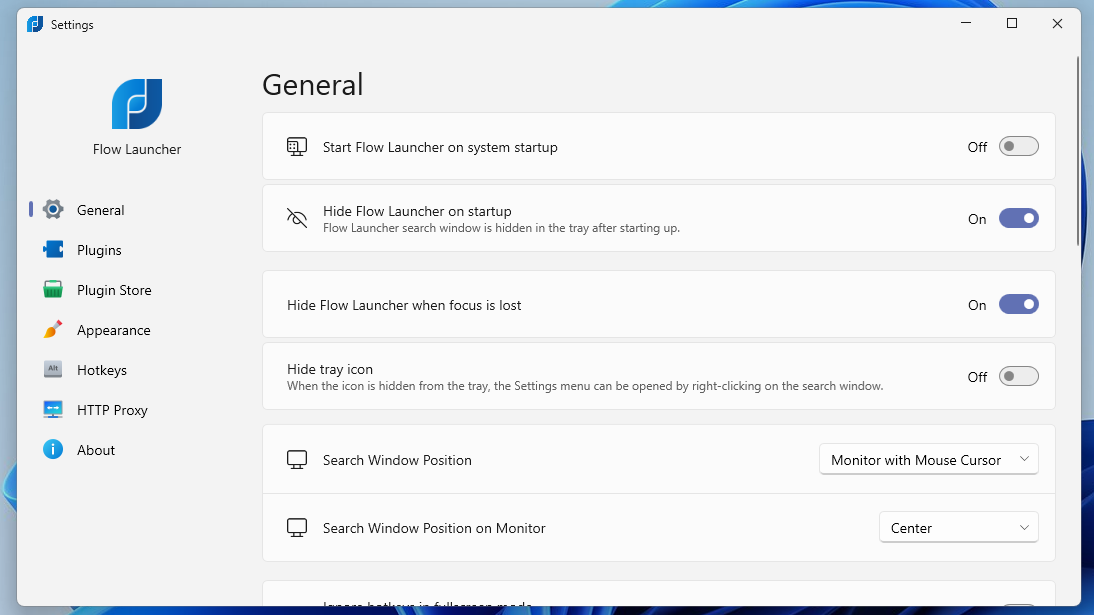




Your Comments & Opinion
Powerful – and customisable – file search and app launcher tool for Windows users.
Index the contents of your hard drive to make files searches as fast as lightning
Quickly find unnecessary duplicated files across your system
Save time searching your Mac and the web with this productivity tool
A desktop launcher, search and productivity tool
Browse your hard drive with this tabbed file manager
Preserve your desktop icon layout with this handy backup tool
Preserve your desktop icon layout with this handy backup tool
Take control of your file and folder management with this powerful – if slightly unrefined - utility
Take control of your file and folder management with this powerful – if slightly unrefined - utility