Ever struggled to get files to and from the various devices you own? If you frequently have to email yourself files or copy them into cloud folders, then a simple solution that involves sending files directly between source and target devices will always appeal. Apple’s AirDrop feature covers Mac and iOS devices, but what about Windows, Android or Linux?
FlyingCarpet is one of several tools that offers to fill in the gaps. It ticks all the compatibility boxes, running on Wi-Fi-enabled Windows, macOS and Linux desktops and laptops, as well as Android and iOS mobiles.
The app has a deceptively simple interface that’s replicated across all platforms. The options you see depend on what interface you choose to connect through: Bluetooth technically only requires you to flick the switch on, choose your mode, then either select the folder to copy to or pick a file or folder to transfer. In practice, you’ll run into obstacles like having to pair devices, then open firewall ports (Windows) that can make things more awkward than they need to be.
It's also worth noting that no files are transferred over Bluetooth - it's just a way of connecting the two devices together. The reason Bluetooth is chosen is because it's a quicker, less convoluted process - in theory. Choosing the traditional Wi-Fi process involves an additional step of manually identifying which type of device you're connecting to (on both devices), then scanning in a QR code using your phone camera (or entering a password if you're desktop-to-desktop).
Sadly, despite the more convoluted process, Wi-Fi remains the most reliable way to get FlyingCarpet to work. In our tests, we were able to pair Windows to our Android phone and iPad with no problem, but after connecting to the temporary network, the file transfer refused to start. We also stumbled with connecting Android to an iPad, but here at least, the files transferred once the connection was made. Switching to the traditional Wi-Fi method, however, quickly bore fruit. Yes, the connection process was more fiddly, but once connected, the files were transferred quickly.
FlyingCarpet is a great tool in theory, but still a little rough around the edges. When it works, it works beautifully, but despite the verbose logging, there’s still a bit of trial and error involved in getting two devices to talk to each other. Eliminate those hurdles, and it could be a winner.
Verdict:
A great idea in theory, but in practice that are still some glitches to iron out to make using Flying Carpet a more frictionless experience.




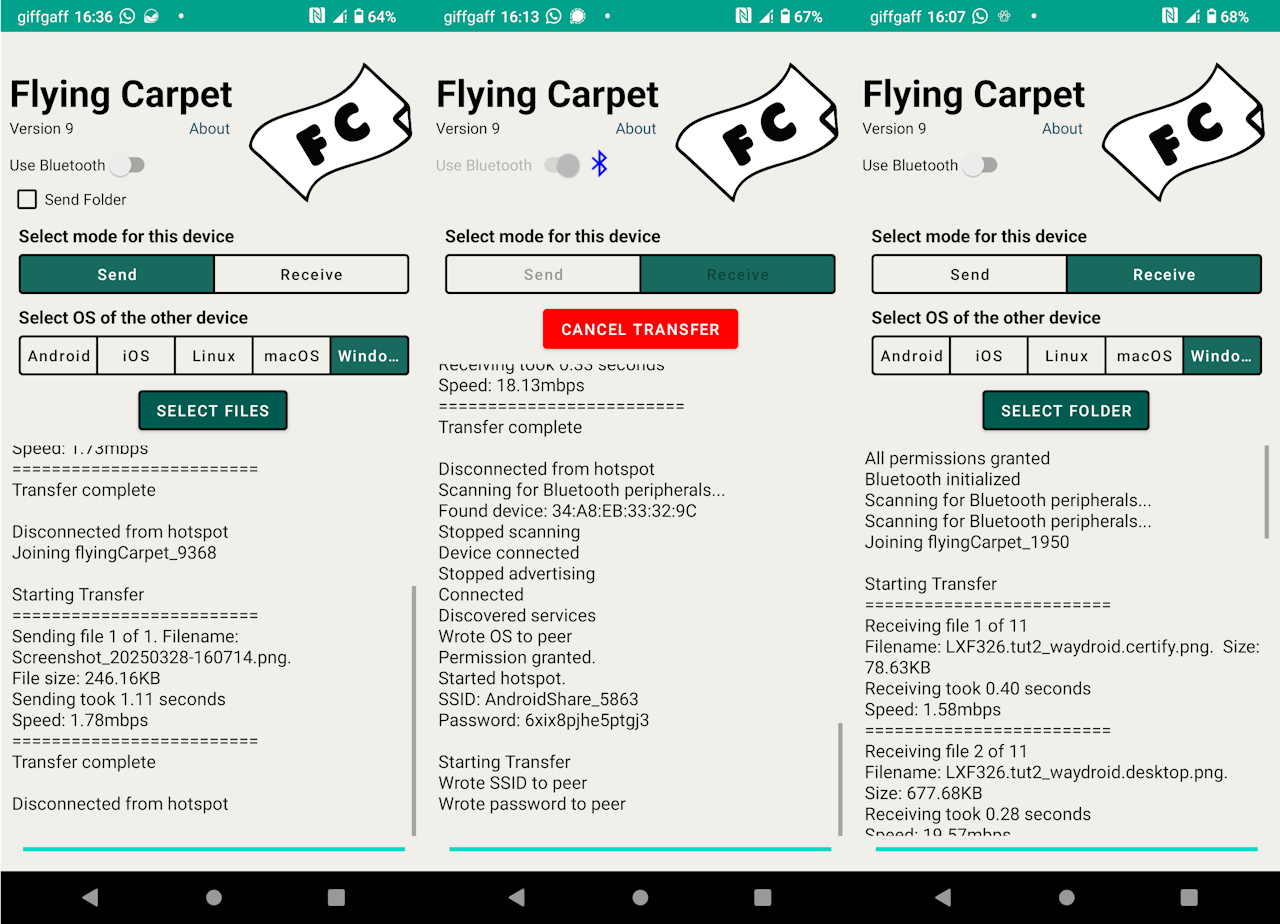
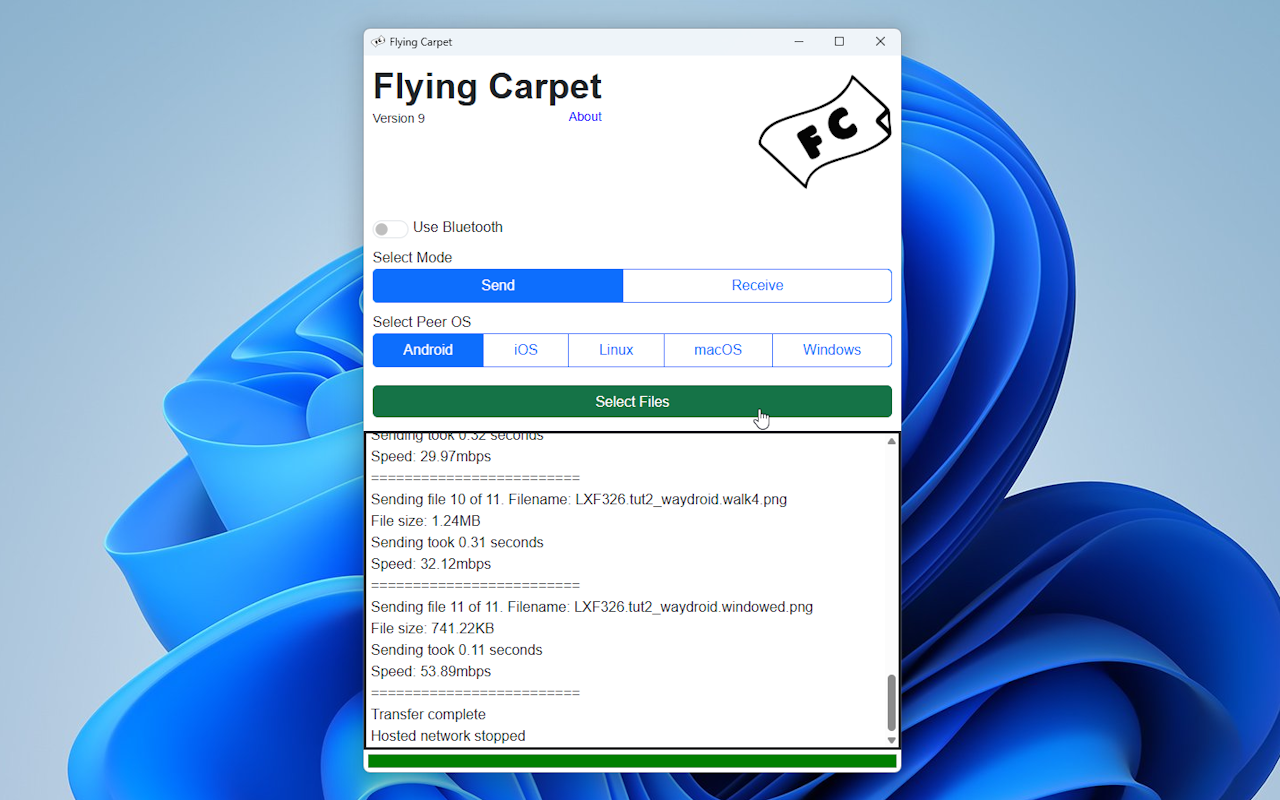
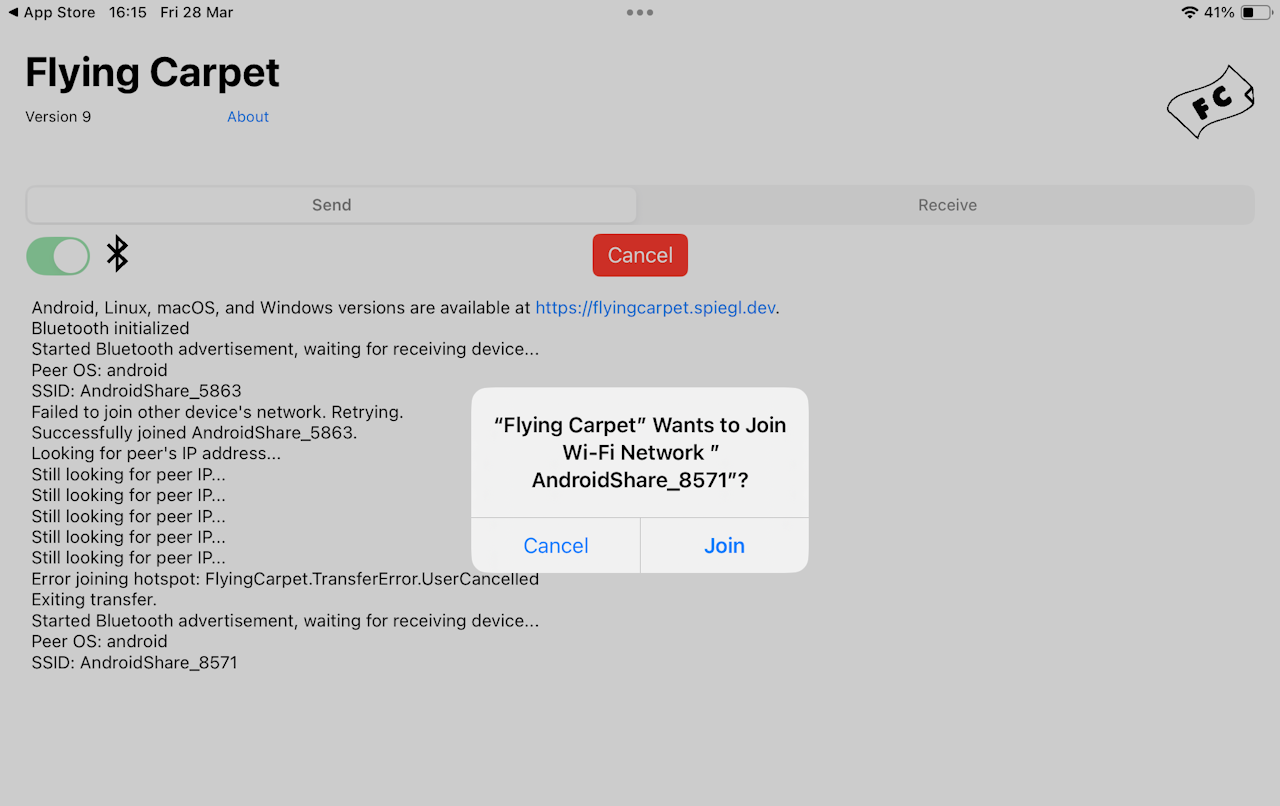




Your Comments & Opinion
Send files quickly, safely and easily between computer and mobile devices.
Send files quickly, safely and easily between computer and mobile devices.
Send files quickly, safely and easily between computer and mobile devices.
Send files quickly, safely and easily between computer and mobile devices.
Send and receive money with your iPhone
Get the functionality of AirDrop on Windows and Mac PCs
Wireshark provides detailed information about network traffic and usage through deep analysis
Wireshark provides detailed information about network traffic and usage through deep analysis
Run a hardware and software inventory of all your networked PCs with this powerful audit tool
A powerful, professional bandwidth monitor
A free download manager for your USB drive