Over time it is inevitable that your computer will fill up with unnecessary files and the registry will become rather bloated. This in turn can lead to performance and stability issues, and this is something that Comodo System Cleaner can help with.
The program can be used to track down and remove files that are no longer needed as well as trawling the registry for unnecessary entries. The Disk Cleaner tool remove unused icons, empty the recycle bin, clear out log files, and delete temporary files. Duplicate files can also be tracked down and removed, and the tool can be run on a schedule so unnecessary files are removed automatically.
A key bonus of using Comodo System Cleaner over other similar cleanup tools is that fact that anything you choose to remove is automatically backed up. This means that should you find that something you thought was not needed is actually important, it can be quickly and easily restored to get things back up and running as normal.
The Privacy Cleaner component can be used to clear the records that Windows and the applications you have installed store about how you have been using your computer. The program will automatically detect which programs store such records and provide you with the option of wiping them. There is also an autorun manger that can be used to control which programs start with Windows, including services, and these can be easily removed to help improve boot times.
This is the brand new Comodo System Cleaner v3 which ships with a brand new user-interface, automatic cleaning and much more.
Verdict:
With so many cleanup tools to choose from, Comodo System Cleaner stands out from teh crowd by not oly being free of charge, but also by doing an excellent job.



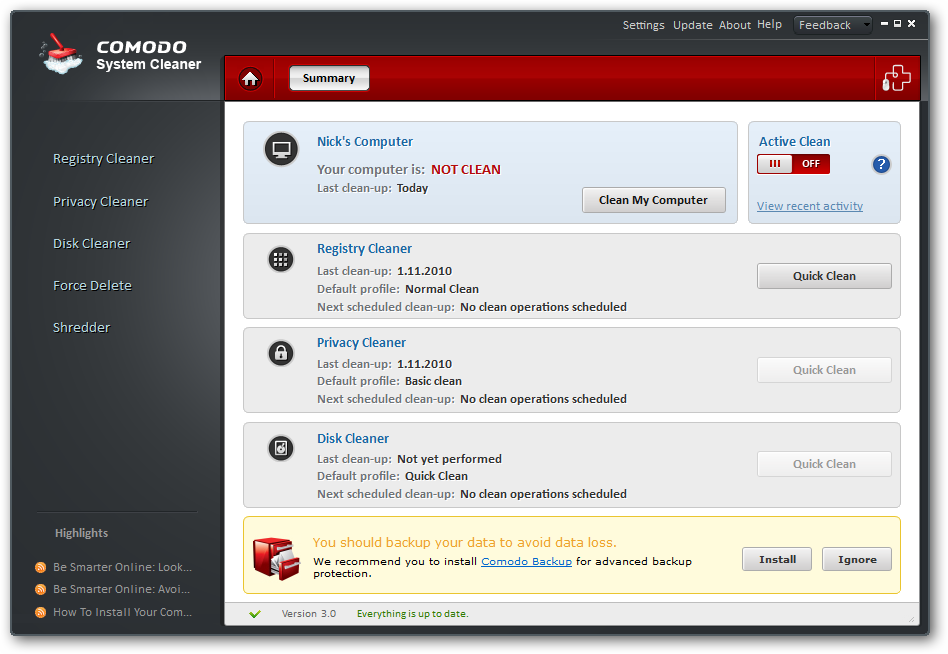




Your Comments & Opinion
Quickly and easily boost the performance of your computer with this very comprehensive maintenance tool
Remove hard drive clutter and detect some malware with this cleanup utility
Remove unwanted drivers - files and Registry keys - with a click
Remove hard drive clutter and detect some malware with this portable cleanup utility
Free up space on your Mac by removing unnecessary files
Manage your files and folders with this dual pane tabbed Explorer replacement
Are your drivers up-to-date? Here's how to find out
System tray icons display your Num Lock status, Caps Lock, hard drive activity, more
Manipulate maps, GPS data and more with this comprehensive tool
View/ extract the contents of msi files