Think PDF editing, and Adobe Acrobat inevitably comes to mind. If you don’t like Adobe’s rentier subscription model, then paid-for alternatives also exist, but before shelling out any money on a PDF editor, German developer Softmaker would like you to consider its completely free alternative.
FreePDF 2025 does everything you’d expect of a free PDF tool, starting with the ability to view, annotate and print PDFs. These are standard in all PDF viewing apps, including those built into your web browser. The built-in PDF printer driver is also a feature of other free apps – the result being you can output any document in PDF for sharing with others simply by ‘printing’ a single-layer, image-based PDF using the FlexiPDF printer driver.
These single-layer PDFs look identical to the original document but contain no editable text or image elements you can manipulate like a word processor or desktop publishing tool. If you want that functionality, Softmaker would like to direct you to FreePDF’s bigger brother, the $100 FlexiPDF 2025.
This restriction aside, FreePDF still offers plenty of editing tools for most people’s needs. There’s simple page-level tools, allowing you to rotate, resize, reorder, replace, extract and delete pages from a document, plus create pages from other documents to add to the currently loaded PDF file. You can also compress PDFs by scaling down embedded images to reduce their file size.
Where existing PDFs contain multi-layered elements such as text boxes or images, FreePDF does allow you to select those boxes to resize or delete them; you can also insert new text boxes and images to place on the page too. However, while you can select and copy existing text to the clipboard, you can’t edit it directly (again, another restriction lifted in FlexiPDF).
When it comes to labelling or annotating your documents, you have a range of shapes for drawing over the PDF, plus a selection of notes for adding comments and stamps for quickly labelling pages or elements with semi-translucent messages like ‘Final’, ‘Approved’ or ‘Top Secret’.
Note: you’ll need to register the application to receive your free license code by email.
Verdict:
FreePDF 2025 may lack the tools for editing existing text, but it contains a wide range of tools that do more than simply provide you with viewing and commenting capabilities.




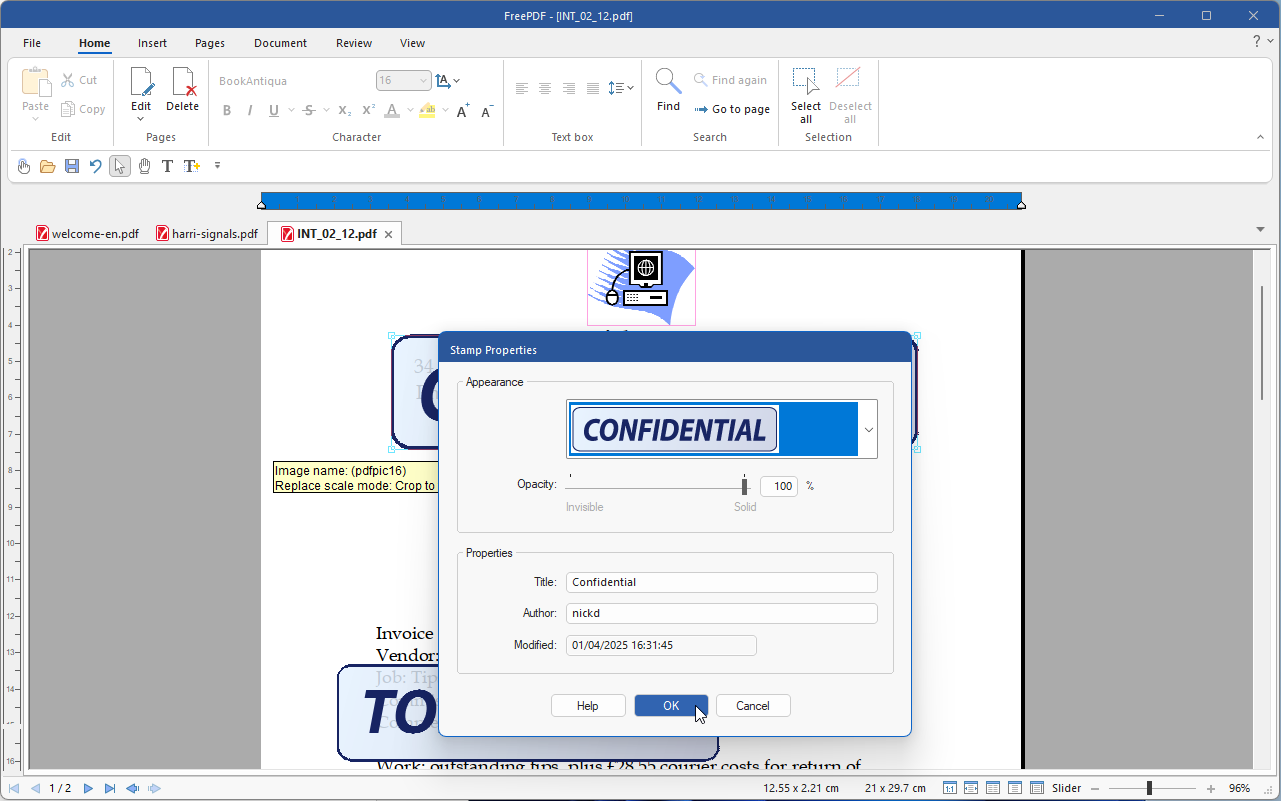
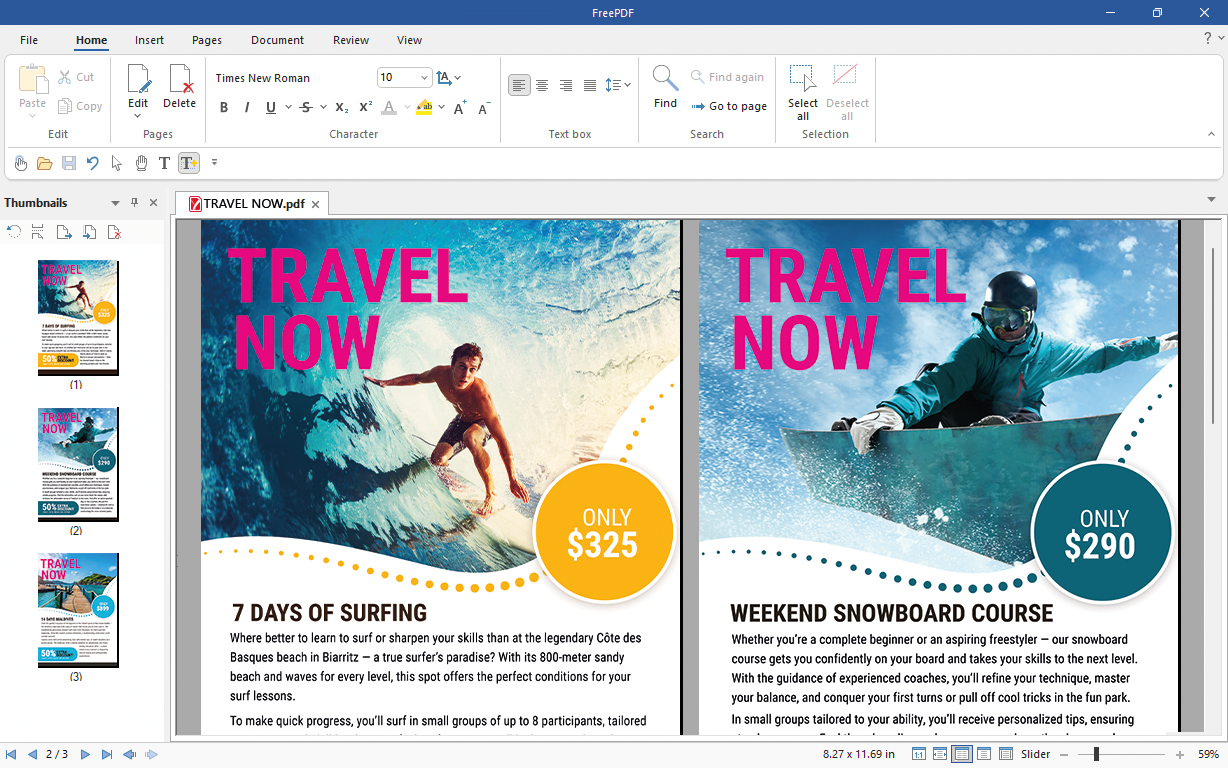
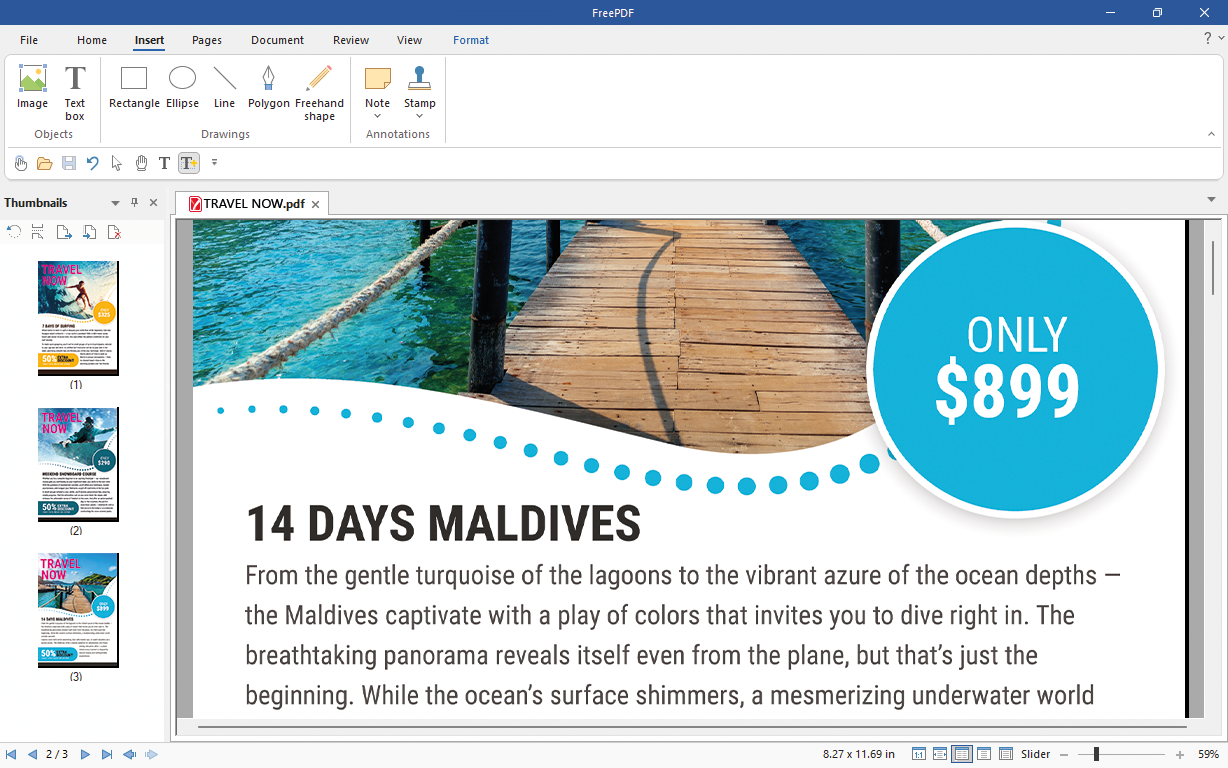




Your Comments & Opinion
Virtually all your PDF editing needs in one program
Powerful PDF creation, editing and management tool
Lightweight PDF reader that doesn’t compromise on features
View, edit and convert your image collection quickly and easily with this powerful tool
A powerful but complex CSV editor
View and/ or edit images, PDFs, ebooks, Office docs, more
Cut down on email noise and chatter by using Microsoft Teams
Create, convert and edit PDF files with this powerful authoring tool
This open-source Office alternative has several unique – and noteworthy – features.
This open-source Office alternative has several unique – and noteworthy – features.
This open-source Office alternative has several unique – and noteworthy – features.