Renaming the occasional file is a simple enough process, but it can quickly become laborious if there are a large number to work through. If you have copied a number of photos from your digital camera or a series of videos from your digital camcorder, it is likely that they have been automatically named numerically. While this is useful to a certain extent, it can also make things difficult when you want to track down a particular file in future.
Advanced Renamer, as the name would suggest, simplifies the process of renaming a large number of files by making it possible to process them as a batch. Files can be simply dragged and dropped into the program and you can then use 'methods' to choose renaming criteria. For example, you may choose to replace the identification letters automatically added by your camera with the name of the month in which the photographs were taken.
But it is not just renaming that can be achieved with ease. The program can also be used to changed file attributes and adjust timestamps en masse, saving you from having to manually edit a large number of files individually. The program is also useful for renaming folders filled with MP3s.
Built in file previewing comes in particularly handy when working with image files, but whatever type of file you use the program to edit, it is sure to save you a great deal of time and effort.
Verdict:
A great time saving tool, Advanced Renamer makes light work of the tedious task of renaming files.



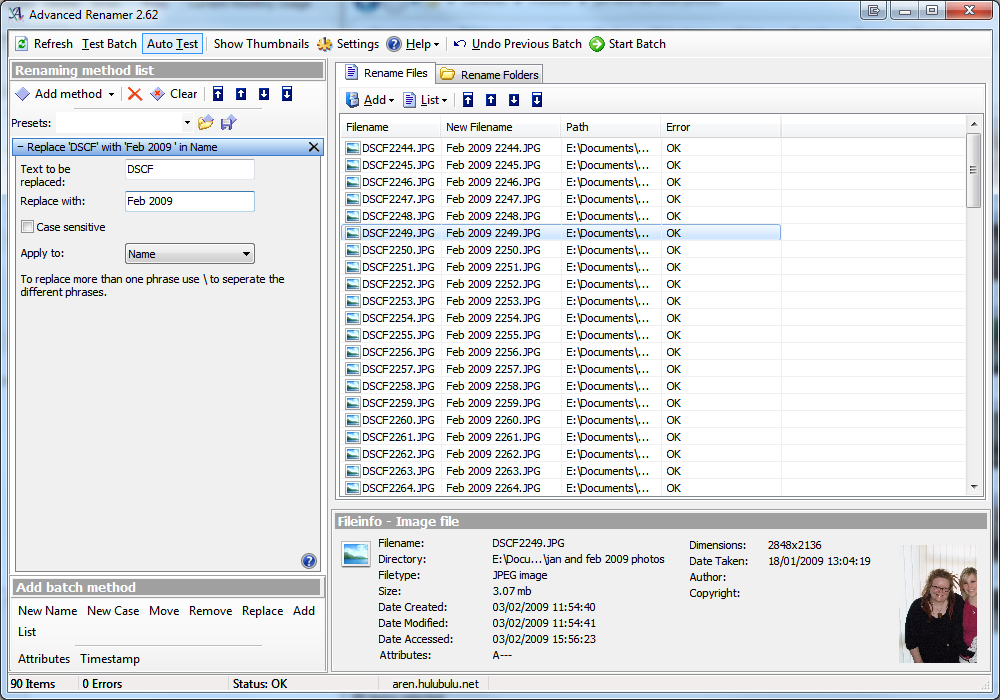




Your Comments & Opinion
Powerful graphic viewer and conversion tool
Rename a large number of files quickly and easily
Powerful graphic viewer and conversion tool
Rename large groups of files with ease thanks to this fabulous free utility
Quickly and easily resize, edit and convert a large number of images
An easy way to find the cover art you need
Forego iTunes and use this handy alternative to manage your iPhone, iPod or iPad
Find and remove duplicate files to save space
Add new capabilities to VirtualBox with this extension pack
Add new capabilities to VirtualBox with this extension pack
Host a virtual operating system
Add new capabilities to VirtualBox with this extension pack
Host a virtual operating system