Many distros use Network Manager to look after wired and wireless network connections. This works quite well but has heavy dependencies if you are not using GNOME and doesn't start up your wireless connection until after your desktop has loaded and a password given, because it is designed for multi-user environments. But most laptops and netbooks are single user machines, and not all of them are running a GNOME desktop.
Wicd is a lightweight manager for wired and wireless networks that requires only GTK for its desktop interface, although the is a console interface for when you are not using a desktop but need to use the network. The standard setup is simple, tell it the name of your wireless device and give it the encryption key for your network. If it is a home or office network, you can also tell it to connect automatically when it detects the network. However, there is a lot more to Wicd than that. You can set up commands or scripts to run before and after connection or disconnection, and these can be set separately for each network, so you can have it mount network shares when you go to the office and sync with your desktop computer when you arrive home.
If you are the only user of your computer, Wicd is a faster and more flexible way to manage your connections. It doesn't handle 3G, yet, and that is all that's stopping it from scoring 5, yet.
Verdict:
The best way to handle wired and wireless connections, just waiting for 3G support.




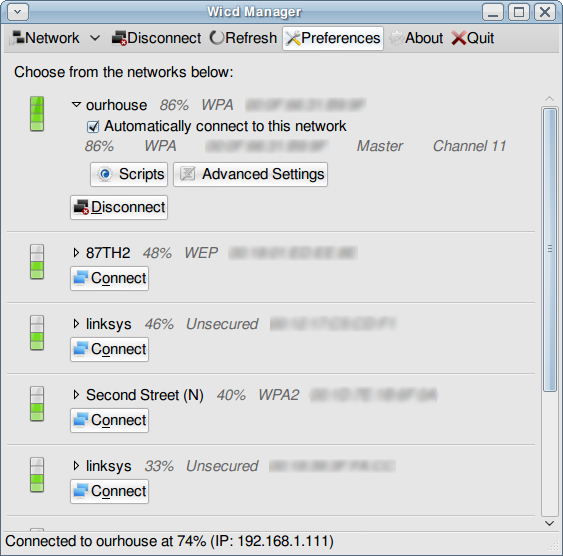




Your Comments & Opinion
Detect intruders on your wireless network
Detect intruders on your wireless network
Create a map of your wireless network coverage
Quickly check all the devices and computers that are currently connected to your network
Monitor and troubleshoot wireless networks
Save scans to your iPhone or iPad and print documents
A free download manager for your USB drive
A free download manager for your USB drive
A free download manager for your USB drive
Remotely control or access another computer over the internet
Detect intruders on your wireless network