In theory, VisualCron sounds very basic: it's just a tool that runs other commands, programs or scripts at the time or on the event that you choose. In practice, though, it's an industrial-strength task scheduler that can automate just about any task you like.
The program can initiate jobs at the date and time you specify, for instance, but that's just the start. It can also trigger when your PC starts or shuts down, a file changes or is deleted, a Windows service starts of changes status, when there's a particular change in the Registry, a new email arrives, a specific Windows event occurs, and more.
And when the trigger occurs, you could just run a program, but again, there's plenty more on offer here. Your job can send an email or instant message, stop or start Windows services, perform various file transfer tasks, download and save content, kill processes, copy or backup files, shut down or restart a local or remote computer, execute Office macros, perform Active Directory operations, and run SQL text or stored procedures. Amongst others.
Don't think you're restricted to just some linear batch file of tasks, though - there's much more control on offer here. You can test for multiple conditions, like the existence of a file or folder, or the status of some other task; you're able to store information in variables, and calculate, increment or decrement them as you like; and your job can then perform different actions based on these values.
Verdict:
If you've outgrown Windows own Task Scheduler then give VisualCron a try - there's little it can't do




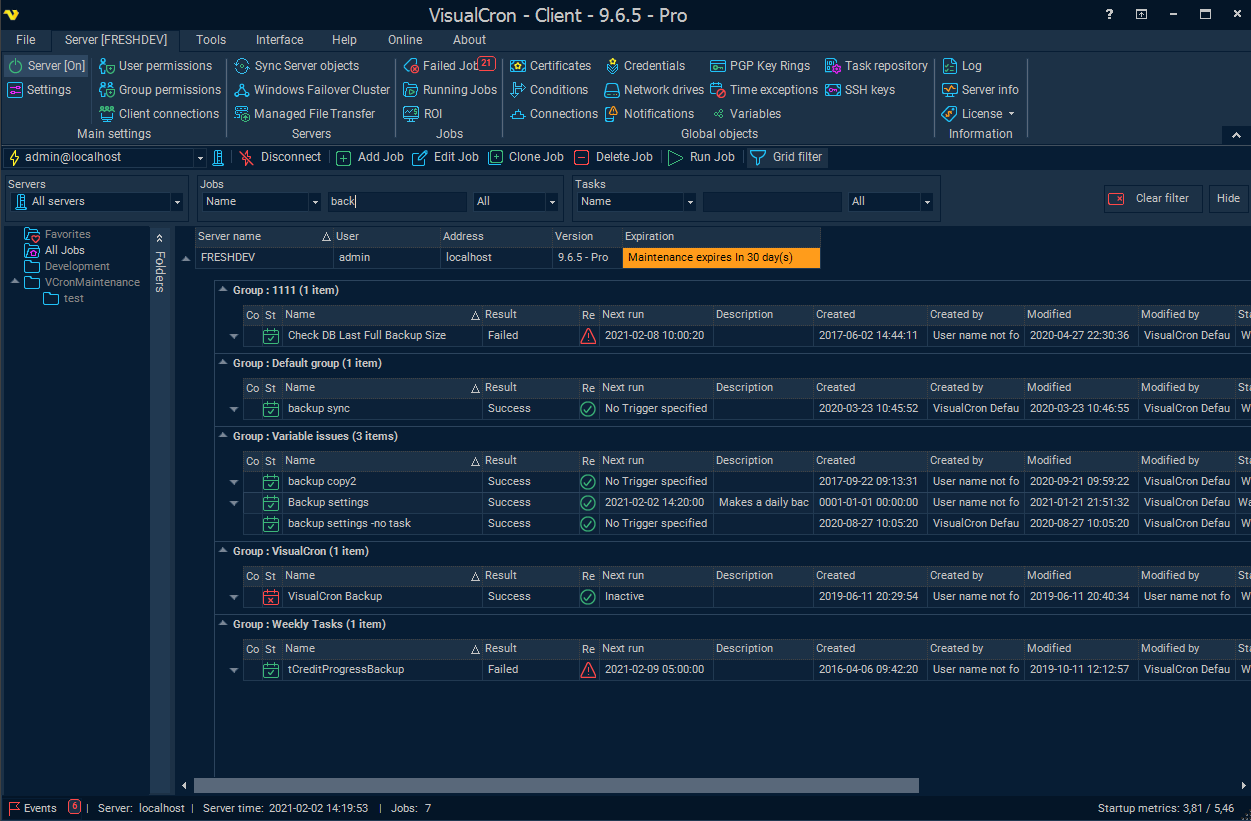
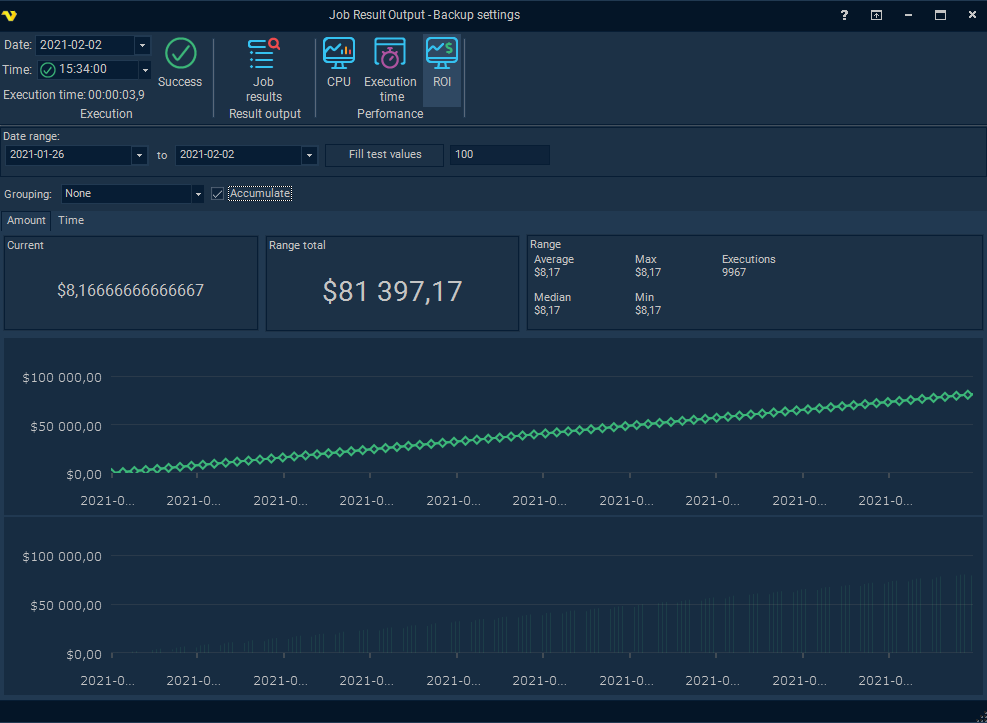
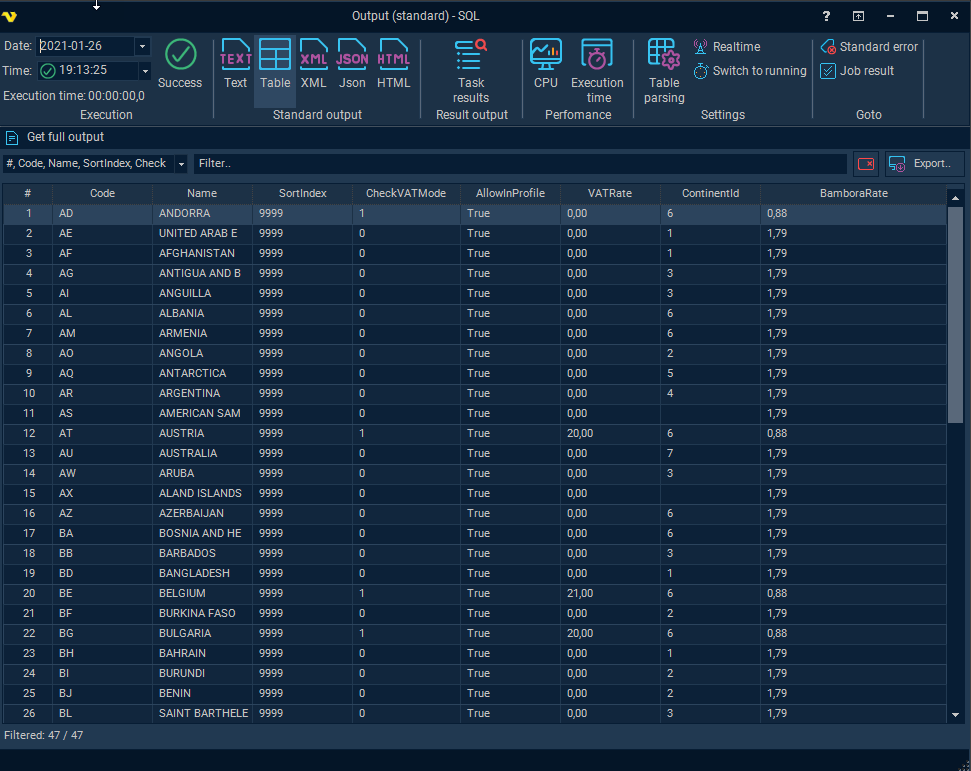
Your Comments & Opinion
A powerful Start Menu, keyboard macro and scripting tool
Automatically run programs or display reminders with this simple scheduler
Easily automate common PC actions
Automate tedious PC tasks in minutes with this versatile scripting tool
Scripting, databases, drive images, file hashing - Gizmo Central comes packed with functions and features
Manage your files and folders with this dual pane tabbed Explorer replacement
Make the most of your multi-monitor setup using this handy utility
An extended version of the Windows Run box
Quickly compare files and folders stored in different locations.
Give your system a speed boost by cleansing and optimising your PC