At first glance WeBuilder looks like any other developer-oriented Notepad replacement. It's fast to load, can open multiple files in a tabbed interface, has a spell checker, syntax highlighting for HTML, CSS, JavaScript, VBScript, PHP, ASP, WML, XML, ASP.Net, C#.Net, Ruby, eRuby, Perl, SQL, and more.
Spend a few minutes exploring the program, though, and you realise WeBuilder does considerably more than most of the competition. This isn't just about highlighting JavaScript commands in colour. WeBuilder also has autocomplete, so if you type, say, "window.d", then it'll automatically display matching elements and attributes (defaultstatus, document) and you can choose the one you need at a click. Function hints remind you of JavaScript syntax as you type. And the Code Explorer lists the functions in your script and let you move to any of them with a click.
You get similar functionality available when you're editing HTML, CSS, PJP, Ruby, ASP or SSI code, and there are some useful extras thrown in, too. So for instance there's a colour picker available in the HTML editor. And a syntax check in the PHP Editor will alert you to errors in real time.
Once you've finished the document then built-in preview (IE and Firefox) should let you know whether it's working as you'd expect. And if all is well then you can directly save documents to an FTP or SFTP server, or even directly publish an HTML file, and all its linked files (images, CSS, JavaScripts) to FTP.
Verdict:
An excellent web editor with strong developer-oriented features that go well beyond the usual syntax highlighting




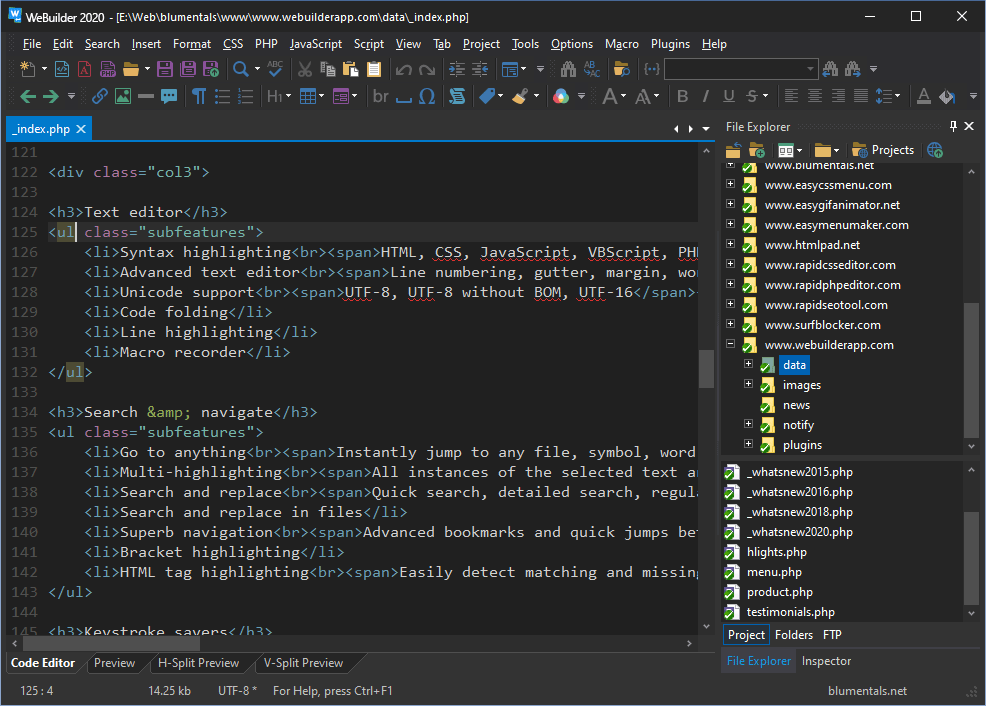
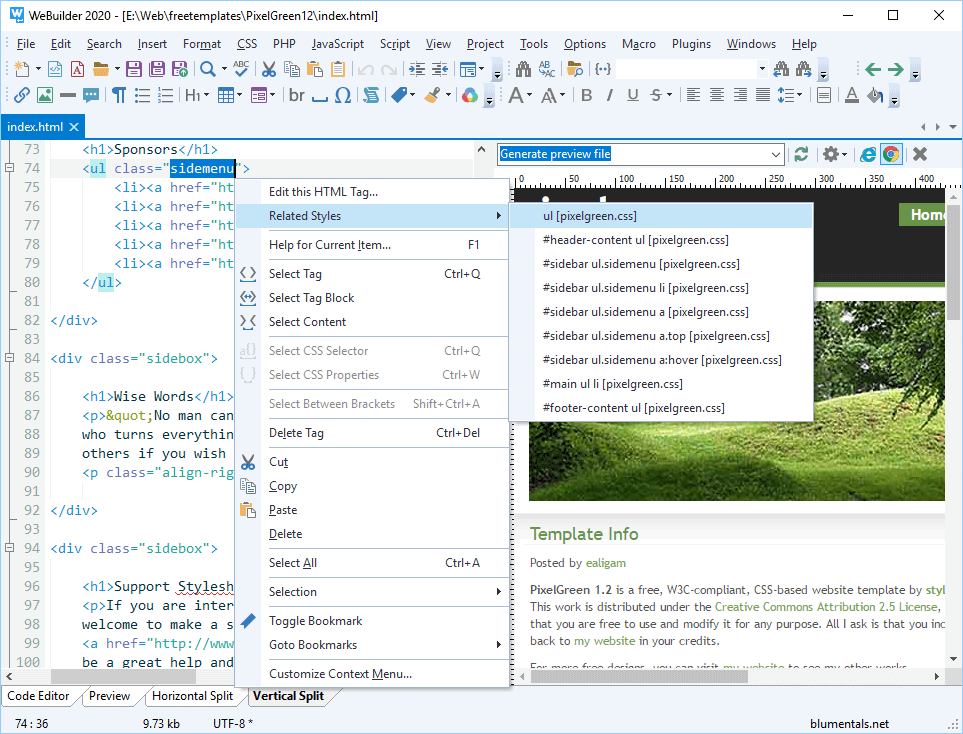




Your Comments & Opinion
Boost your text editing productivity with this powerful Notepad replacement
Fast, more powerful version of Notepad that's packed with developer-oriented features
Speedy text editor that comes packed with developer-oriented functionality
Get a text editor, HTML editor, PHP editor, Java editor and Hex viewer in one powerful package
Get a text editor, HTML editor, PHP editor, Java editor and Hex viewer in one powerful package
Take a look at this powerful and amazingly versatile editor
Take a look at this powerful and amazingly versatile editor
Take a look at this powerful and amazingly versatile editor
A powerful coding editor
Powerful and extensible web-based code editor
A powerful terminal emulator that features support for Command Prompt, PowerShell, WSL and SSH
A powerful terminal emulator that features support for Command Prompt, PowerShell, WSL and SSH
An intelligent free cross-platform editor for developers
A powerful, portable Notepad replacement
A powerful, portable Notepad replacement