Working in a mixed operating system environment can be a pain as it means having to switch between machines - this is time consuming as well as irritating. There are various tools that can be used to remotely access one machine from another assuming that the same operating system is installed on both, but what about if you need to access a Windows PC from a Mac?
This is where CoRd comes in handy. Using the RDP protocol, you can connect to a computer running Windows XP or greater and control is as if you were sat in front of it. CoRD can be used in windowed or full screen mode and the screen will be automatically resized to suit the monitor you are using.
Frequently used computers can be bookmarked for easy access and when you're working with a remote computer you can take advantage of a synchronised clipboard to copy information from one machine to the other.
Performance is generally impressive, but should you find things slow, you can display features of the remote computer such as the desktop background and Windows theme to help speed things up.
Verdict:
Cross-platform remote access made easy. Now if you need to access a Windows computer, there is no need to be sat in front of it.




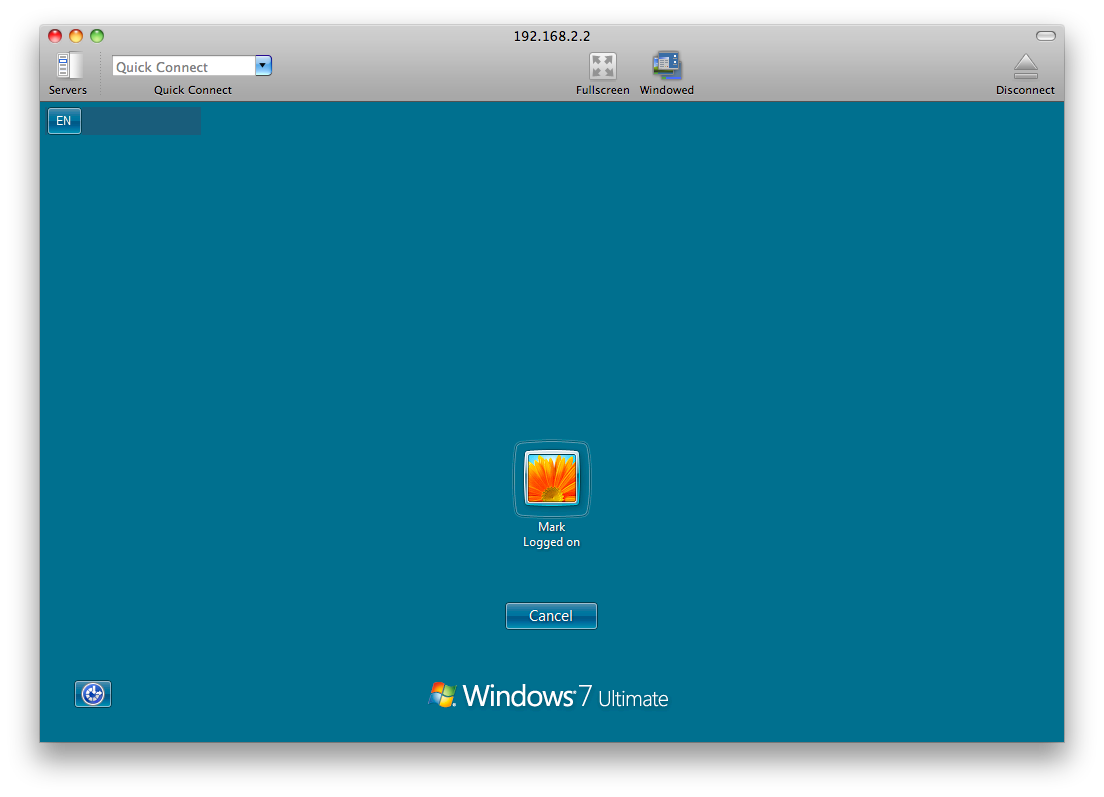
Your Comments & Opinion
Remotely access PCs/ Macs/ Linux/ Android/ iOS/ Chromebook systems
Take control of your Mac or PC from your iPhone or iPad
Access your desktop computer from your iPhone or iPad
Remotely access your PC or Mac from an iOS device
Remotely access your PC or Mac from your iPhone or iPad
Wireshark provides detailed information about network traffic and usage through deep analysis
Wireshark provides detailed information about network traffic and usage through deep analysis
Run a hardware and software inventory of all your networked PCs with this powerful audit tool
A powerful, professional bandwidth monitor
A free download manager for your USB drive