Download managers are a great way to grab the files you need at the maximum possible speed. Until you decide you'd like to use your browser, of course, and find it's crawling along because there are only scraps of bandwidth left.
Install NetBalancer, though, and you'll be prepared for these situations. The program lets you assign download and upload priorities to your web applications, so you could, say, set your download manager to "low priority" for a while, and your browser would automatically get a better share of available bandwidth. Or, in emergencies, you can prevent an application from accessing the internet at all.
The program doubles as a useful bandwidth monitor, too, listing all your running processes, graphing current network activity, and detailing exactly which network connections an internet program has open at the moment. And so you could also use NetBalancer to identify malware, perhaps, by spotting its efforts to phone home.
There is an unregistered 'free' version of NetBalancer, you're limited to controlling the bandwidth of no more than 3 applications. We think this should be sufficient for most people, as you really only need apply it apps that will consume all your bandwidth, like download managers or P2P software. But if you need more, then you can upload to the unlimited NetBalancer Pro version for $29.95.
Recent changes include a digital signature, compatibility with Windows 10, and a few improvements under the hood, the most important of which is "Sync Edit": now you can edit the Sync settings remotely from your web control panel, for multiple computers at once.
Verdict:
While it looks a little intimidating, NetBalancer is straightforward to use, and will be very handy for anyone who's always running multiple internet apps at the same time




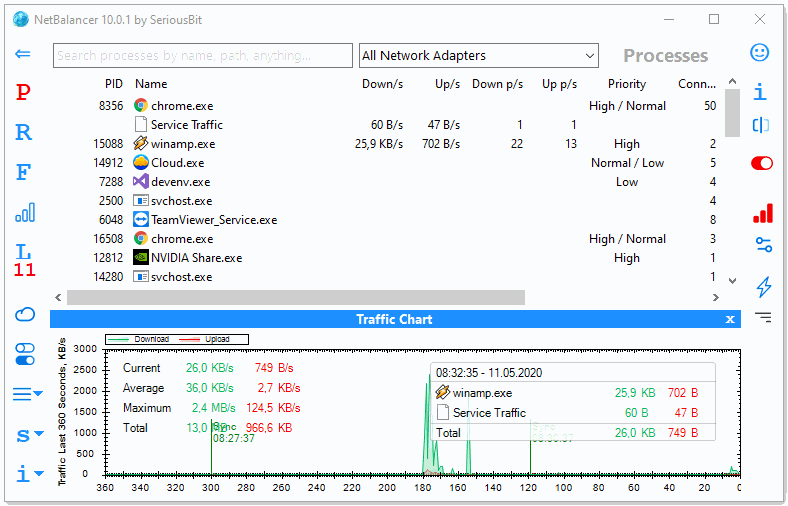
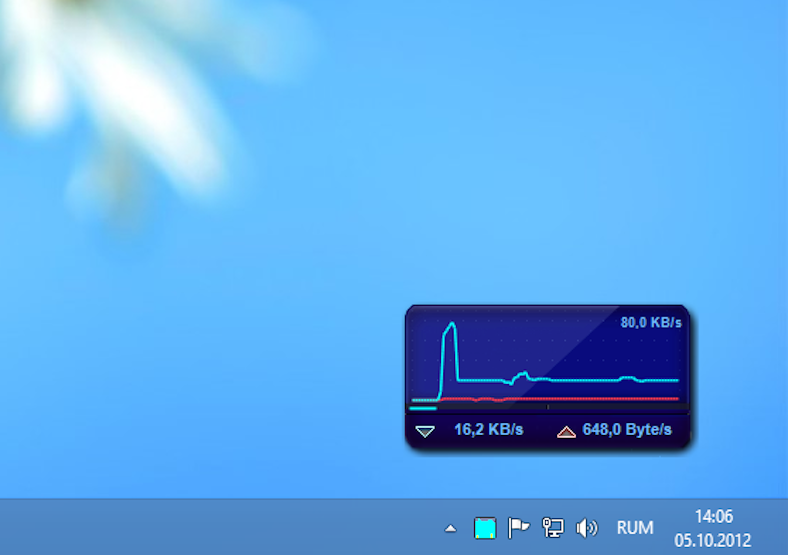
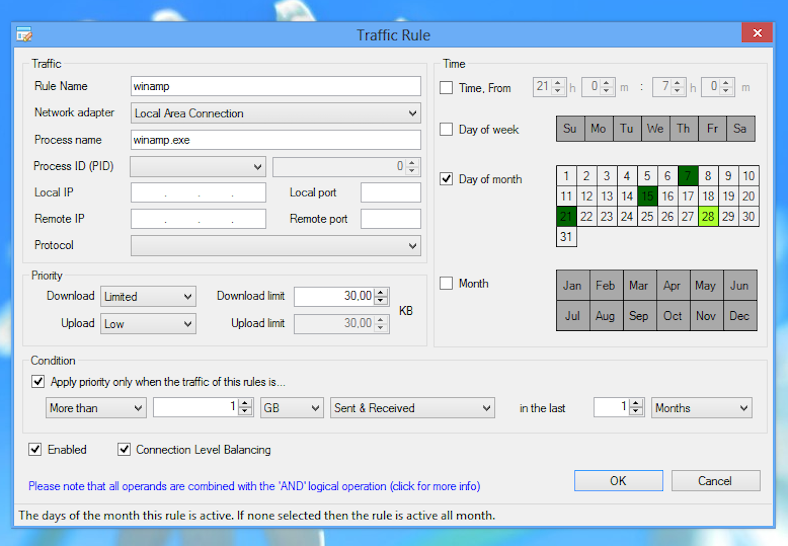
Your Comments & Opinion
A powerful, professional bandwidth monitor
Easily monitor your network traffic
Accurately track your network and internet traffic with this flexible monitor
Restart Win 10's network usage stats
Easily monitor your system's CPU, hard drive and network activity
A useful collection of network management tools
Monitor internet traffic for your entire network
Remotely control or access another computer over the internet
Detect intruders on your wireless network
Detect intruders on your wireless network
Run a hardware and software inventory of all your networked PCs with this powerful audit tool
Packed with features, NetWorx has something for everyone