The CPU in your PC can make a huge difference to its speed, abilities and price. And so if you're planning to buy a system from somehow you don't really know, then it's a very good idea to check that the chip inside the case is just what the vendor claims. It only takes a moment, at least if you have an Intel CPU - just install the Intel Processor ID Utility and it'll immediately tell you everything you need to know.
The "Frequency Test" tab probably gives you the most useful information, including the CPU model name, number of cores, CPU and bus speed and L3 cache memory. This also doubles as a helpful overclocking check (if the CPU is running faster than it's rated speed then you'll discover that here).
The "CPU Technologies" tab provides more technical data on your processor's capabilities, but this still has some uses. If "Intel Hyper-Threading Technology" isn't available on a modern processor, for instance, then this could mean it's been disabled in the BIOS. If you've not done this for some reason of your own, then check the BIOS menu for an option to enable it, which could improve your PCs performance.
And the final "CPUIUD Data" tab displays raw information on the processor classification, cache memory, packaging and so on. Again, this has useful information on some BIOS settings. If "Enhanced Halt State" is set to "No", for example, then check your BIOS setup program for an option to enable it, which could help cut your CPU's energy consumption, reducing heat and maybe saving you a little cash.
Verdict:
An easy way to get the low-down on your Intel processor and its features




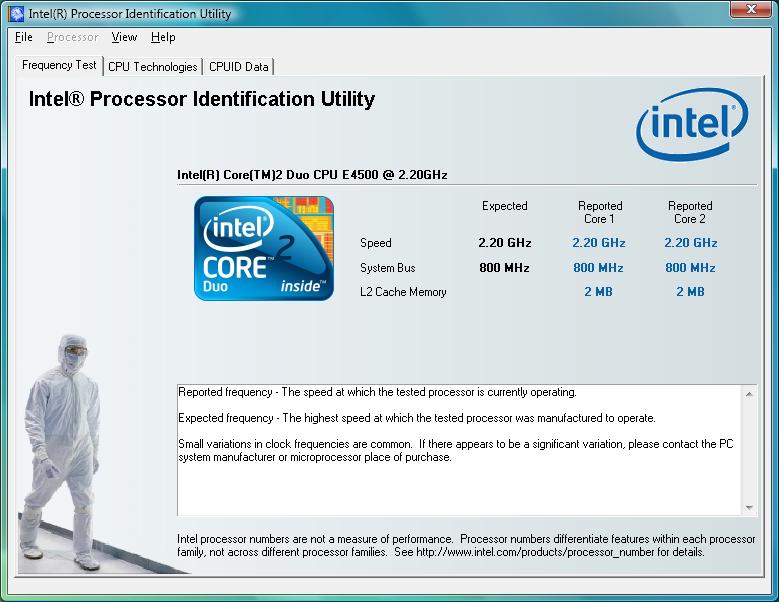
Your Comments & Opinion
Get an in-depth technical report on your core PC hardware
Get more control over CPU speed/ power use
Measure the performance of your CPU and RAM with this straightforward benchmark
Tune your CPU and RAM for the best possible performance
Monitor the temperature and status of your hardware
Monitor your CPU/ RAM usage, free up RAM and set process priorities with a single tool
Take control of your motherboard with this advanced tweaking tool
Monitor your PC's temperature, voltages, CPU frequency and more with this powerful stability checker
Completely uninstall unwanted programs in minutes
Browse your hard drive with this tabbed file manager
Preserve your desktop icon layout with this handy backup tool
Preserve your desktop icon layout with this handy backup tool