Background Remover is a Photoshop-compatible plug-in that makes it easy to extract an object within a photo - a person, animal, car, whatever you need - so that it can be inserted into another image.
Let's suppose you've a cute picture of the family dog, for instance, and you'd like to grab it to decorate a family newsletter. You could just draw the smallest possible rectangle around the dog and use that, but you'll still have unwanted elements of the original background. What you really need is something that will extract the dog alone - and that's where Background Remover comes in.
Launch the graphics application where you installed Background Remover, open your image and create a new layer (Layer > New > Layer from Background in Photoshop, for instance). Then launch Background Remover from your Plug-ins menu.
Next, use the Mark Object tool to draw a line just inside the edge of the object you'd like to remove (get close to the edge, but don't worry, there's no need to be exact).
Then use the Magic Wand tool to mark the background, a line just outside the object.
And when you release the mouse button, Background Remover will automatically detect the object, remove everything else, and leave you with a crisp image ready to be pasted elsewhere. Well, usually: if the object doesn't look quite right, then use Background Remover's Strength, Contract and Feather controls to adjust the effect until you have the results you need.
Verdict:
A very easy-to-use tool for object extraction




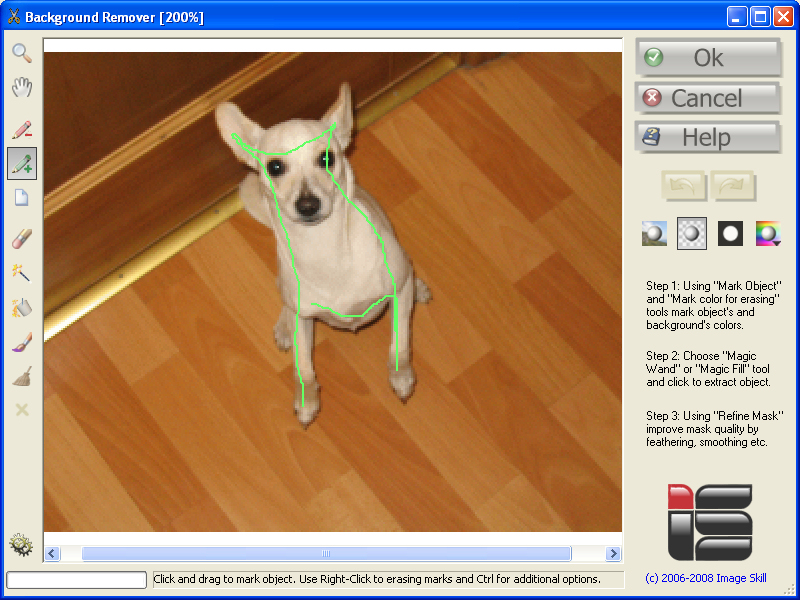
Your Comments & Opinion
Update K-Lite Codec Pack (any version) to the latest build
A powerful open-source video editor
A clean, simple and speedy image viewer
Enjoy digital and internet TV and radio with this one-stop entertainment system
Enjoy digital and internet TV and radio with this one-stop entertainment system