Every time you use your PC, you leave tracks that tell others what you've been doing. The documents you've viewed, the programs you've launched, the websites you've visited, the videos you've played, all these and more are easily available to any snooper with access to your system.
Many of these histories can be deleted from within Windows, if you know where to look. It takes a while, though, and isn't that secure - anyone who's really determined to monitor your activities can often simply undelete the files they need.
For real security, then, you need a specialist tool like Eusing Free Window Washer 2.8. The program is able to wipe a wide range of histories, for Windows, Microsoft Office, Instant Messengers, Outlook Express, most browsers (IE, Firefox, Chrome, Opera, Netscape), and a long list of applications (everything from 7-Zip to ZoneAlarm). And if your required software isn't on the list, then you can easily customise the program to delete the folders and Registry keys you specify.
Window Washer can then wipe these histories on demand, when Windows starts, or automatically, every few minutes. And it overwrites the files you specify, anything up to 10 times, ensuring that even the best-equipped of snoopers won't be able to reconstruct their contents.
Verdict:
A simple and effective way to clear your PC tracks




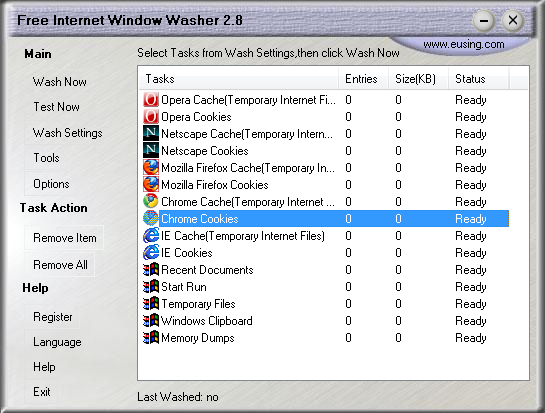




Your Comments & Opinion
Clean up your PC and improve its performance with this one-stop maintenance suite
Strip metadata and revealing information from your digital photos
Protect your privacy by block telemetry and tracking by Windows and other software
Boost your privacy in Windows 10
Easily control Windows telemetry settings
Remove junk files and fix key OS and privacy settings
Clear your internet tracks in just about any browser
Track and recover your lost or stolen laptop with this free tool
Seek out and destroy the most common malware with a click
Seek out and destroy the most common malware with a click
Protect your computer and enjoy unrestricted internet access when using wifi hotspots
Protect your privacy by clearing program and Windows' logs