If you have an iPod, depending on which version and generation, you may feel limited by what it is capable of. The chances are that you have a large amount of information stored on your Mac from contacts and calendars to RSS feeds and documents.
Using iPDA you can turn your iPod into a PDA, transferring all manner of data from your Mac so it is always available wherever you are. With the option of transferring calendars, emails, notes, files, feeds and much more, the iPDA has great scope.
There's support for the iCal format, data stored in Entourage, Gmail and Evernote as well as files such as PDFs, .doc and .rtf. This means that whatever you use your computer for, you should be able to take your data on the road with your via your iPod.
The program works will all iPod versions, but different models will handle various data types differently. For example, older iPods any contacts, notes, tasks and messages you choose to synchronise will appear as Contact entries. Many other types of data, such as weather forecasts, notes and tasks will appear as notes. You have the option of automatically or manually synchronising data, and if you choose the go down the manual route you can opt to work with just some of your data.
Verdict:
iPDA is particularly useful for owner of older iPods, helping to breathe new life into an ageing device.




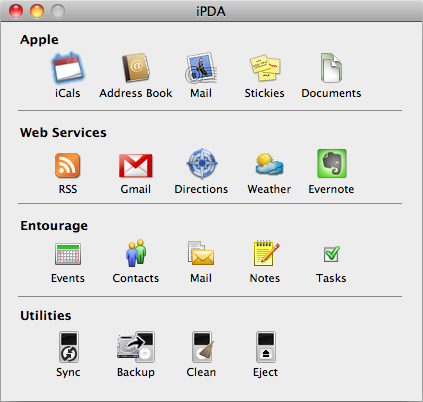




Your Comments & Opinion
Keep files synchronised between drives, computers and servers
Keep the contents of folders synchronised for backup purposes
Test drive the beta version of Mozilla’s email client
Keep your files synchronized between your computer and iOS devices
Keep your files synchronized between your computer and iOS devices
Keep your files organized in iOS to save time and increase productivity
Easily track down duplicate files which may be wasting your hard drive space
Easily track down duplicate files which may be wasting your hard drive space
Keep your hard drive in top condition with this powerful disk defragmentation tool
Clean, optimise, tune and tweak your PC to deliver its best possible performance
Defragment your registry to boost the performance of Windows.