The latest Windows search tools deliver their results quickly, but at a cost: an indexing tool that regularly runs in the background, grabbing valuable system resources.
Agent Ransack 2014 takes a simpler approach. There's no indexing component, so minimal resource use, making the program ideal for use on netbooks or other low-powered systems. Of course this also means searching will be slower, but there are ways to improve performance. You can specify the folders to search, the minimum and maximum size of your file, and its dates (created, modified, last accessed), and the more details you can provide, the faster the search will be.
The real power of Agent Ransack comes in its advanced search options, though.
You're able to search using full file names (report.doc), or wildcards (*.docx;*.xlsx returns all Word .DOC and Excel .xls files).
Search engine style Boolean operations are useful when matching file contents. So, for instance, using something like "yearly accounts" AND (2012 or 2013) returns files that contain the phrase "yearly accounts", and the dates 2012 or 2013.
And if you're a search expert then you'll appreciate the support for regular expressions, which lets you enter advanced queries like '^(July|August).*Documents?.*[0-9]+.*\.doc$' and actually does something useful with them. Although if you're not a search expert, don't worry - there's an Expression Wizard to help you construct the precise query you need.
If you find Agent Ransack useful, then you might appreciate FileLocator Pro, its commercial big brother. This comes with useful extras like the ability to search ZIP files and your Outlook PST file, and is priced at $49.95.
Verdict:
If your current search tool of choice is forever thrashing your hard drive as it indexes files, then Agent Ransack could be a useful, if slower replacement




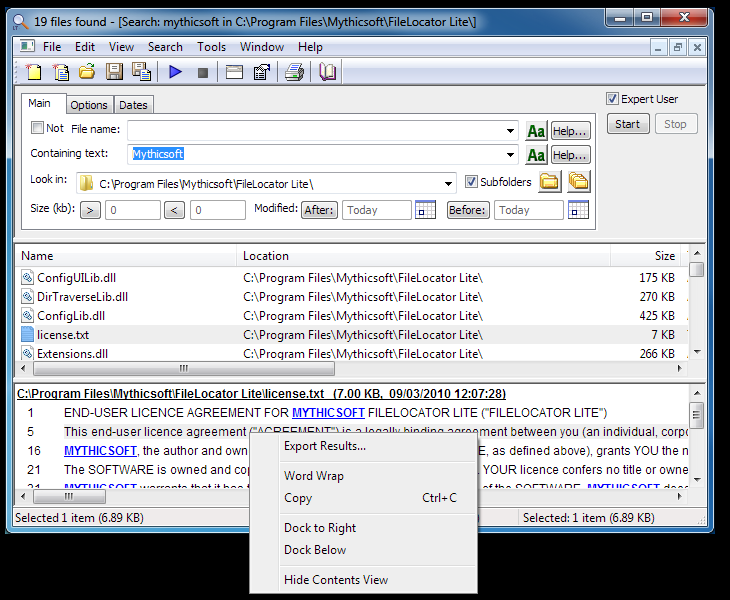
Your Comments & Opinion
A powerful search and replace tool
A quick, easy and effective way to search the Registry
A desktop launcher, search and productivity tool
Search for, delete or repair broken shortcuts
A fast and simple Windows search tool
Locate files by name, size, date, time and more with this portable search tool
Play the classic searching game on your iPhone
Read, write and edit metadata in more than 130 file types with this command line tool
Read, write and edit metadata in more than 130 file types with this command line tool
Read, write and edit metadata in more than 130 file types with this command line tool
Keep an eye on the health of all of your hard drives with this free tool
Keep your desktop in order with this icon organisation tool