One of the problems that computer users find when working with Macs and PCs at the same time is that it can be difficult to share files between machines. Things are relatively easy when working with two Macs or two PCs, but this is not the case when working in a mixed environment.
Install MacDrive on your Windows PC and your computer will be able to understand Mac formatted disks enabling you to use them in the same way as any other. If you have Boot Camp installed on your Mac, the program makes it possible to access your Mac partition whilst running Windows.
As well as hard drives, MacDrive can also be used to access Mac formatted removable media such as CDs, DVDs and USB drives and it even provides the option of burning Mac CDs and DVDs from within Windows. The beauty of MacDrive is that there is virtually no configuration necessary - the program just works and helps you to bridge the gap between Macs and PCs.
The seamless nature of the program means that Mac drives can be accessed from Explorer just like any other shared location. This opens up a world of opportunities for backing up data, formatting and partitioning drives and makes whatever machine you are working with truly accessible.
Verdict:
If you work with Macs and PCs, MacDrive is a vital tool if you want to make your life easier.




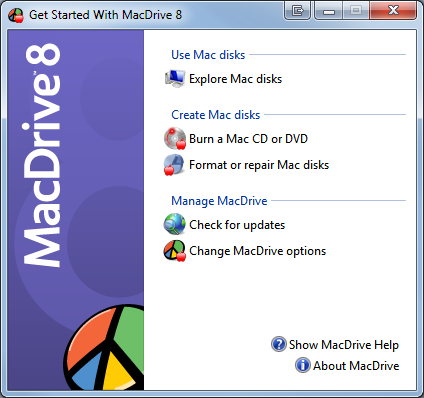
Your Comments & Opinion
Keep your Mac in good shape by cleaning up after MacOS and its applications
A powerful boot manager that makes it easy to work with multiple operating systems
A straightforward partition manager
Take control of drive letters in Windows
An easy to use data backup and drive migration tool
Free up space on your Mac by removing unnecessary files
Deframent and optimise your Mac's hard drive
Browse your hard drive with this tabbed file manager
Preserve your desktop icon layout with this handy backup tool
Preserve your desktop icon layout with this handy backup tool
Take control of your file and folder management with this powerful – if slightly unrefined - utility
Take control of your file and folder management with this powerful – if slightly unrefined - utility