When you next get bored with your home then you could try randomly rearranging the furniture, until you find a layout that appeals. But if that sounds too much like hard work, then we may have a better idea. Sweet Home 3D is a free, open-source interior design tool that helps you plan out everything from a revamped room to entire new house, and includes a 3D preview of how your design will look, so you can get everything just right before you start work.
If you've tried similar tools before then you'll know that they can be very tricky to use, but Sweet Home 3D is different. Everything you need to "dress" a room is immediately available in a tree view: chairs, stools, bookcases, desks, sinks, beds, baths and more. All you have to do is choose what you need, drag and drop it onto the room area, and position the object to suit your needs.
As you work, the program can display and update an "aerial view" of your room, which alone gives you a very good idea of the layout. But if you want the true 3D effect, just click 3D View > Virtual Visit, then use the mouse to move around the room and see how it looks from different angles.
If Sweet Home 3D doesn't contain all the objects you need, then it's easy to add more. The Furniture Import Wizard can import 3D objects in OBJ, LWS, or 3DS formats, and there are plenty of compatible free models available online.
And if you want to share your plan with someone else, then the program can print it directly to a PDF document. Or you're able to export it as an SVG file, which may let them customise the design with their own ideas.
Verdict:
A simple way to create clear and attractive room layouts
Changelog
Sweet Home 3D v7 changes include (see the full changelog for more):
- Added YafaRay rendering engine with the ability to choose the rendering engine in photo and video creation tools at the two best quality levels (not available for Java Web Start and applets).
- Added lightSourceMaterialName# property to define materials of a 3D model used as light sources (with light color deduced from material color and the ability to create an invisible light source when its material is invisible).
- Allowed decimals in Light power spinner.
- Made the dialog boxes of photo and video creation tools resizable.
- Displayed the virtual visitor with a camera symbol at a fixed size when the virtual visitor gets too small in the plan.
- Added a button in the toolbar to enable/disable magnetism.
- Moved menu items handling levels in the Levels submenu to reduce Plan menu length.
- Added the ability to select materials with the mouse in the 3D preview in Material modification dialog box.
- Added diagonal editing in the room creation tool tip to draw rooms by triangulation.
- Added Inch/Fraction unit which displays lengths in inches followed by the closest eighth inch fraction.
- Added Foot/Decimals unit which displays lengths in feet followed by decimals of a foot.
- Added Hide model edges option at second step of Furniture import wizard to hide easily edges of 3D models at DAE / Collada format
- Handled more orientation and zoom capabilities on 3D models at last step of Furniture import wizard to get better icons.
- Added new prefixes for shape names of a 3D model to specify the possible moves of shapes attached to other movable shapes.
- Computed the front limit of the 3D view frustrum according to the point of view elevation to improve the rendering of very large scenes seen from a high point of view.
- Added sky image mirror at bottom of background image to avoid possible line at the horizon in renderings at best quality levels.
- Added Flat ceiling only check box to room modification pane to compute sloping ceilings when necessary.
- Added com.eteks.sweethome3d.checkUpdates system property and /checkUpdatesDisabled argument to Windows installer to prevent from following updates.
- Increased the divider size of split panes under Windows.
- Fixed room floors and ceilings drawing order.
- Added the ability to display animated GIF icons in catalog tool tips.
- Fixed nodes hierarchy in 3DS format management.
- Fixed default color of effect in DAE format.
- Added support for controller / skin elements in DAE format to be able to import 3D models exported from MakeHuman software.
- Fixed too small fonts under Windows 11 with a HiDPI screen.
- Handled the user interface of 3D model transformations in Sweet Home 3D JS Online.
- Updated Italian translation including help by Vincenzo Reale.
- Other minor bugs fixes and enhancements.



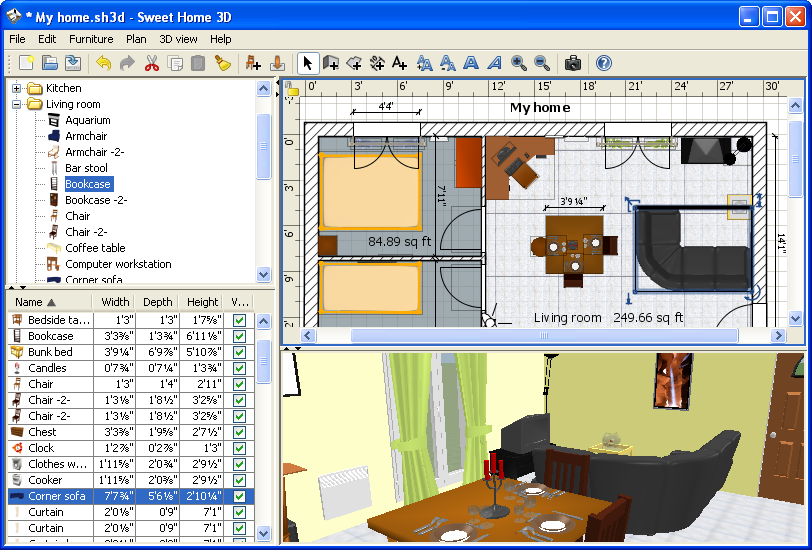
Your Comments & Opinion
An attractive, easy-to-use interior design tool
An attractive, easy-to-use interior design tool
A powerful diagramming tool for creating everything from mind maps and flowcharts to decision tables and beyond
A powerful diagramming tool for creating everything from mind maps and flowcharts to decision tables and beyond
Create newsletters, brochures, greetings cards, CD covers and more with this full-featured desktop publishing package
Create newsletters, brochures, greetings cards, CD covers and more with this full-featured desktop publishing package
Get creative with this impressive paint tool which boasts support for Photoshop files